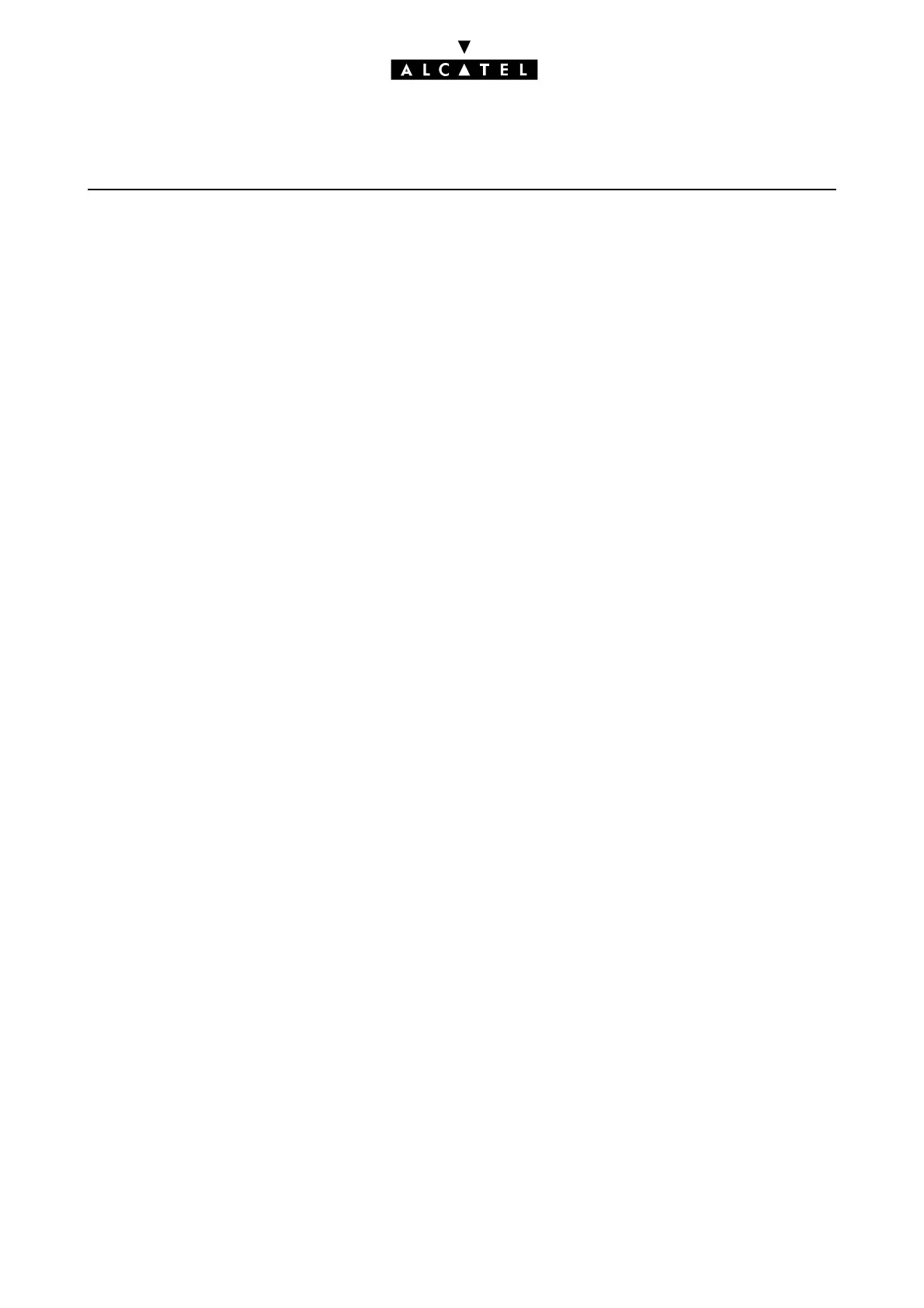DATA RESTORATIONS MAINTENANCE
Ed. 042/2 Réf. 3EH 21000 BSAA
CPU with Hard Disk
The Hard Disk is not faulty and doesn’t have to be exchanged
- Install the old Hard Disk on the new main CPU board.
- After a cold reset of the system, launch the "Data restore" process via PM5 (see paragraph A). All
informations saved on the Hard Disk are normally available (including voice messages and con-
versations recorded).
- The Internet Access configuration (FAI, users, proxy, security, ...) can be restored. Select the box
"Internet Access Data" during the data base restore (screen Write to PBX.
The Hard Disk is faulty and has to be changed
- All messages, record conversations and NMC metering tickets are lost.
- The cache memory is also lost.
- E-mails are lost if the Internet Access is managed by the main CPU.
- Voice files (= Voice prompts) are available by respecting the condition explained in paragraph A.
PROCEDURE TO EXCHANGE A CoCPU BOARD
The Hard Disk is not faulty and doesn’t have to be exchanged
Install the old Hard Disk on the new CoCPU board. All information saved on the Hard Disk are still
available.
The Hard Disk is faulty and has to be exchanged
- E-mails and cache are lost.
- The Internet Access configuration (FAI, users, proxy, security, ...) can be restored. Select the box
"Internet Access Data" during the data base restore (screen Write to PBX).
PRECAUTIONS
Handle Hard Disk carefully. Most failures are caused by shock : either electrical or physical.
