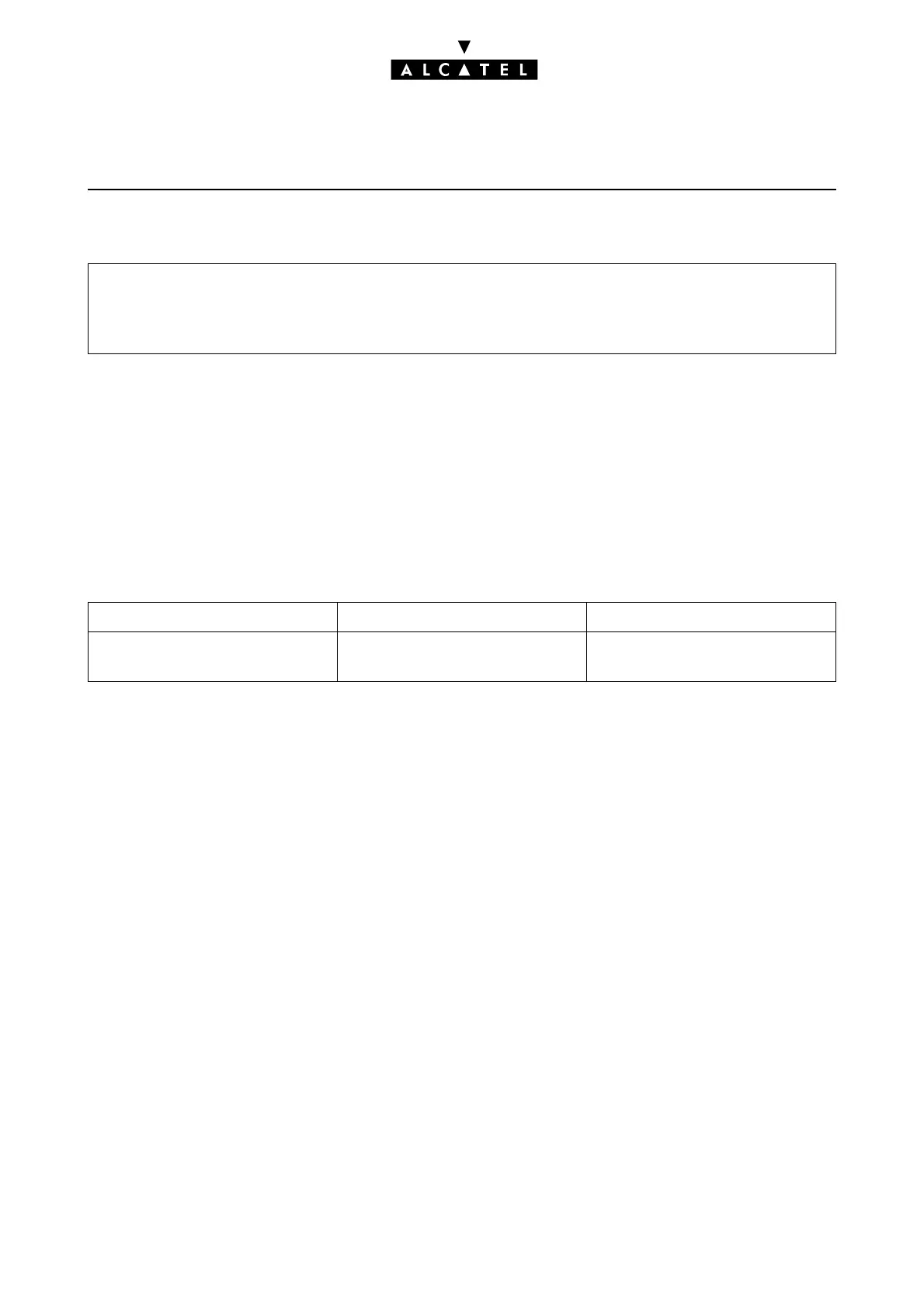TRUNK GROUPS CALL SERVER : TELEPHONE FEATURES
Ed. 042/2 Réf. 3EH 21000 BSAA
T To specify whether or not to authorize all the users to seize an analog line with predetermined rou-
ting for outgoing calls:
ACTIVATION/USE
To make a call to the network, a user can:
- dial a trunk group number
- press an RSD or RSB resource key (see "Resource keys")
If connection between the user and the trunk group is authorized (analysis of barring and traffic sha-
ring link categories: see "Link Categories" and "Barring"), the system selects a line (or channel) in the
trunk group as follows:
(*) Priority is given to "outgoing" lines, then "mixed lines".
ADDITIONAL INFORMATION
- The maximum number of trunk groups in a system is 120.
• 1 main trunk group
- the others being secondary trunk groups
- The maximum number of lines or channels in a trunk group is 120.
- The total number of lines/channels across all the trunk groups must not exceed 500.
- The trunk group with index 120 may be reserved for Operator Groups (see "Operator stations").
- For an outgoing call, an analog line with predetermined routing (LRP) can be used either exclusively
or in priority by the destination user of this LRP.
- by MMC-PM5 (Expert View):
System Miscellaneous -> Memory Read/Write -> Misc. Labels -> "TonPrRng"
-by MMC-Station:
Global -> Rd/Wr -> Address -> "PRIOR_LRP" -> Return -> Memory
Management type cyclic sequential
Trunk line used in the trunk
group
1st free line following the last se-
lected
1st free line (*), in the program-
med order
