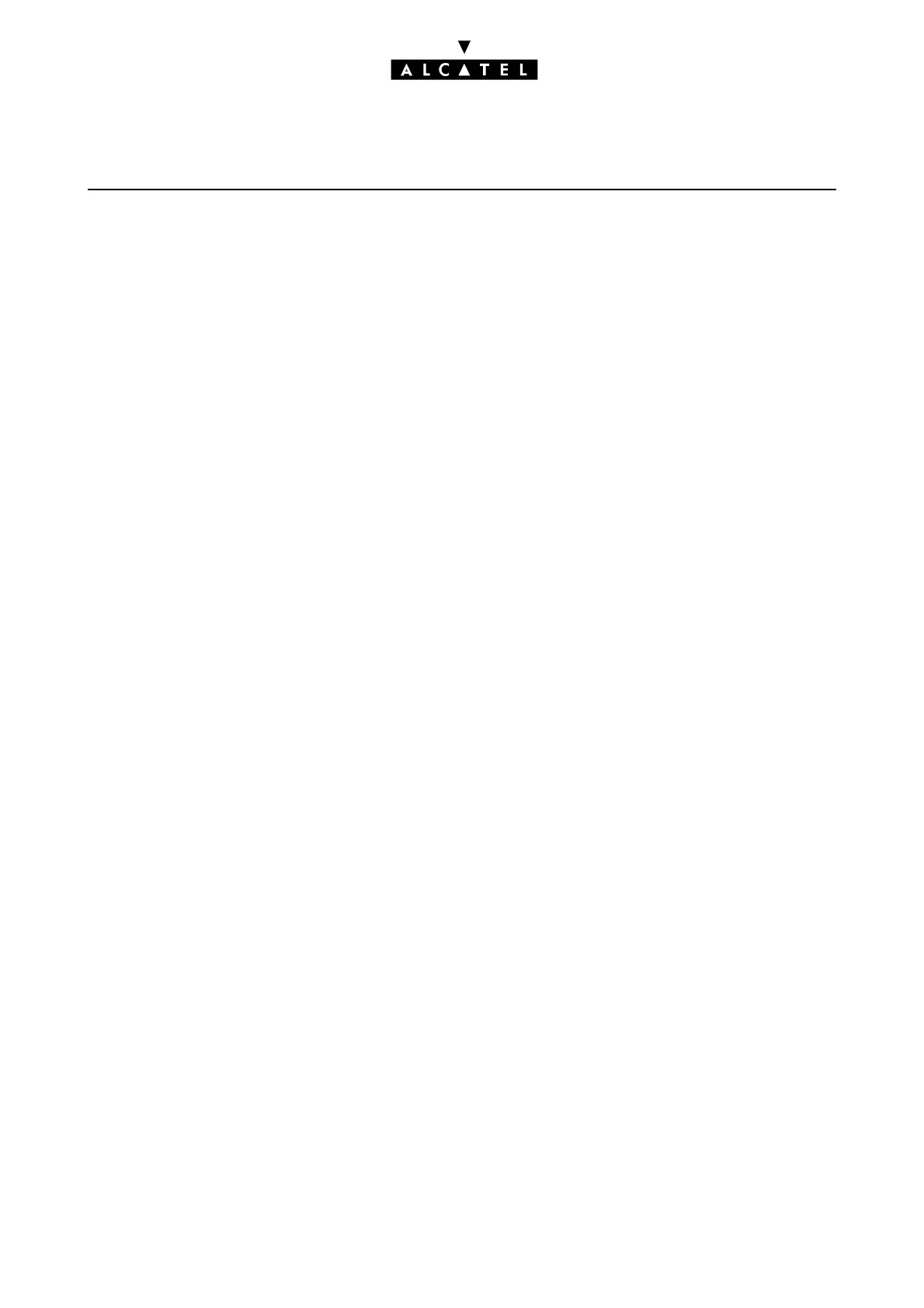MAKING/ANSWERING A CALL CALL SERVER : TELEPHONE FEATURES
Ed. 042/6 Réf. 3EH 21000 BSAA
When making a call, the user can:
- protect the call protect this call (in particular data communications) against the camp-on tone and
third party intrusion (see "Camp-on on busy station or group" and "Intercom intrusion on free").
These measures can be programmed for each station and for all calls.
- opt not to disclose the caller's identity; this "Calling line identification restriction"can be activated
permanently by programming it into each station for all calls, or it can be activated call by call,
using a programmed key.
Auto. call setup on going off hook: this service enables an authorized user to call a correspondent
pre-programmed by MMC, simply by going off-hook or pressing the Handsfree key, either immedia-
tely or after a time-out. The destination can be:
- an internal user (individual)
- a Hunting Group or Operator Group,
- an external user (by collective speed dial number)
Broadcast call: this service enables an "emitting" user belonging to a Broadcast Group to send a spo-
ken message lasting no more than 20 seconds to the free stations in this group equipped with a louds-
peaker. The destination stations are unable to answer this message.
RECEIVING A CALL
An incoming call is signaled by ringing of the station. The ringing rate varies according to whether the
call is internal or external.
A monoline station (see "Resource keys") can only receive one call at a time. The user of this type of
station can only answer this call by going off hook.
A multiline station (see "Resource keys") can take several calls at once. The answer mode can be:
- manual: the user can select the call he wishes to answer and even ignore all incoming calls if he
wishes to make a call
- a hotline call: the system determines what type of call is at the station (see "Answering camped-on
calls")
- auto-answer or Intercom mode (on a set with the Hands-Free feature and for internal calls only):
the station "answers" the call with the highest priority after a specific ring tone, and goes into hands
free mode (see also "Headset Features").
