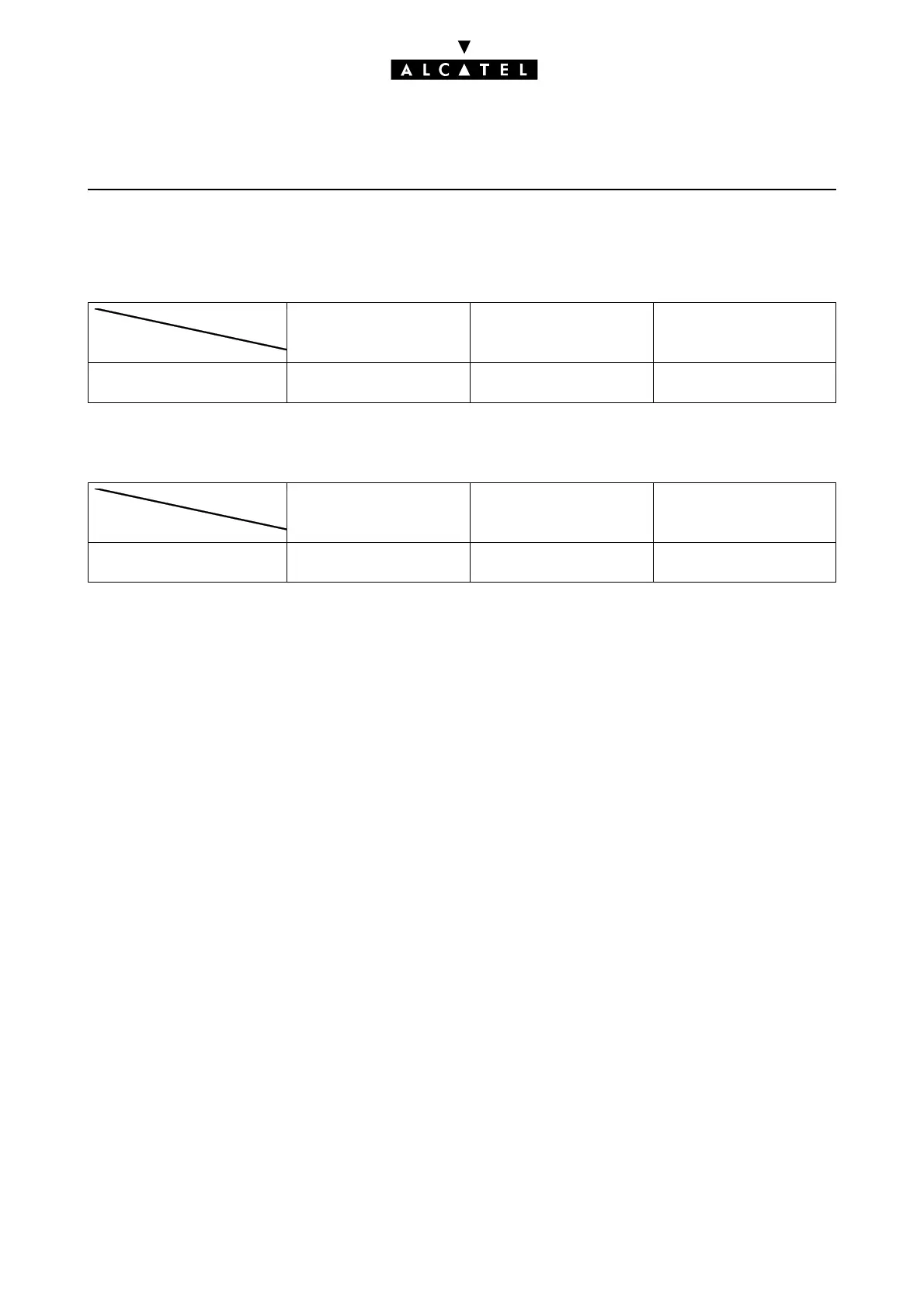MANAGER/SECRETARY SCREENING CALL SERVER : TELEPHONE FEATURES
Ed. 042/2 Réf. 3EH 21000 BSAA
ACTIVATION/USE
P.K.: Programmed Key – defined using MMC-PM5 (Expert View) or MMC-Station
cancellation
ADDITIONAL INFORMATION
- In order to differentiate between screened calls and direct calls to the secretary station:
• create a second directory number for the secretary
• program the screening with this second directory number
- create, on the secretary station, an RSD resource key programmed with this second number in
order to receive the screened calls there
- A secretary station can belong to several manager-secretary relations: the secretary station then
has a filter key (also on the corresponding manager's station) and an RSL key for each manager
station.
- A manager station can belong to several manager-secretary relations: the manager station then
has, for each secretary station, a filter key (also on each secretary station) and an RSL key.
- When the secretary station in a manager-secretary relation is a Hunting Group, the manager sta-
tion has a single filter key but as many RSL keys as there are members in the group.
- Any activation of individual forwarding on the secretary station or the manager station cancels and
replaces the previously active screening.
- Any request for activation of screening is rejected on a secretary station which has already activated
individual call forwarding.
Monoline Multiline without soft keys With soft keys
By the manager or secretary
station
-- P.K.: Screening P.K.: Filter
Monoline Multiline without soft keys With soft keys
By the manager or secretary
station
-- P.K.: Screening S.K.: Filter
Type of station
Service
Type of station
Service
