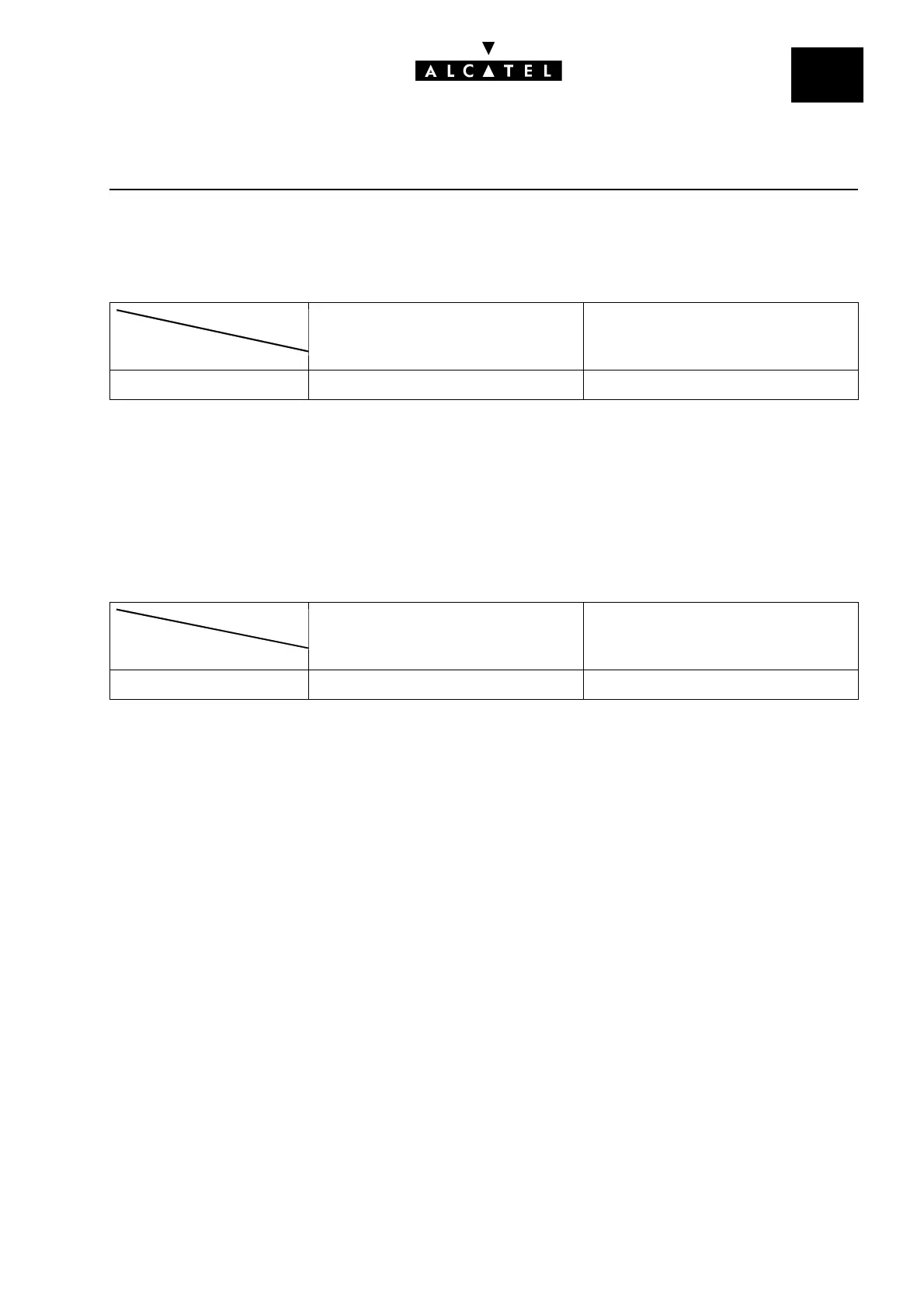File
33
PABX FORWARDING *CALL SERVER : TELEPHONE FEATURES
Ed. 04 3/4Réf. 3EH 21000 BSAA
ACTIVATION/USE
P.K.: Programmed Key – defined by MMC-PM5 (Expert View) or MMC-Station
(*) dial also, if not already pre-programmed in the "forwarding" key, either:
- the directory n° of the trunk group containing the activation request if forwarding is fixed or of type
1
- or the directory n° of the trunk group containing the activation request and the forwarding destina-
tion if forwarding is variable.
CANCELLATION
ADDITIONAL INFORMATION
- Activation of PABX forwarding is signaled:
• on the displays of all stations in the installation
- for a type 1 configuration, by the icon or LED of the forwarded RSP keys.
- After activation of PABX forwarding, outgoing calls are still authorized.
- Two metering statements are printed out: one at activation of the service, the other at cancellation
of it.
- The activation request for a "group" in which all the links are busy is rejected. The same applies to
an isolated link.
- For countries without this feature, PABX forwarding can be managed using a restricted public num-
bering plan in which every DDI number corresponds to a station which will divert to the outside.
Station without display (except Z) Station with display
PABX forwarding P.K.: Div PABX + password (*)
P.K.: PABXË + password (*)
Station without display (except Z) Station with display
PABX forwarding P.K.: Div PABX + password
P.K.: PABX
Ë + password
Service
Type of station
Service
Type of station
