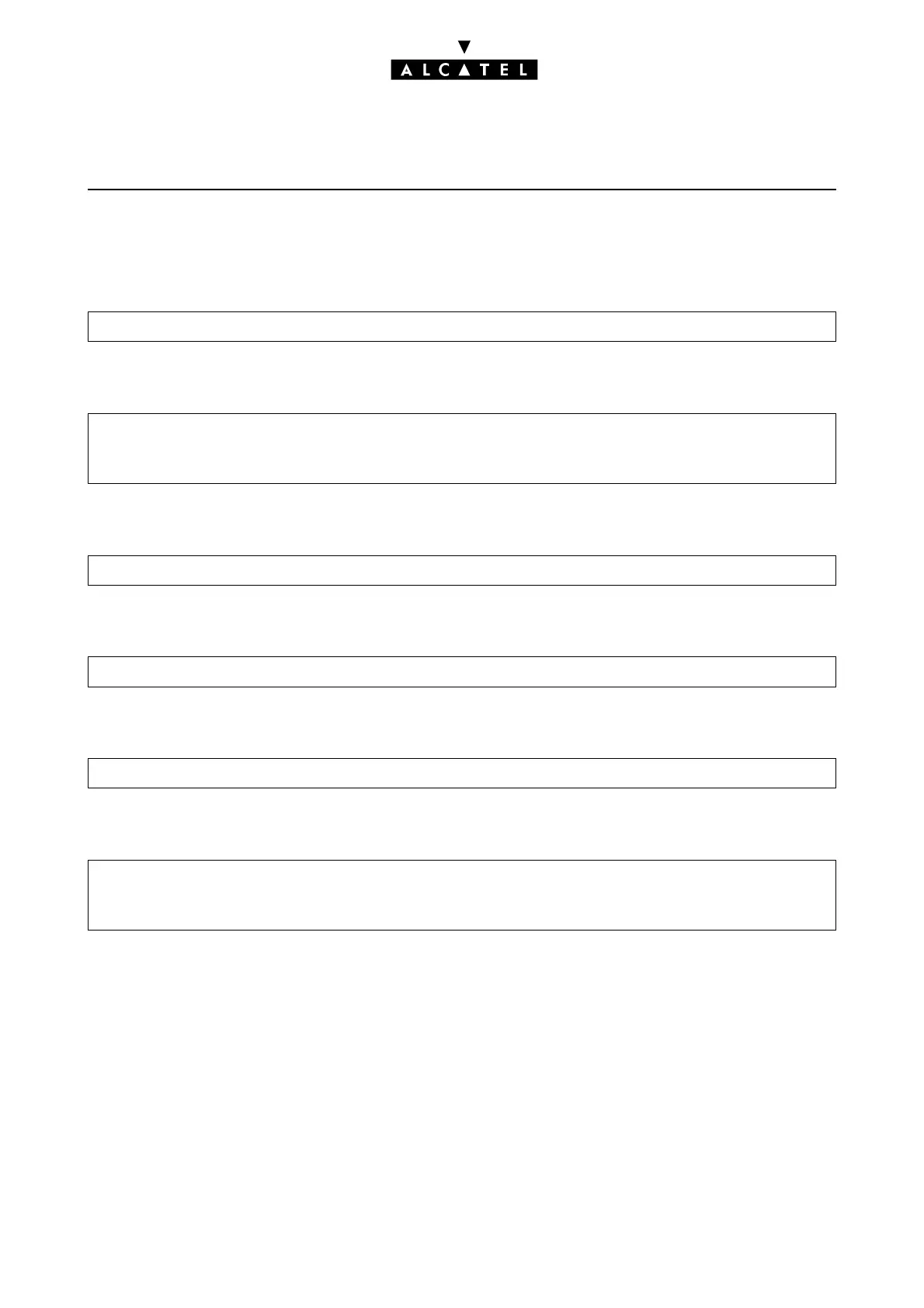SPECIFIC OPERATOR STATION
SERVICES
CALL SERVER : TELEPHONE FEATURES
Ed. 042/4 Réf. 3EH 21000 BSAA
CONFIGURATION
T For each time-range, define whether attendant diversion is activated when the OS switches ma-
nually to restricted mode – MMC-PM5 (Expert View) only:
T To define the type of mechanism used to forward external incoming calls to a network number:
rerouting or joining (see "External Forwarding" for more details on the 2 types of forwarding):
T When the selected mechanism for forwarding external incoming calls to a network number is "joi-
ning", fill out the connectivity matrix by MMC-PM5 (Expert View) only:
T Program the number (internal or collective speed dial) to which the operator calls are forwarded
following automatic activation by scheduling – MMC-PM5 (Expert View) only:
T Program the number (internal or collective speed dial) to which the operator calls are forwarded
following manual activation with the "NRmode" programmed key – MMC-PM5 (Expert View) only:
T On the OSs, program one or more "Attendant diversion" keys with a number (internal or collective
speed dial) to which the operator calls are to be forwarded:
Time Ranges -> "All Days"
- by MMC-PM5 (Expert View): System Miscellaneous -> Feature Design -> Part 2 -> "External
Diversion Mode"
-by MMC-Station: Global -> Joing -> Forwd
Traffic Sharing and Barring -> Joining
Time Ranges -> "Destination for time ranges"
Time Ranges -> "Destination if restr. mode manually activated"
- By MMC-PM5 (Expert View): Subscribers/Basestations List -> Subscribers/Basestations List
-> Details -> Keys -> "Attendant Diversion"
-by MMC-Station: Subscr -> Key -> Option -> ExtFwd
