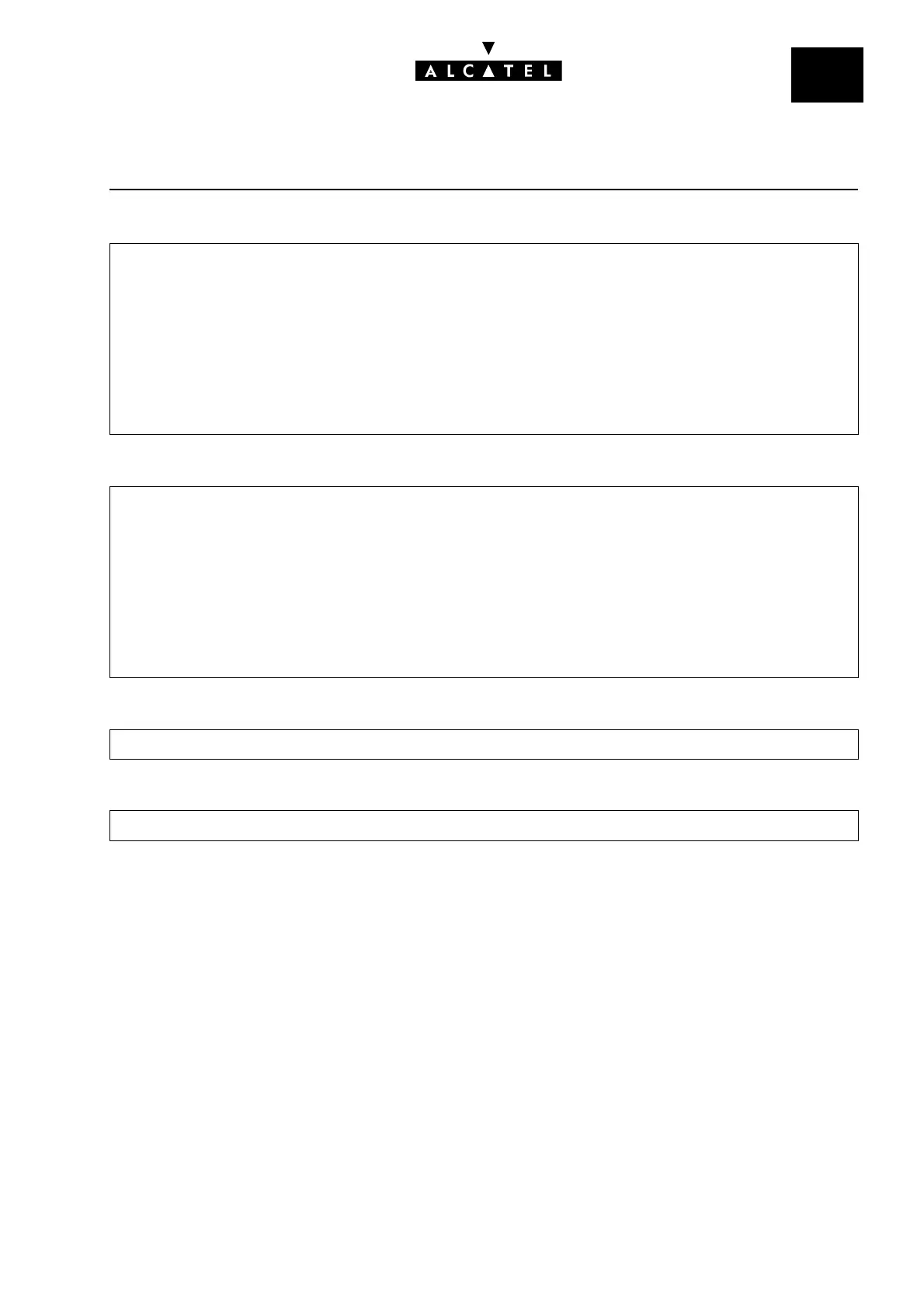File
6
LINK CATEGORIESCALL SERVER : TELEPHONE FEATURES
Ed. 04 3/4Réf. 3EH 21000 BSAA
T Modifying the default barring link categories:
T Modifying default traffic sharing link categories:
T To modify the "Barring Matrix" – MMC-PM5 (Expert View) only:
T To modify the "Traffic Sharing Matrix" – MMC-PM5 (Expert View) only:
- by MMC-PM5 (Expert View):
• for the users: Subscribers/Basestations List -> Subscribers/Basestations List -> Details
-> Barring
• for the trunk groups: External Lines -> Trunk Groups -> Details -> Link-Cat
-for access: External Lines -> List of Accesses -> Details -> Link-Cat.
- by MMC-Station:
• for the users: Subscr -> BarTyp
• for the trunk groups: TrGp -> Catego
-for access: Access -> Catego
- by MMC-PM5 (Expert View):
• for the users: Subscribers/Basestations List -> Subscribers/Basestations List -> Details
-> Barring
• for the trunk groups: External Lines -> Trunk Groups -> Details -> Link-Cat
-for access: External Lines -> List of Accesses -> Details -> Link-Cat.
- by MMC-Station:
• for the users: Subscr -> BarTyp (last 2 values)
• for the trunk groups: TrGp -> Catego (last 2 values)
-for access: Access -> Catego (last 2 values)
Barring -> Barring Matrix
Barring -> Traffic Sharing Matrix
