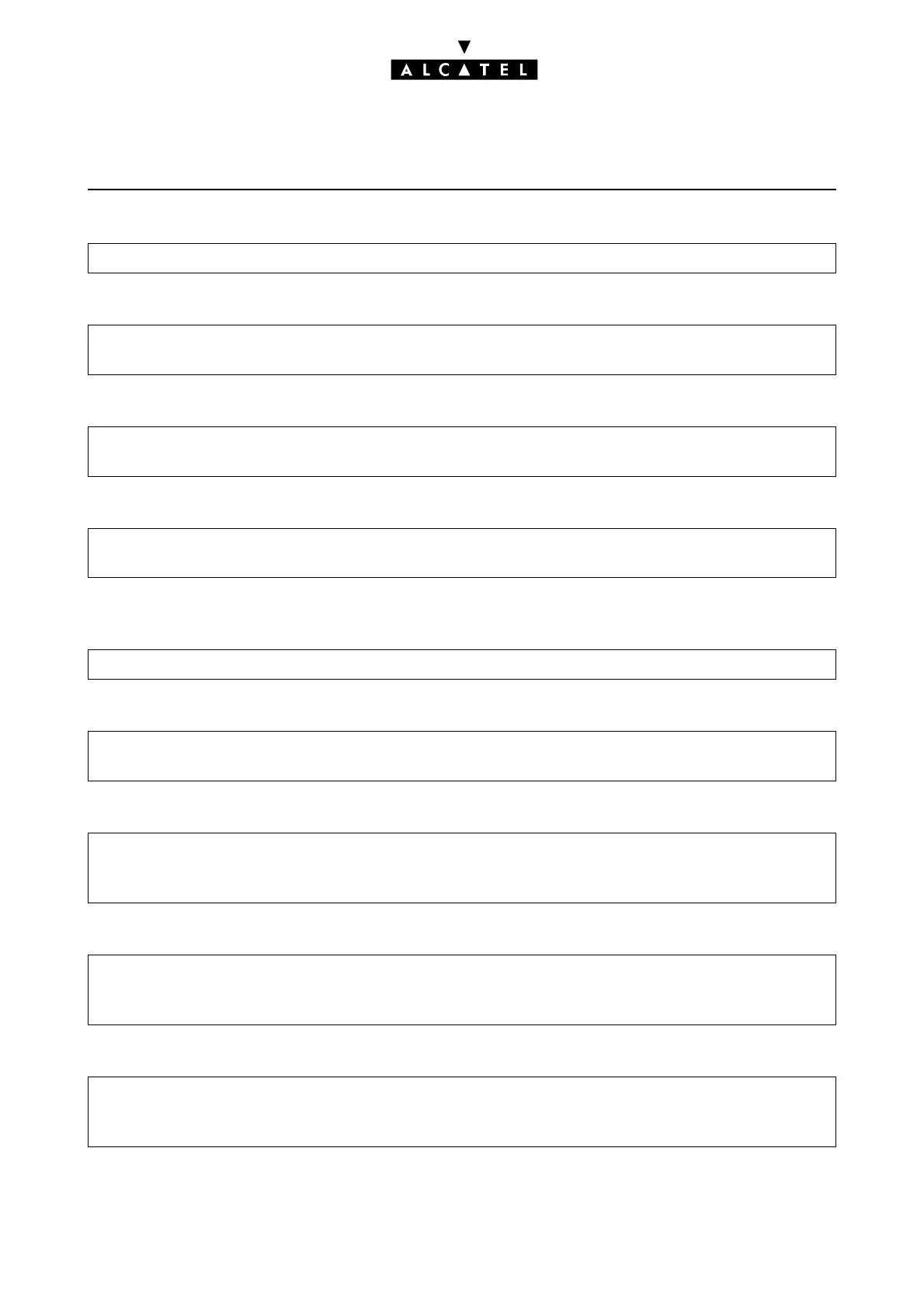AUTOMATIC WELCOME (PRE-
ANNOUNCEMENT)
CALL SERVER : TELEPHONE FEATURES
Ed. 042/6 Réf. 3EH 21000 BSAA
T Listening to recorded RAM welcome and dissuasion messages – MMC-Station only:
T Defining DDI numbers, for individual pre-announcement:
T Assigning welcome messages:
T Defining the pre-announcement mode (none, mode 1 or mode 2) depending on the time range:
T To define whether the message is sent only if the called party is busy, or regardless of status, de-
pending on the time range – MMC-PM5 (Expert View) only:
T To modify the pre-announcement time-outs:
T To select transmission of ringing tone or "please wait" music (for a free station):
T To select transmission of ringing tone or "please wait" music for a busy station:
T To select transmission of ringing tone or "please wait" music for a Hunting Group (free or busy):
Voice -> RecMsg -> Msg1 to Msg8 or Music -> Listen
- by MMC-PM5 (Expert View): Numbering -> Numbering Plans -> Public Numbering Plan
-by MMC-Station: NumPln -> PubNum
- by MMC-PM5 (Expert View): Misc. Subscribers -> Pre-announcement
-by MMC-Station: PreAnn -> Add -> Msg
- by MMC-PM5 (Expert View): Misc. Subscribers -> Pre-announcement
-by MMC-Station: PreAnn -> Add -> Mode
Subscribers Misc. -> Preannouncement
- by MMC-PM5 (Expert View): Subscribers -> Pre-announcement -> Timers
-by MMC-Station: Global -> Rd/Wr -> Timers -> "AnsMsgTim" -> Return -> Memory
- by MMC-PM5 (Expert View): System Miscellaneous -> Memory Read/Write -> Misc. Labels
-> "TonPrRng"
-by MMC-Station: Global -> Rd/Wr -> Address -> "TonPrRng" -> Return -> Memory
- by MMC-PM5 (Expert View): System Miscellaneous -> Memory Read/Write -> Misc. Labels
-> "TonPrCmp"
-by MMC-Station: Global -> Rd/Wr -> Address -> "TonPrCmp" -> Return -> Memory
-by MMC-PM5 System Miscellaneous -> Memory Read/Write -> Misc. Labels -> "TonPr-
Grp"
-by MMC-Station: Global -> Rd/Wr -> Address -> "TonPrGrp" -> Return -> Memory
