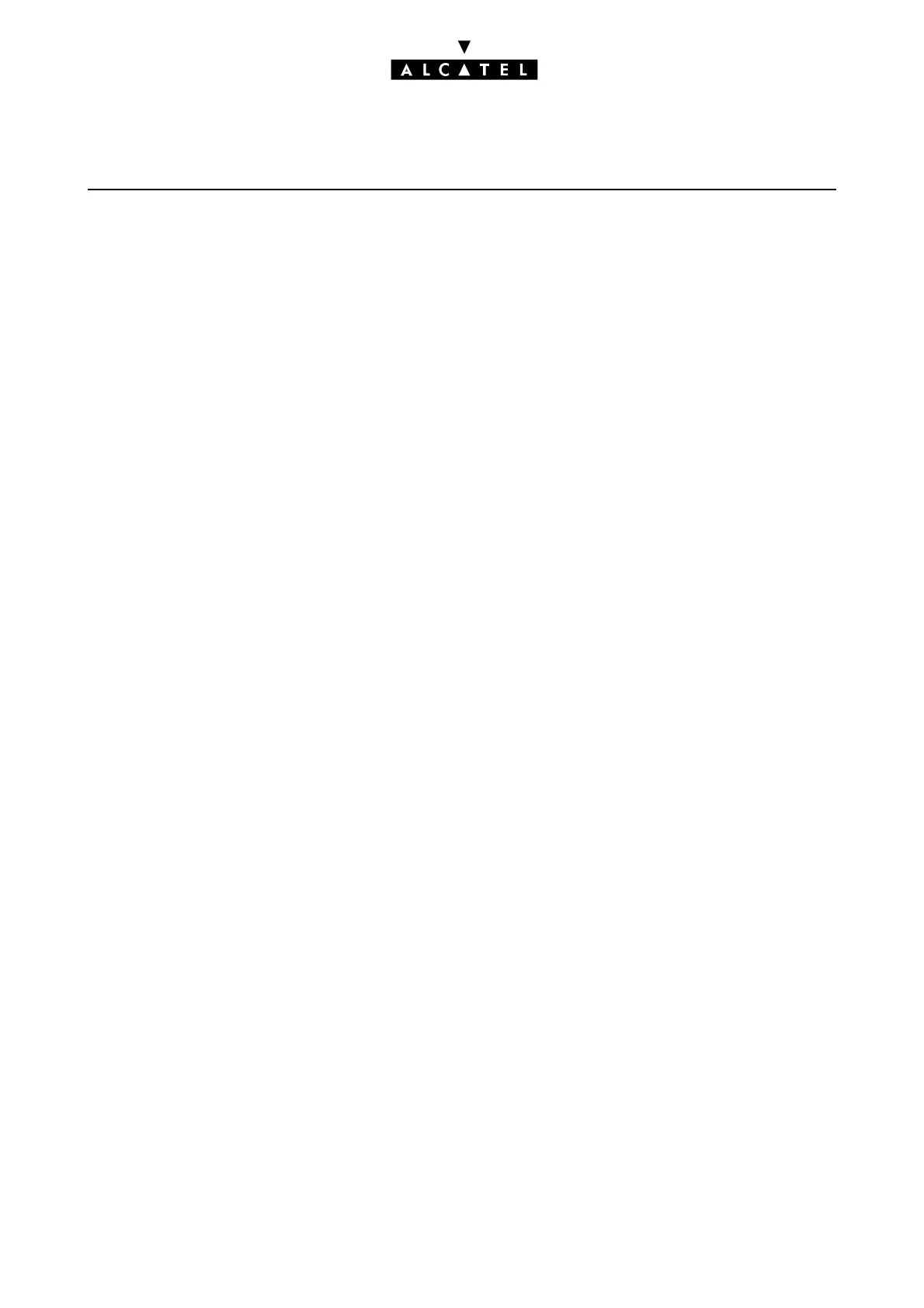SPECIFIC FEATURES OF SO STATIONS CALL SERVER : TELEPHONE FEATURES
Ed. 042/2 Réf. 3EH 21000 BSAA
ACTIVATION/USE
Activation of the various services depends on the S0 station ; refer to the station user guide.
cancellation
Cancellation of the various services depends on the S0 station; refer to the station user guide.
ADDITIONAL INFORMATION
- A communication which is suspended and not retrieved after expiry of the suspension time-out is
released if internal and re-routed to the general level (see "Operator Stations") if external.
- A user cannot suspend a call if he or she already has a correspondent on hold.
- The user who suspended a call is charged for the entire communication, before suspension and
after retrieval.
- The number of calls suspended simultaneously is limited and depends on the size of the cabinet.
- Call waiting on an S0 station is limited by a non-modifiable time-out.
- The number of calls waiting on the same access is limited to 2.
- Malicious call identification cannot be requested after a call transfer or suspension.
- The user is informed by the network of the reason for the rejection of a malicious call identification
request.
- Apart from the caller's identity, the network records the time of identification request activation and
the number dialed by the caller.
- Multiple directory numbers: when an S0 option (Reflexes stations) is initialized, the system assigns
1, 2 or 3 directory numbers, depending on the country. With PM5, you can:
• add users for the S0 option (individually or in groups), up to the system capacity. There is no
automatic renumbering after adding users, so the installer should be careful to preserve the
coherence of the numbering plan;
- delete individual users (NB: the first user of an option cannot be deleted separately; deleting
the first user erases all the other users of the same option).
