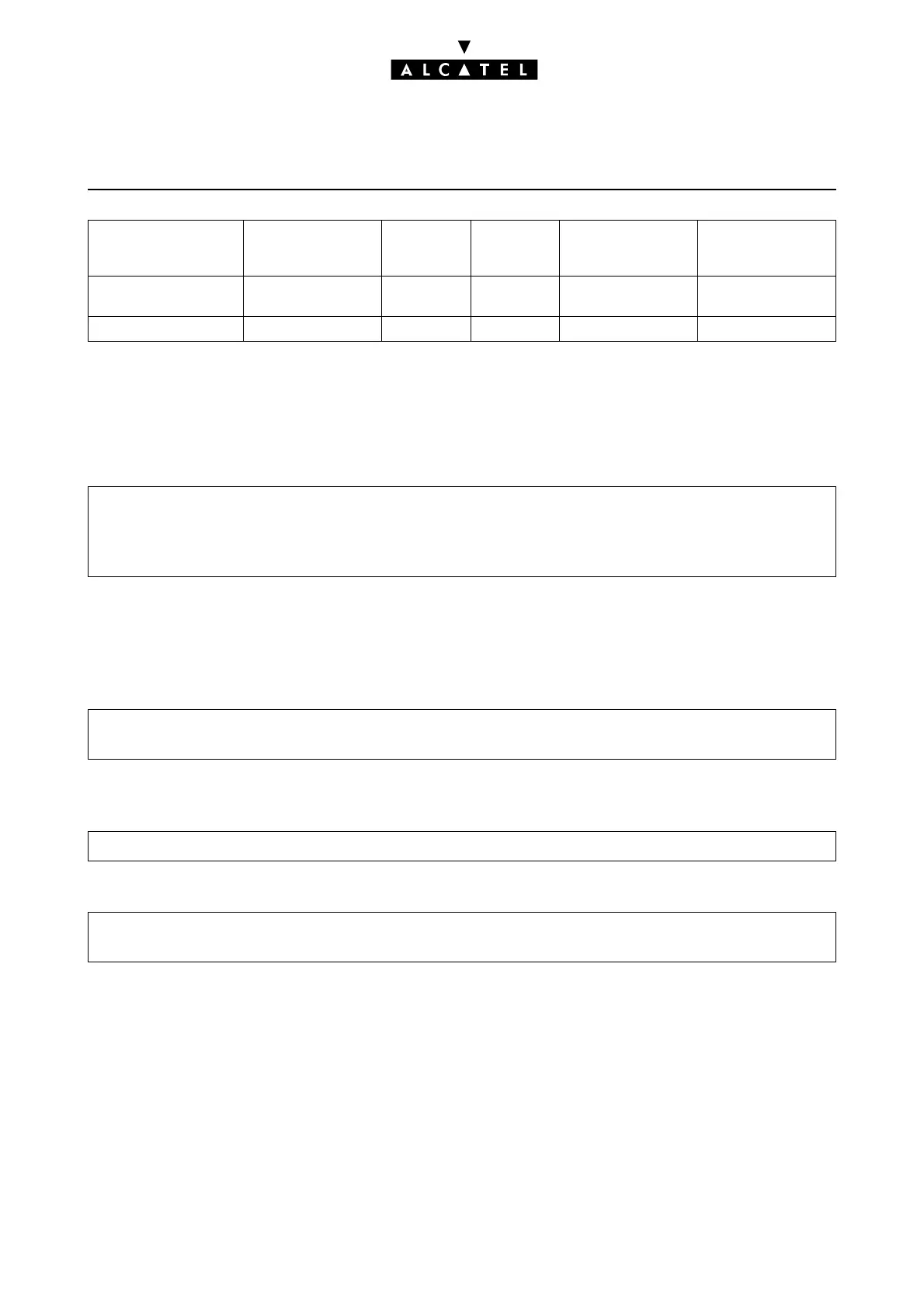FORWARDING CALL SERVER : TELEPHONE FEATURES
Ed. 042/6 Réf. 3EH 21000 BSAA
(*) External forwarding requires a particular configuration detailed in the "External Forwarding" file.
CONFIGURATION
T For each station, select the type of calls (local, external or both) to be forwarded:
T For each station, program the caller lists for selective forwarding (CLIP diversion),and the internal
or external destination for each list. Lists can be unused, active (until deactivated by the station),
inactive (until validated by the station ), validated (programmed but not usable), negative or othe-
rwise (a negative list is one where forwarding is activated by subscribers other than those on the
caller list):
T To specify whether or not to authorize forwarding of the last member of a group – MMC-PM5 (Ex-
pert View) only:
T For each station, external forwarding can be authorized:
Forwarding on busy Internal/external Station personal Internal or external sta-
tion or group
Yes
Withdraw from group Internal/external GrpPic Group - -
-by customization
- by MMC-PM5 (Expert View): Subscribers/Basestations List -> Subscribers/Basestations List
-> Details -> Dyn. Rout -> "Diversion Apply"
-by MMC-Station: Subscr-> DynRou -> Ext or Local
- by MMC-PM5 (Expert View): Subscribers/Basestations List -> Subscribers/Basestations List
-> Details -> Clip. Div.
System Miscellaneous -> Feature Design ->"Disconnect Last Group Member Allowed"
- by MMC-PM5 (Expert View): Subscribers/Basestations List -> Subscribers/Basestations List
-> Details -> Features -> "External Diversion"
Type of forwarding Incoming call type Initial desti-
nation
Personal or
group
forwarding
Final destination Feature rights
