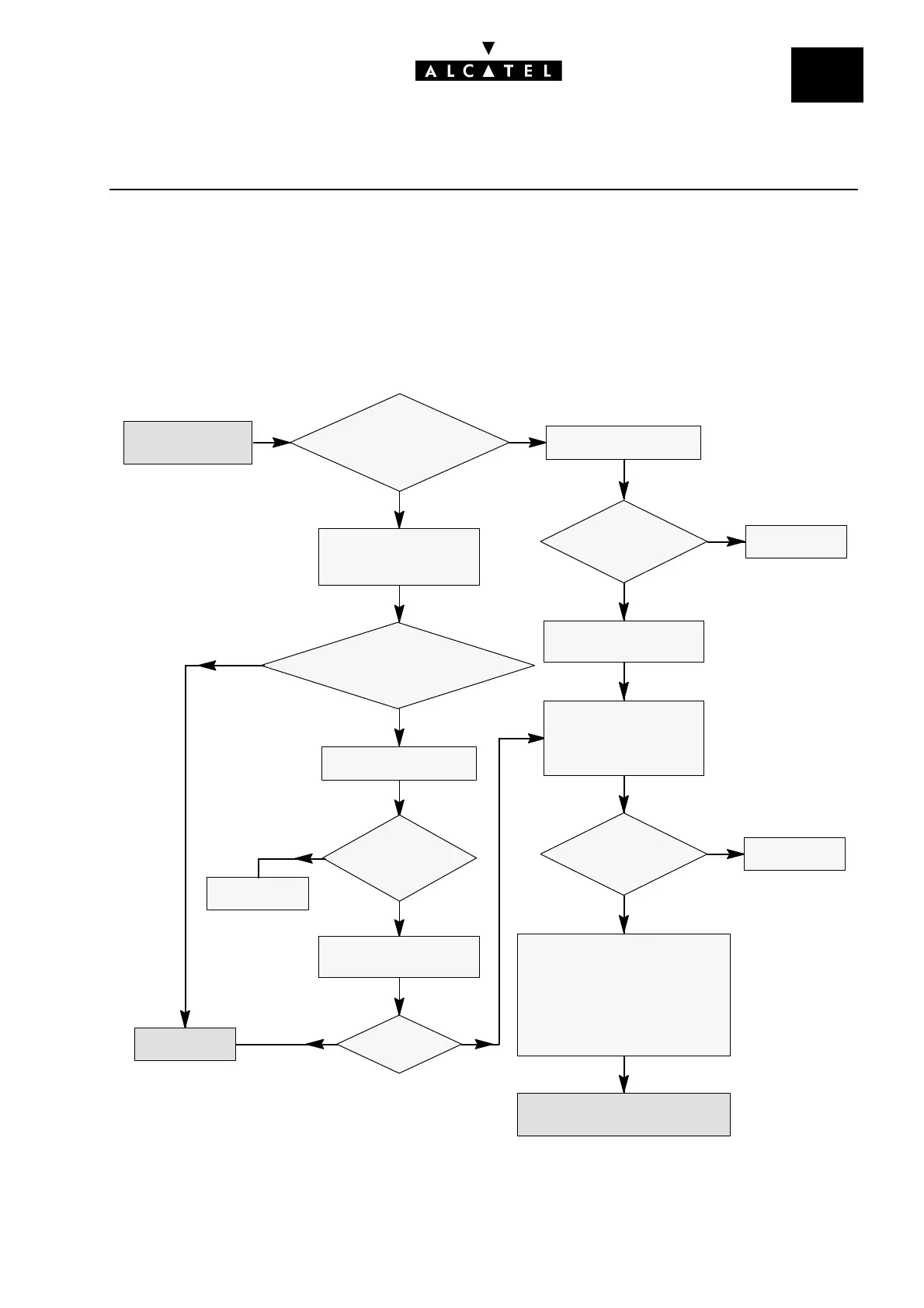File
31
REMOTE FORWARDINGCALL SERVER : TELEPHONE FEATURES
Ed. 04 3/4Réf. 3EH 21000 BSAA
ACTIVATION/USE
Users can modify their station state remotely by:
- calling their station (necessarily in external forwarding mode). The user can then either modify the
immediate forwarding destination number or cancel forwarding, or
- dialing the feature code for "remote substitution". The user can then activate immediate forwar-
ding, modify the immediate forwarding destination number or cancel forwarding.
Does dialing
correspond to "remote
substitution" code in
public NP?
Analysis of the
incoming dialing
YES
NO
Is the dialing
correct?
YES
Call the station using a
DDI number or a
"personalized" line
User gets ringing tone
NO
The call fails
Has an
MF receiver been
assigned, after expiry
of time-out?
NO
The call fails
YES
User gets dial tone
The user dials:
- either the prefix for immediate
forwarding followed by the
destination no (**)
- or the prefix for forwarding
cancellation
* For security reasons, this code must be different from the
default code
** If the destination number is external, the acknowledge tone
is sent either upon reception of the end-of-dialing character
(#, by default) or upon expiry of the interdigit time-out
User gets acknowledge tone and
the call is released
User gets ringing tone
Voice guide for
external forwarding
The call fails
YES
Voice guide or dial tone
sent to the user
Called station
being forwarded to an external
number, authorization to use the
feature has been given?
NO
The station is
called
YES
The user dials :
- the access code
- the extension number
- the personal code (*)
User dials
DTMF codes?
YESNO
NO
Has an
MF receiver been
assigned, after expiry
of time-out?
