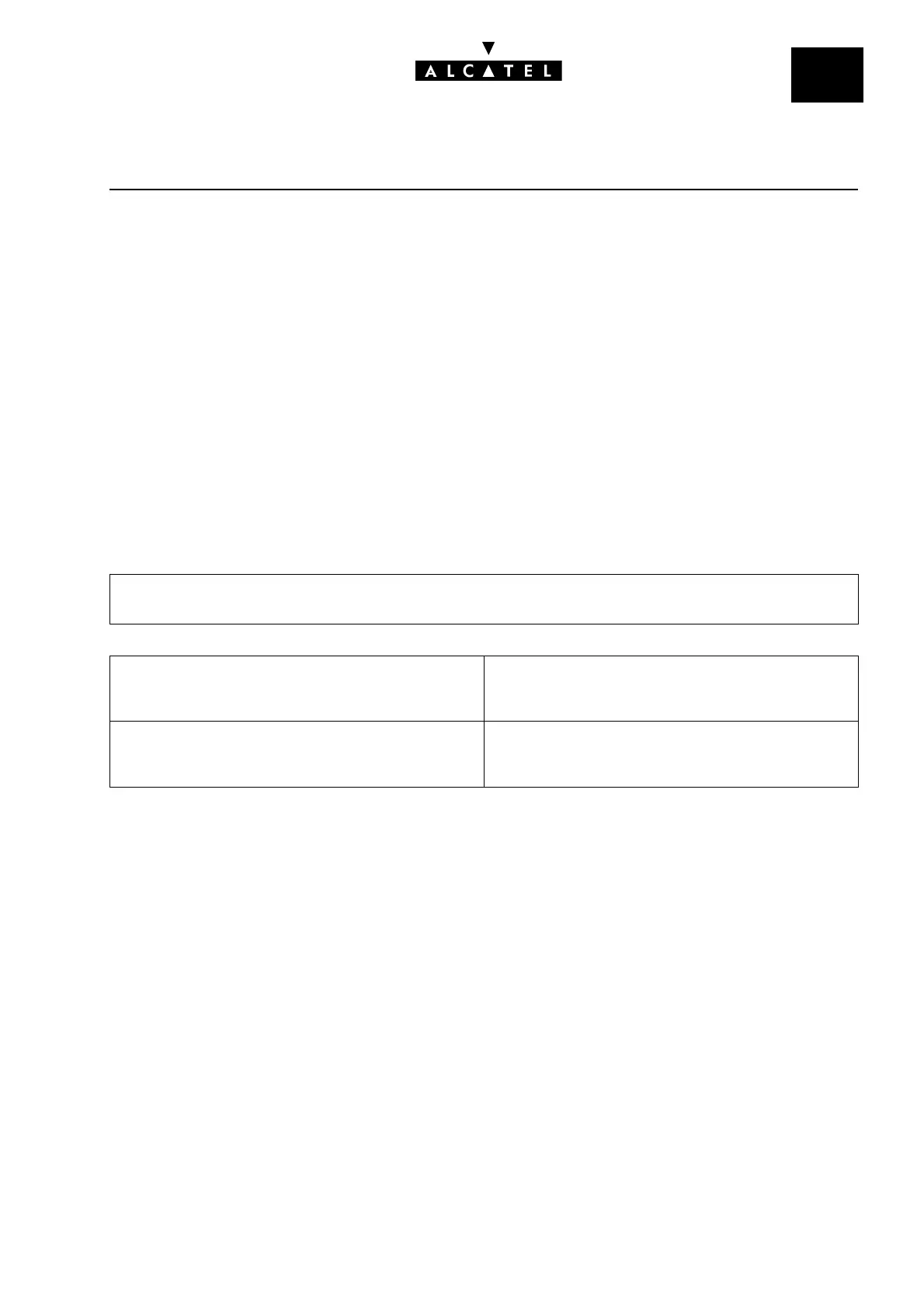File
32
EXTERNAL FORWARDINGCALL SERVER : TELEPHONE FEATURES
Ed. 04 3/4Réf. 3EH 21000 BSAA
ADDITIONAL INFORMATION
- Any activation of an individual forwarding supersedes the previous one.
- If the station which activates the forwarding has a display, it will show the forwarding and the Des-
tination n°.
- The icon or LED associated with the "Forwarding selection" or "Master Forwarding" programmed
key indicates activation of forwarding with this key.
- The "Master Forwarding" or "Forwarding Selection" programmed key for individual calls can also
be used to cancel an external forwarding.
- When the link categories do not allow external forwarding:
• an external caller is re-routed to the O.S.
- an internal caller is released
- Two analog lines can only be joined if they are configured with Polarity Reversal and if the public
exchange sends the corresponding IP.
- When a digital line (ISDN or SIG) is forwarded, it is possible to select which identity is retransmitted
by the system to the forwarding destination, either that of the initial caller or that of the forwarded
station.
- The caller can hear a pre-announcement message before being forwarded (see "Configuration").
- A private station can neither activate an external forwarding nor be forwarded externally.
- Neither the possible UUS nor the sub-address (see "ISDN Services") are retransmitted to the forwar-
ding destination.
- External forwarding can not be activated with an account code.
- by MMC-PM5 (Expert View): Subscribers/Basestations List -> Subscribers/Basestations List
-> Details -> Features
✓ CLI for external diversion
o CLI is diverted party
= Identity of caller
o CLI for external diversion
✓ CLI is diverted party
= Identity of forwarded station
