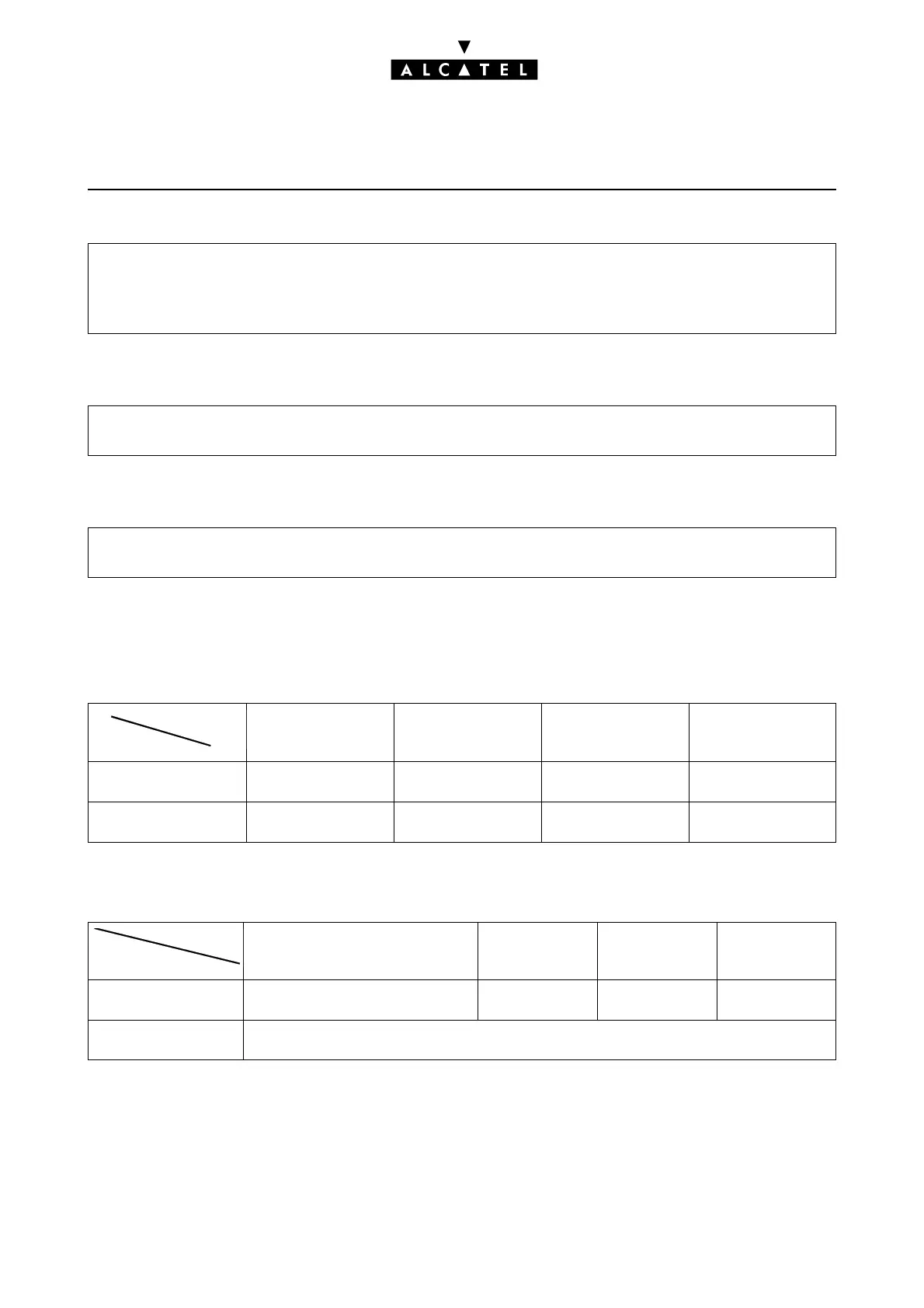TRANSMISSION OF DTMF CODES (OR
END-TO-END SIGNALING)
CALL SERVER : TELEPHONE FEATURES
Ed. 042/4 Réf. 3EH 21000 BSAA
T To modify the value of the time-out during which forced DTMF end-to-end signaling is active:
T Create the Features in Conversation making it possible to activate the end-to-end signaling and to
resend the * in DTMF:
T To specify whether or not to activate DTMF end-to-end signaling for a given station (service deac-
tivated by default):
ACTIVATION/USE
P.K.: Programmed Key – defined by MMC-PM5 (Expert View) or MMC-Station
S.K.: Soft Key
Code: Code programmed in the "Features in Conversation" table
cancellation
- by MMC-PM5 (Expert view):
System Miscellaneous -> Memory Read/Write -> Timer Labels -> "ForceMFTim"
-by MMC-Station:
Global -> Rd/Wr -> Timer -> "ForceMFTim" -> Return -> Memory
- by MMC-PM5 (Expert View): Numbering -> FAC Numbering Plan
-by MMC-Station: NumPln -> Code -> Funct -> "Send MF num"
- by MMC-PM5 (Expert View): Subscribers/Basestations List -> Subscribers/Basestations List
-> Details -> Features -> MF Transparency
Z decadic Without display With display, no S.K.s With soft keys
Manual activation du-
ring communication
Code DTMF end-to-
end signaling
P.K.: DTMF end-to-end
signaling
P.K.:
oDTMF S.K.: oDTMF
Automatic activation By collective speed dial
numbers
All types of pre-recorded
dialing
All types of pre-recorded
dialing
All types of pre-recorded
dialing
Z decadic Without display With display, no
S.K.s
With soft keys
When activation has
been done manually
Automatic deactivation on "IntDgMfTim"
time-out.
P.K.: DTMF end-
to-end signaling
P.K.:
oDTMF S.K.: nDTMF
When activation was
automatic
Automatic deactivation on "ForceMFTim" time-out when the system encounters the "/" character or manual
deactivation by key.
Type of stat
Service
ype o
stat
o
Service
