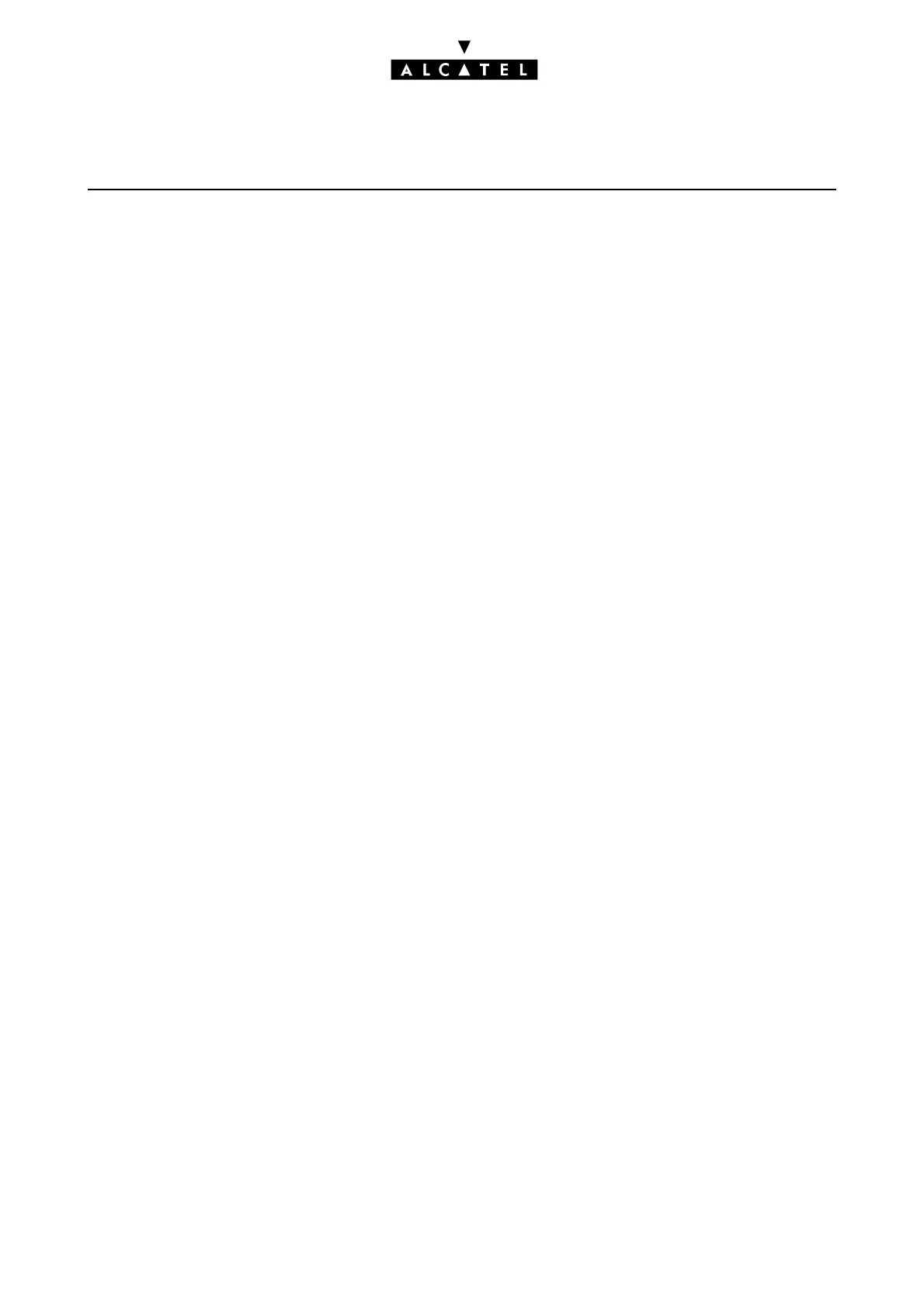ACCOUNT CODE/SUBSTITUTION CALL SERVER : TELEPHONE FEATURES
Ed. 044/4 Réf. 3EH 21000 BSAA
ADDITIONAL INFORMATION
- The system rejects all calls with an account code using the default personal code.
- An account code can have up to 16 digits or asterisks.
- Partially defined account codes in formats "12**34", "1***6**" or "**88" are forbidden.
- FORCED ACCOUNT CODE: the installer can authorize the user to only make external calls using
an account code, by:
• assigning barring link categories specific to the account code on one hand and to the user on
the other
- configuring account code parameters in the following manner: the user's identity is required,
barring and traffic sharing link categories are those of the "station" and a password is also re-
quired
- The "New Account Code" and "AccNew" programmed key can be replaced by "Macro2" keys con-
taining the external code .
- The account code is not memorized with the number in the Last Number Redial and Temporary
memories.
- An account code can be modified several times during communication and until the user enters a
"defined" or "partially defined" code.
- Masking of several or of all the digits in the external number dialed makes it possible to keep a call
confidential.
- The "names" of the account codes do not figure in the internal directory.
- An account code remains active after activation of a paging, after a recall in the case of a transfer
failure, after a call parking, a call pick-up, a forwarding or a transfer.
- The "Account Code" field can only be printed on statements with 132 columns.
- An S0 station cannot use these services.
- What not to do – example of an ineffective account code configuration: the user's identity is requi-
red, the barring and traffic sharing link categories are those of the "guest" and the personal code
may or may not be required.
