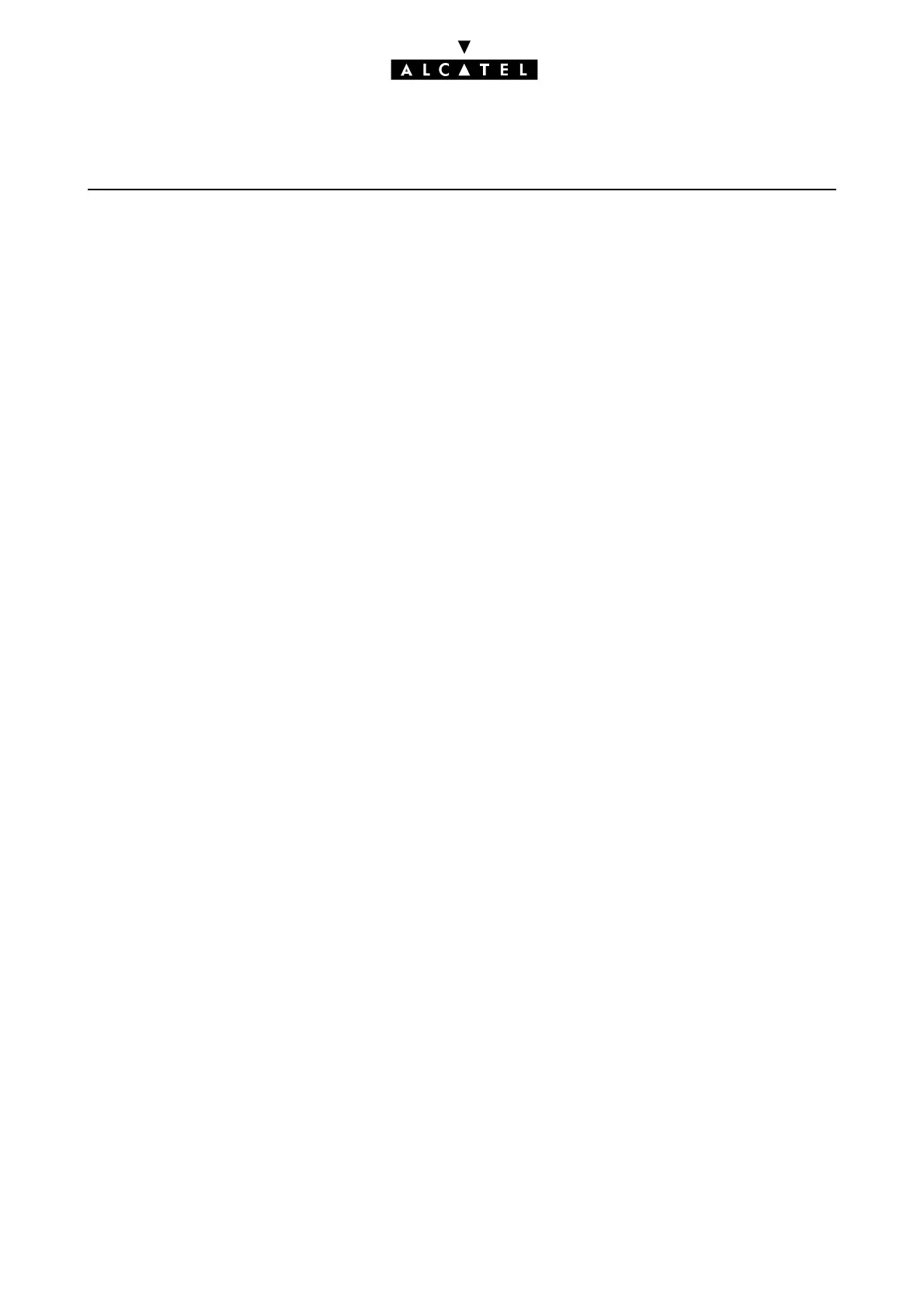OVERVIEW CALL SERVER : INTEGRATED VOICE
MAIL UNIT
Ed. 044/8 Réf. 3EH 21000 BSAA
OPERATING MODES: CONNECTED/APPLICATION/CSTA
Application mode (or VMU user with the Mail key)
This mode can only be used by Alcatel OmniPCX Office system subscribers. The voice server is not
affected by incoming calls, but is activated like any other system application – in this case, by a Mail
key or by dialing the Mail code defined in the internal numbering plan.
If the required DSP resources (monitoring, recording, and MF detection for analog terminals) are una-
vailable, the server will not be activated.
User interface
In this mode, the method for navigating through the voice server menus depends on the type of termi-
nal:
- 4023, 4034 and Advanced terminals: all operations are performed using soft keys and are gui-
ded by hints on the display.
- 4011, 4012, Easy and Premium terminals: all operations are performed using the keypad and
are guided by hints on the display as well as by voice prompts and the dynamic menu called up by
the i key.
- 4003, First and analog terminals: all operations are performed using the keypad and are gui-
ded by voice prompts.
Port allocation
Analog ports are not used in Application mode.
Connected mode (or user with VMU group access code)
In this mode:
- the VMU is accessed by dialing the VMU group directory number (in France, 500).
- the Automated Attendant is accessed by dialing the OS group (in France, 9)
- Audiotex is accessed via the numbering plans DDI and internal.
If the required DSP resources (monitoring, recording, silence/noise, DTMF) are unavailable, the acti-
vation of the server is postponed and the user is camped on.
User interface
In this mode, navigation is performed with the aid of voice prompts, whatever type of terminal is used.
