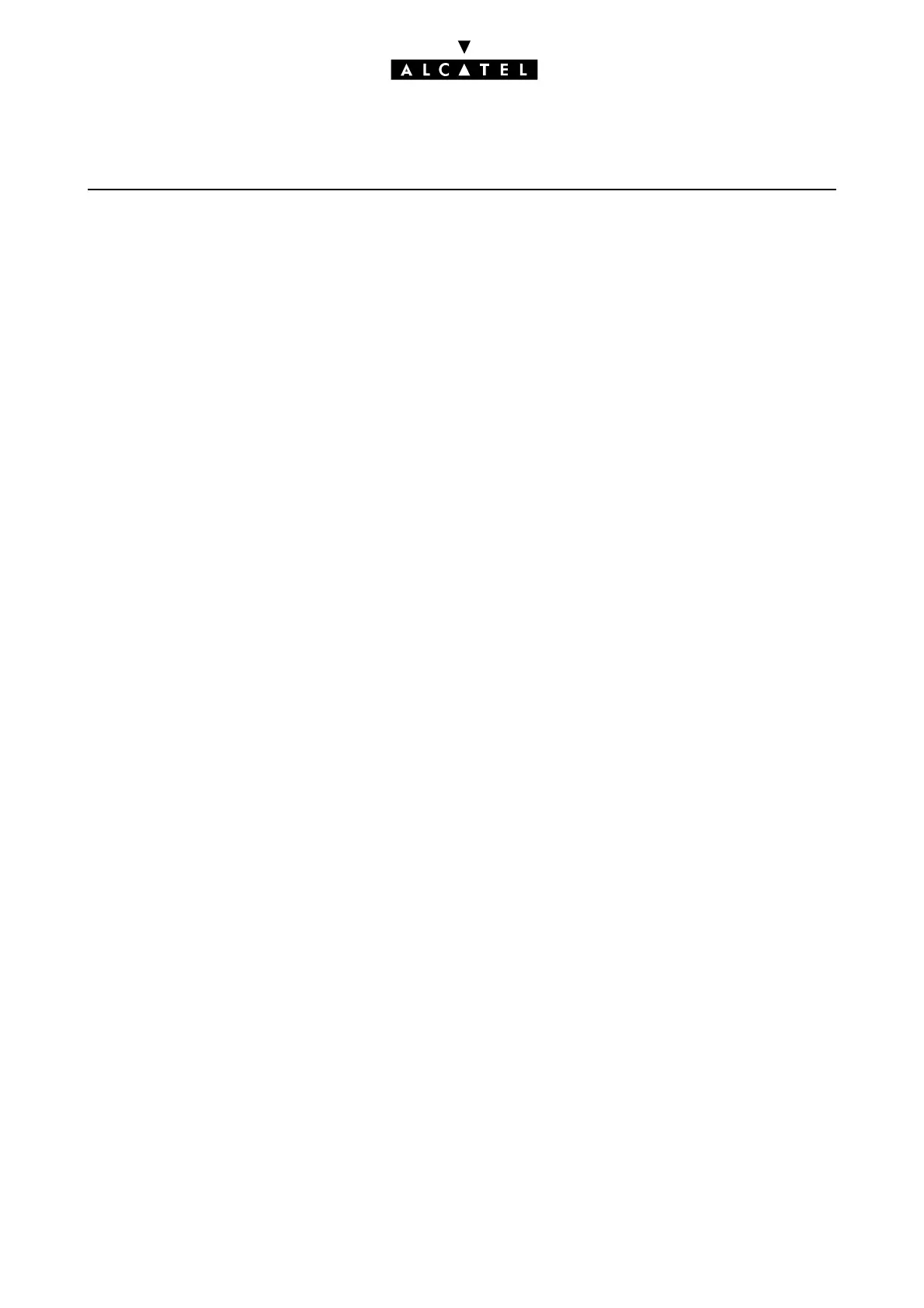SYSTEM FEATURES CALL SERVER : INTEGRATED VOICE
MAIL UNIT
Ed. 042/16 Réf. 3EH 21000 BSAA
AUTOMATED ATTENDANT
Description
The Automated Attendant is only accessible in voice server Connected mode:
- by dialing the enterprise’s public number (outgoing call);
- or by dialing the VMU group number (internal call) or the directory number for the VMU port. The
user then presses the * key to access the Automated Attendant Main menu;
- or exclusively by dialing the VMU group number if the Mailbox Consultation flag (PM5 -> Voice
Processing -> General Parameters -> Mailbox Consultation) is inactive;
-or by dynamic routing:
• level 1: an internal or external call is routed through to the user's mailbox, if one exists: if not,
the 'no mailbox' default function is activated and the call goes through to the Automated Atten-
dant;
- level 2: an external call is routed through to the OS group; if there is no answer, the default OS
group is used and the call goes through to the Automated Attendant (provided the VMU ports
are included in the default OS group).
The Automated Attendant greets the caller with the enterprise welcome message and transfers the call
to the appropriate destination. To establish communication, all the possibilities open to the caller are
set out in a Main voice menu and/or sub-menus.
The Automated Attendant can be customized to suit the individual requirements of the enterprise. For
this reason, the range of options available during working hours is different from that offered out of
hours. There are consequently two Automated Attendant menus, completely independent from each
other. The switch between the "Opening Hours" menu and the "Closing Hours" menu can be made
either manually by the Administrator (by forcing restricted or normal mode) or automatically, accor-
ding to a pre-programmed schedule defined in the system opening hours settings (opening hours =
normal mode, closing hours = restricted mode).
The Automated Attendant is multilingual: The voice prompt language can be selected by the caller.
Call processing example
For a more detailed look, let's take the example of a caller picked up by the Automated Attendant. First
of all, he hears the enterprise welcome message. Then he is instructed to press the star key (optional).
The "Press Star" question is a specific function for establishing whether the correspondent has a set with
a voice frequency keyboard.
He can then select the language for the voice prompts (optional).
