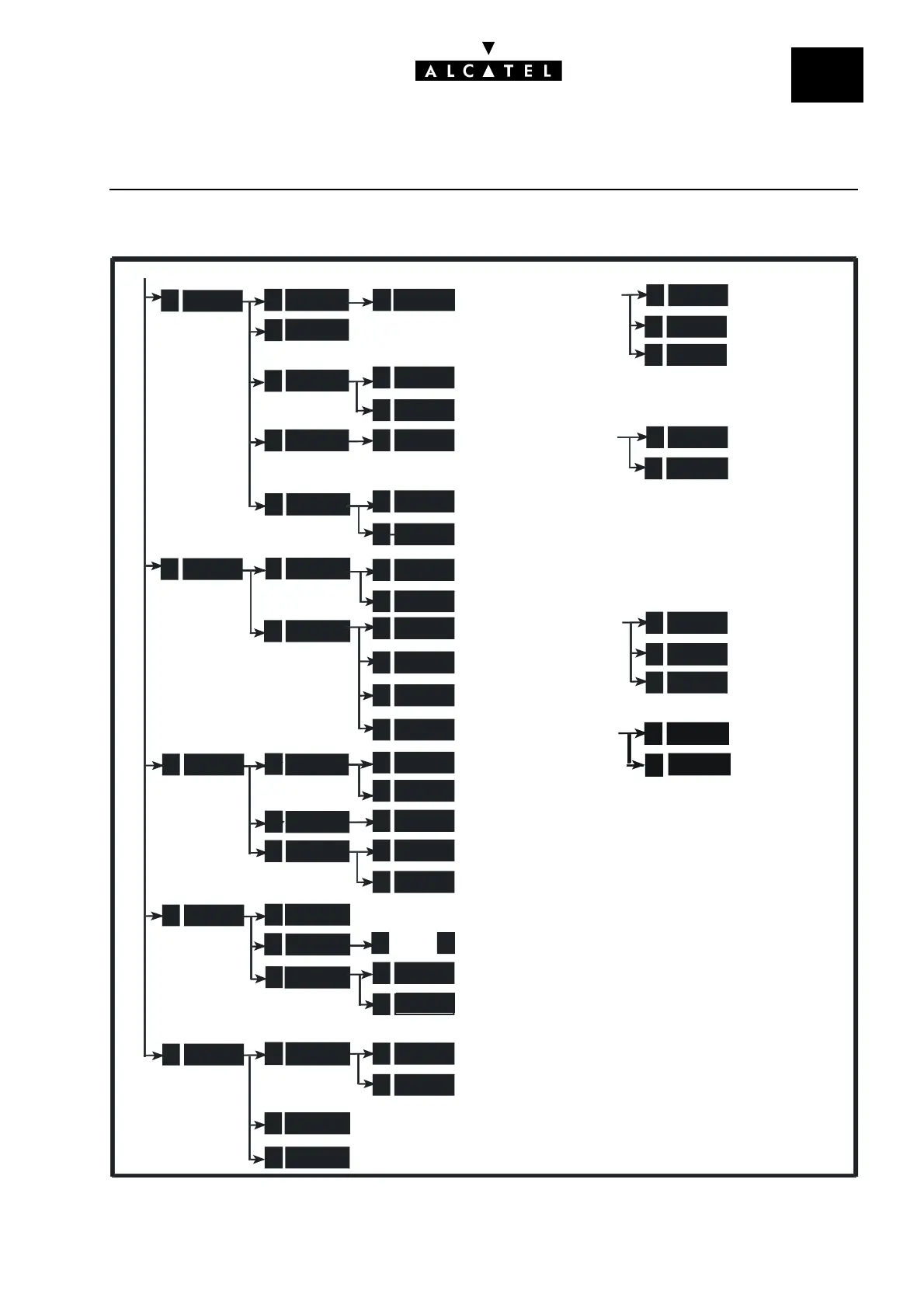File
3
SERVICES AVAILABLE TO USERSCALL SERVER : INTEGRATED VOICE
MAIL UNIT
Ed. 04 15/18Réf. 3EH 21000 BSAA
Sets without soft keys but with displays
1
Mailbox: welcome message
1
LI STEN
RECO RD
1
PAU SE
8
*
2
DEFAULT3
YES
1
NO
2
MODE
5
PERATT
2
ON/ OFF1
INTNUM
OFF
2
1
EXTN UM2
4
OPERAT
HANDY
3
OPTION
4
CO D E
1
LAN G
2
VOICE
3
NOTIF
5
ON/ OFF1
NUMBER
2
SCH ED
3
ON
1
OFF
2
ON
1
Activate personal assistant
Select user language from available options
Number of the station to notify
Applicable time range for notification
Remote message notification
Personal assistant
Custom options
MELODY
1
MELODY
Choose ringing tune
CN TRST
Adjust display contrast
PHO N E
3
1
2
HEADST
3
Station settings
ICON
1
MENU
2
STO P
#
Keep recorded personal greeting
RECO RD1
SI M PLE
2
Mailbox in standard mode (answering and recording)
Mailbox in answering-only mode
Activate remote notification of new messages
Deactivate remote notification of new messages
1
ACTIVE
2
Activate voice prompts on station
Deactivate voice prompts on station
Record personal greeting
Pause
Stop recording (End)
Re-record
Listen to (personal or default) greeting
Delete recorded greeting; select default greeting
Deactivate personal assistant
LEVEL+
2
Set ringing tune volume
INACT
1
CTI V E
2
Activate headset mode
Deactivate headset mode
Route to operator station
Route to internal number
Route to external number
Route to mobile station
MODIFY
1
DISABL
2
OK
#
Modify destination
number
Validate current
selection
Deactivate selection
Change personal code (enter old code followed by new code)
1
4
NAME
4
RECORD
1
*
STO P
#
Record user's name
Stop recording (End)
Re-record
MBXANN CUSTOM
RECO RD
RECORD
to
INACT
Activate/deactivate
Validate current
selection
MODIFY
1
OK
#
