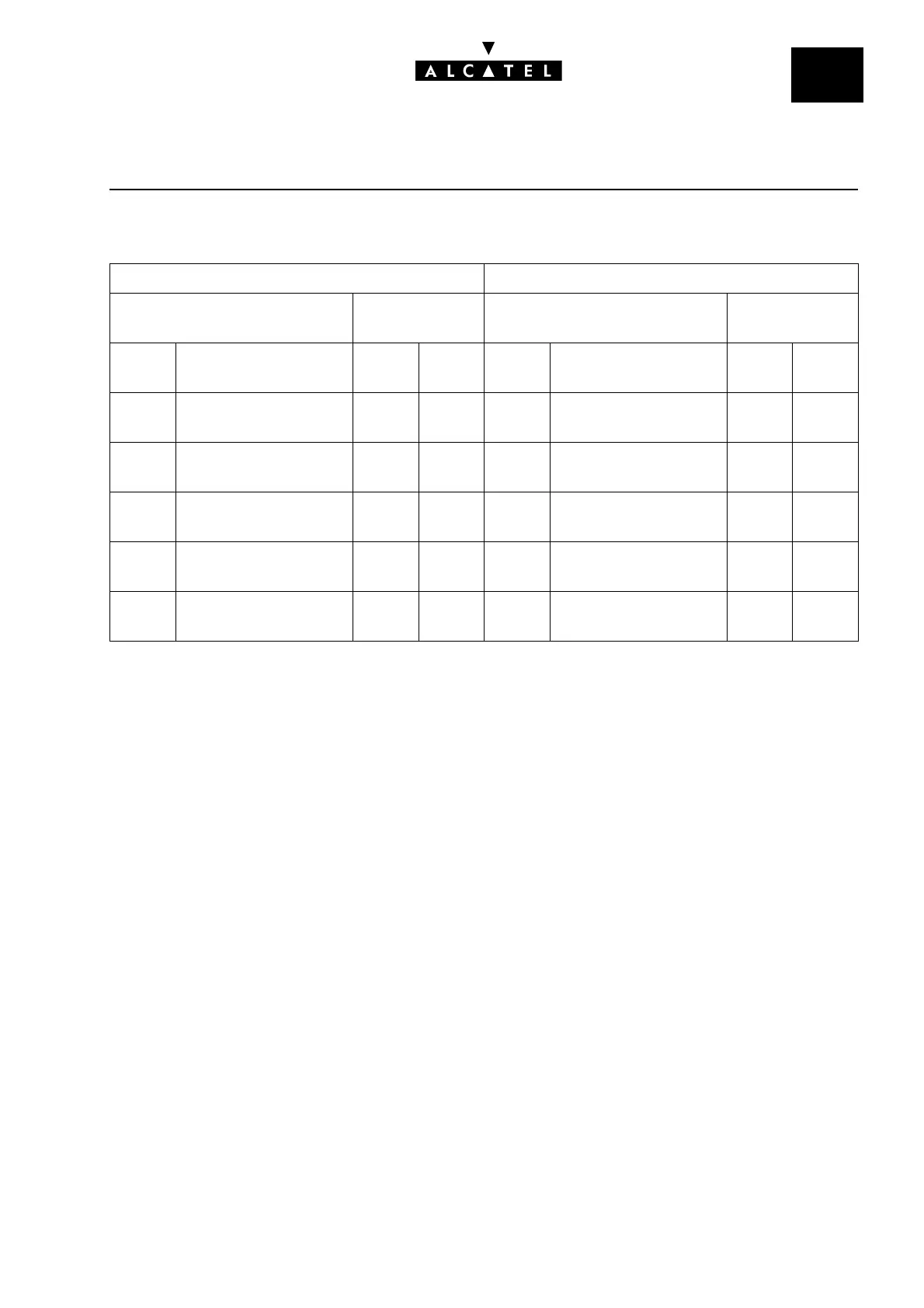File
2
INSTALLING 4070 IO/EO BASE
STATIONS
CALL SERVER : MOBILITY
Ed. 04 3/4Réf. 3EH 21000 BSAA
The default value of the mask is 03FF (all 10 frequencies used); this value must only be modified
under particular installation conditions, normally outside Europe.
Carry out a warm reset of the system, or reboot each base station individually.
INSTALLING THE BASE STATIONS
To install the base stations, follow the steps below:
- position the base stations (depending on the result of the coverage studies)
- connect the base stations
- power down the system
-by MMC-PM5:
. if necessary, modify the numbering plan and the account codes table
. give a name to each station installed
. if necessary, modify the value associated with the "Line length" parameter
. create the DECT accesses then declare the type of station (DECT UA) or use automatic registra-
tion (DECT GAP)
. the default value being the same for all the systems, modify (if necessary) the PABX ARI value
by configuring it with the ARI from the manufacturer
. complete the system settings (trunk groups, call barring, etc).
PROGRAMMING EFFECT ON SYSTEM
Value of mask ( "Dect_Freq" ad-
dress)
Chosen fre-
quencies
Mask validated by the system Validated fre-
quencies
Hex Binary Num-
ber
Range Hex Binary Num-
ber
Range
03FF 0000 0011 1111
1111
10 1 - 10 0000 0011 1111
1111
10 1 - 10
003F 0000 0000 0011
1111
6 1 - 6 0000 0000 0000
1111
4 1 - 4
0282 0000 0010 1000
0010
3 2, 8,
10
0000 0000 1000
0010
2 2, 8
0000 0000 0000 0000
0000
0 none 0000 0011 1111
1111
10 1 - 10
003C 0000 0000 0011
1100
4 3 - 6 0000 0000 0011
1100
4 3 - 6
