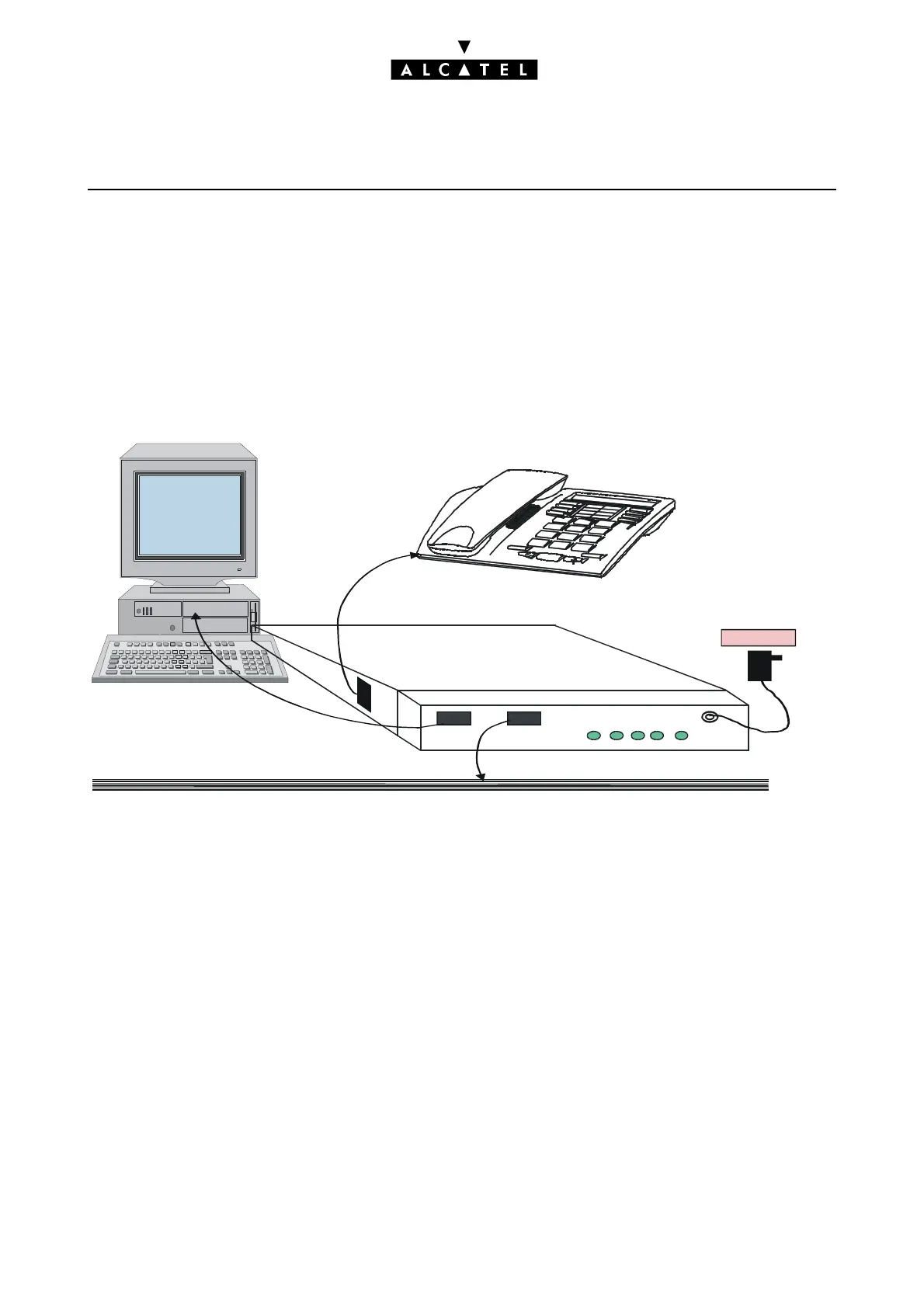INSTALLATION - CONFIGURATION CALL SERVER : VOICE ON IP
Ed. 0412/20 Réf. 3EH 21000 BSAA
IP TELEPHONY
IP Enabler
IP Enabler connection hardware
The IP Enabler is an optional interface that plugs into the back of Alcatel Reflexes 3G sets. It is connec-
ted as shown below:
- The IP Enabler is connected to the LAN via an RJ45 connector with 10 Mbps Ethernet access for IP
Enabler V1.0, and 10/100 Mbps for IP Enabler V1S.
- Initialization, through static or dynamic IP addressing via DHCP, involves downloading the binary
file into the IP Enablers from the master VoIP CoCPU board, which is considered as a TFTP server.
- The PABX then considers an IP Enabler as a "fully-fledged" Reflexes station. Voice and signaling are
encapsulated in UDP packets and enable communications:
• IP Phone with UA / DECT / analog stations and network accesses.
• IP Phone with IP Phone.
• IP Phone with an H.323 terminal or an H.323 gateway (e.g.: NetMeeting PC).
- IP Phone with a PIMphony IP Edition.
Nota : The bandwidth of an Ethernet LAN can be 10 or 100 Mbps. If the network operates at 100
Mbps, adding terminals operating at 10 Mbps risks downgrading the bandwidth and hence
VoIP performance quality: it might be necessary to isolate these terminals on external LAN
Switches.
PC LAN
PC LAN CPU
UA
LAN
IP ENABLER
4098 FRE
Mains power
