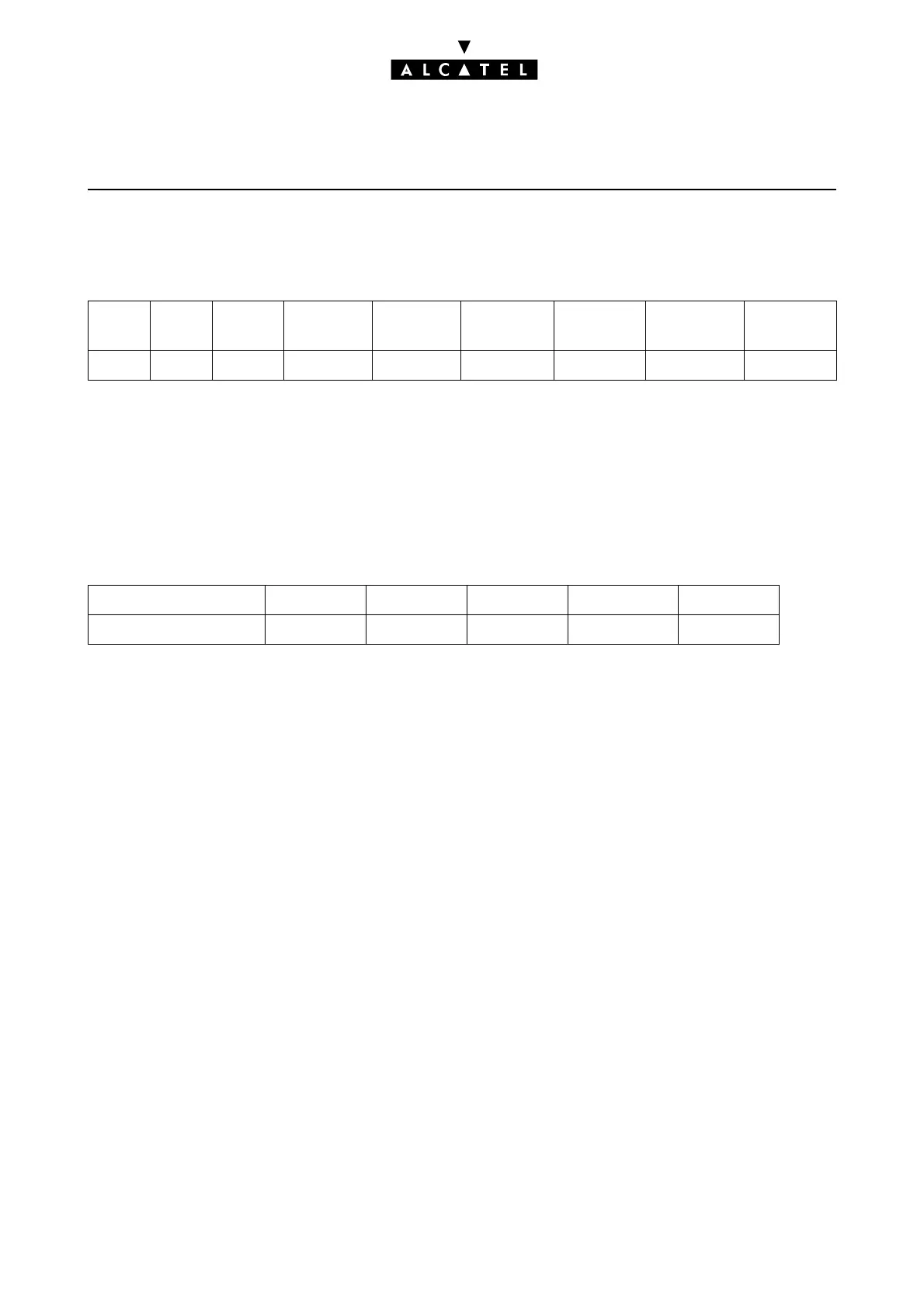INSTALLATION - CONFIGURATION CALL SERVER : VOICE ON IP
Ed. 0420/20 Réf. 3EH 21000 BSAA
NetMeeting PC in "dynamic" configuration
- Dynamic addressing: authentication of the PC is based on its directory number (125 to 126) and
a password: this configuration requires a proprietary Alcatel Secure Plug-In in NetMeeting.
- The "network" field must be "Private" when a PC is involved.
- In the case of a dynamic IP address, several PCs can connect: "prefix" field = "substitute", the "ran-
ges" field contains the range of private numbers assigned to the PCs.
- None of the other parameters, IP Address, Hostname, Gateway Alive Protocol, etc., are applicable
in this configuration.
In both cases, remember that in the private numbering plan: there is no network between different PA-
BXs.
Netwo
rk
Prefix Ranges Substitute List. Trunk
group list
Destina-
tion
IP Type IP Address Hostname
Priv. 26 0-5 26 4 PC Dynamic -- --
Function Start End Base NMT Priv
Main trunk group 258 258 ARS Keep Yes
