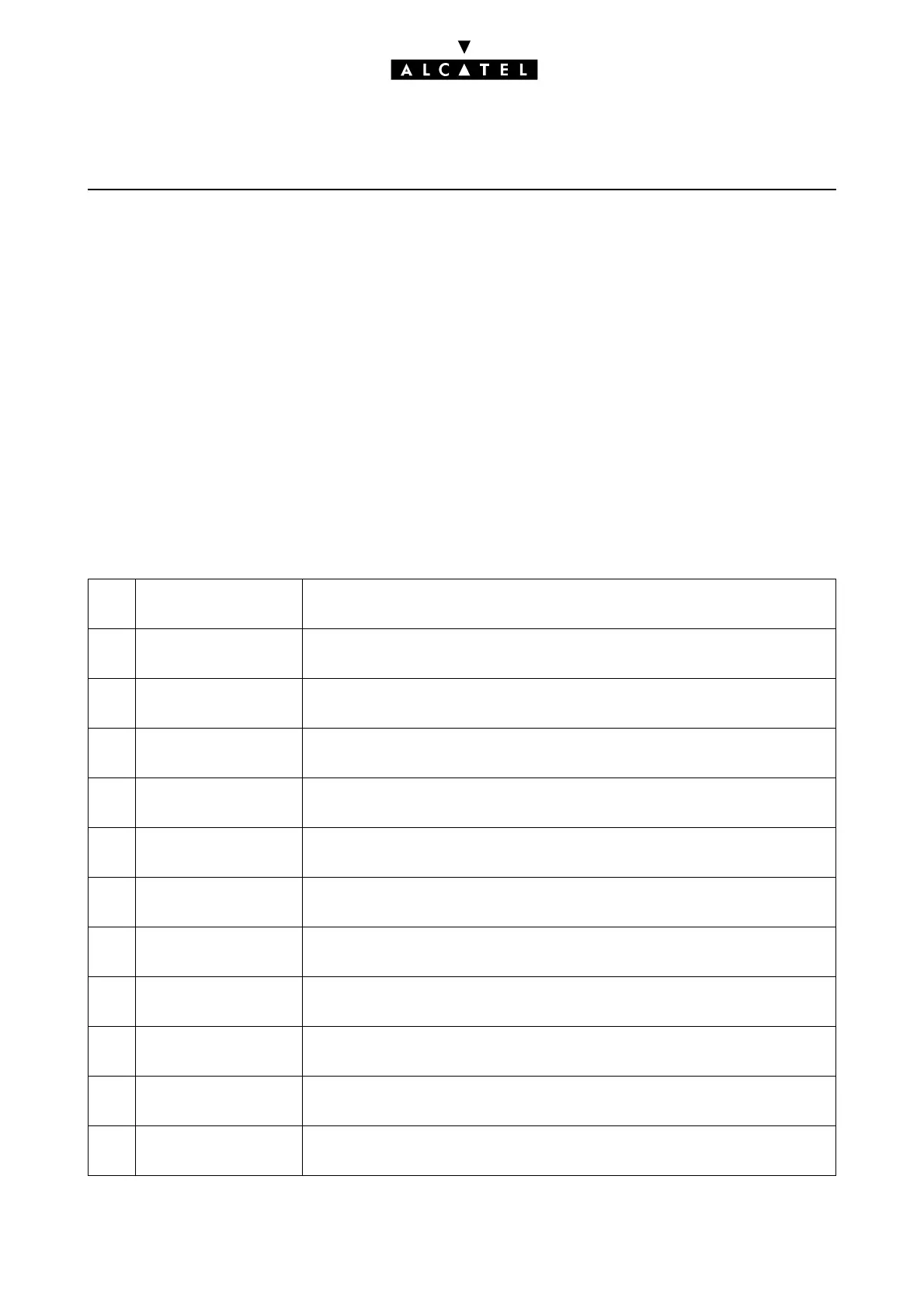MAINTENANCE CALL SERVER : VOICE ON IP
Ed. 042/6 Réf. 3EH 21000 BSAA
IP TELEPHONY
Loss of IP connectivity
It takes several seconds for loss of connection to be detected: the IP Enabler attempts to restore the
connection for several seconds. During this period the user may observe a slowing in the station dis-
plays resulting from repeated restoring and loss of connections.
Multimedia PC
If the "keep alive" mechanism detects a problem between a NetMeeting PC and the system (PBX reset,
VoIP CoCPU board reset, IP connectivity problems), NetMeeting sends the user an error message: the
user can either quit the application or wait to be reconnected.
IP Enabler: error messages
The following table gives the different causes of errors during the implementation of an IP Enabler (the
"Num" field represents the number of the error message displayed on the station):
Nu
m
LABEL MEANING
1.0
1
NoMacAddress There is no MAC Address in the flash memory.
1.0
2
NoDhcpServer No response from the DHCP server.
1.0
3
BadLocalIpAddress Incorrect IP address.
1.0
4
BadTftpIpAddress Incorrect IP address of the TFTP server.
1.0
5
BadRouterIpAddress Incorrect IP address of the router.
1.0
6
RouterNotResp No response to the "ping" of the router.
1.0
7
IpInitError IP Enabler initialization error.
1.0
8
EtherInitError Ethernet interface initialization error.
1.0
9
IpDupli xxxxxxxxxxxx IP address duplicated with the MAC address equipment xxxxxxxxxxxx.
2.0
1
LoadCfgNotResp TFTP server not responding: impossible to download the configuration
file.
2.0
2
LoadCfgRemoteEr-
ror
Loading of the configuration file: remote-end error.
