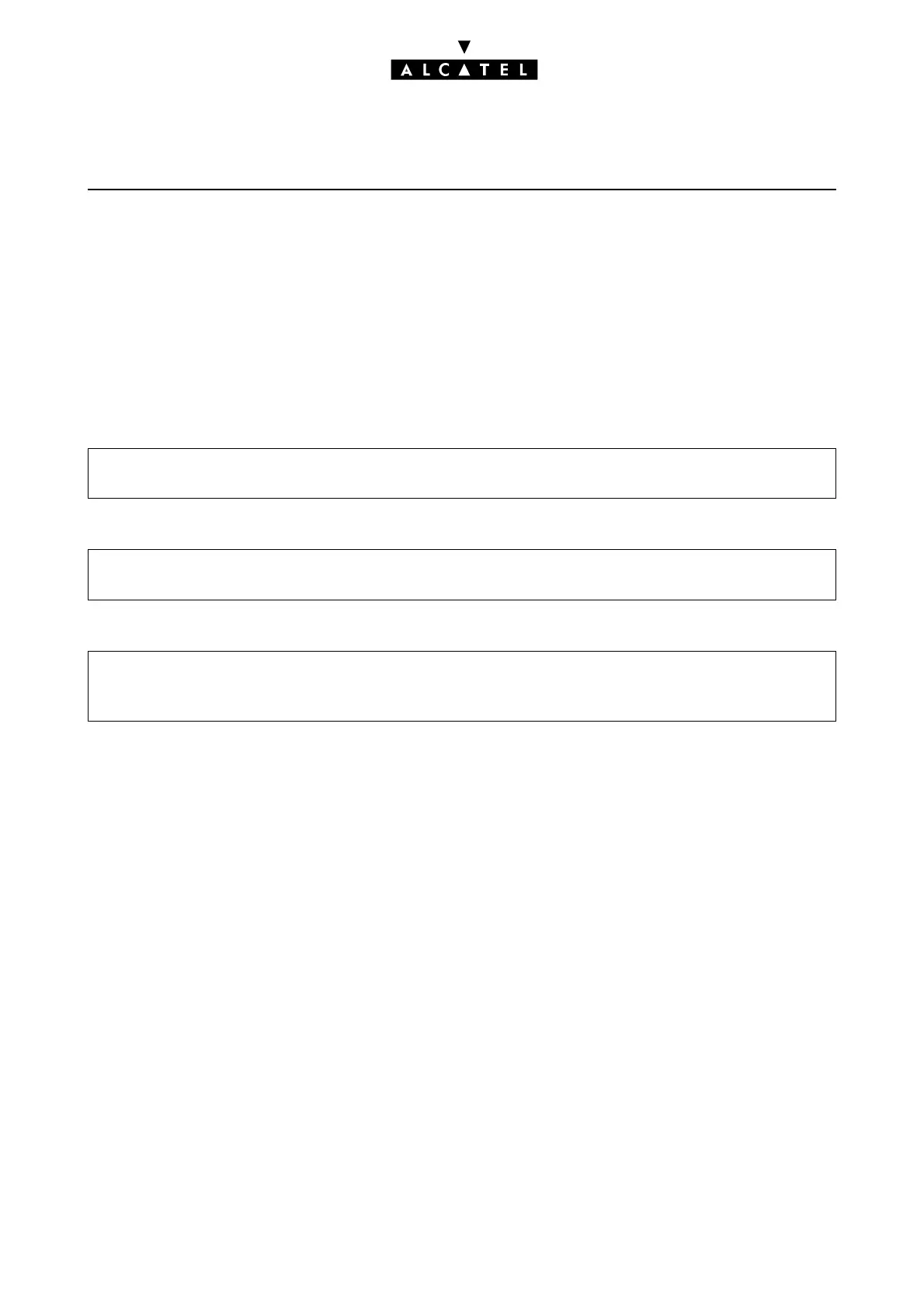THE NETWORK OFFERING CALL SERVER : PRIVATE NETWORKS
Ed. 0410/20 Réf. 3EH 21000 BSAA
Manual break-in
This is a joining by transfer between a T0/T2 access or a TL and a leased line.
In this case, the external correspondent accesses the line leased between PABXs A and B only through
an operator; the operator of PABX A puts the caller on hold, establishes an enquiry call communication
(seizure of the leased line + number of the remote subscriber) then carries out a transfer.
Settings:
T According to the environment (analog/digital), authorize the various joinings between external
lines:
T At system level, authorize external/external transfers select
T For each set, authorize external/external manual transfers select
Automatic break-in
The public network correspondent joins a remote system subscriber using his DDI number (this service
is only offered for calls routed on T0 or T2 access and personalized lines).
Configuring with MMC-PM5:
The numbering plan for public incoming calls and ARS mechanisms enable correspondence between
the DDI number coming from the public network and the subscriber (or hunting group) directory num-
ber in the private network.
Remarques :
- there is no monitoring (barring, traffic sharing) on break-in calls
- if the break-in call fails, the call is handled depending on the configuration of the analog protocol
or the table corresponding to incoming calls for digital leased lines (forwarded to operator or re-
leased).
- manual call pick-up (with RSP key) from a member of the operator hunting group is impossible in
call phase (before remote connection or re-routing to operator).
- distribution of a welcome message on a break-in call is impossible.
- by MMC-PM5 (Expert View), select: System Miscellaneous-> Traffic Sharing and Barring ->
Joining ->check the boxes to authorize the necessary joinings.
- by MMC-PM5 (Expert View) select: System Miscellaneous-> Feature Design -> check Transfer
Ext/Ext
- by MMC-PM5 (Expert View) select: Subscribers/Basestations List-> Subscribers/Basestations
List -> Details-> Cat. service -> check "Join Incoming and Outgoing" and "Join Outgoing and
Outgoing".
