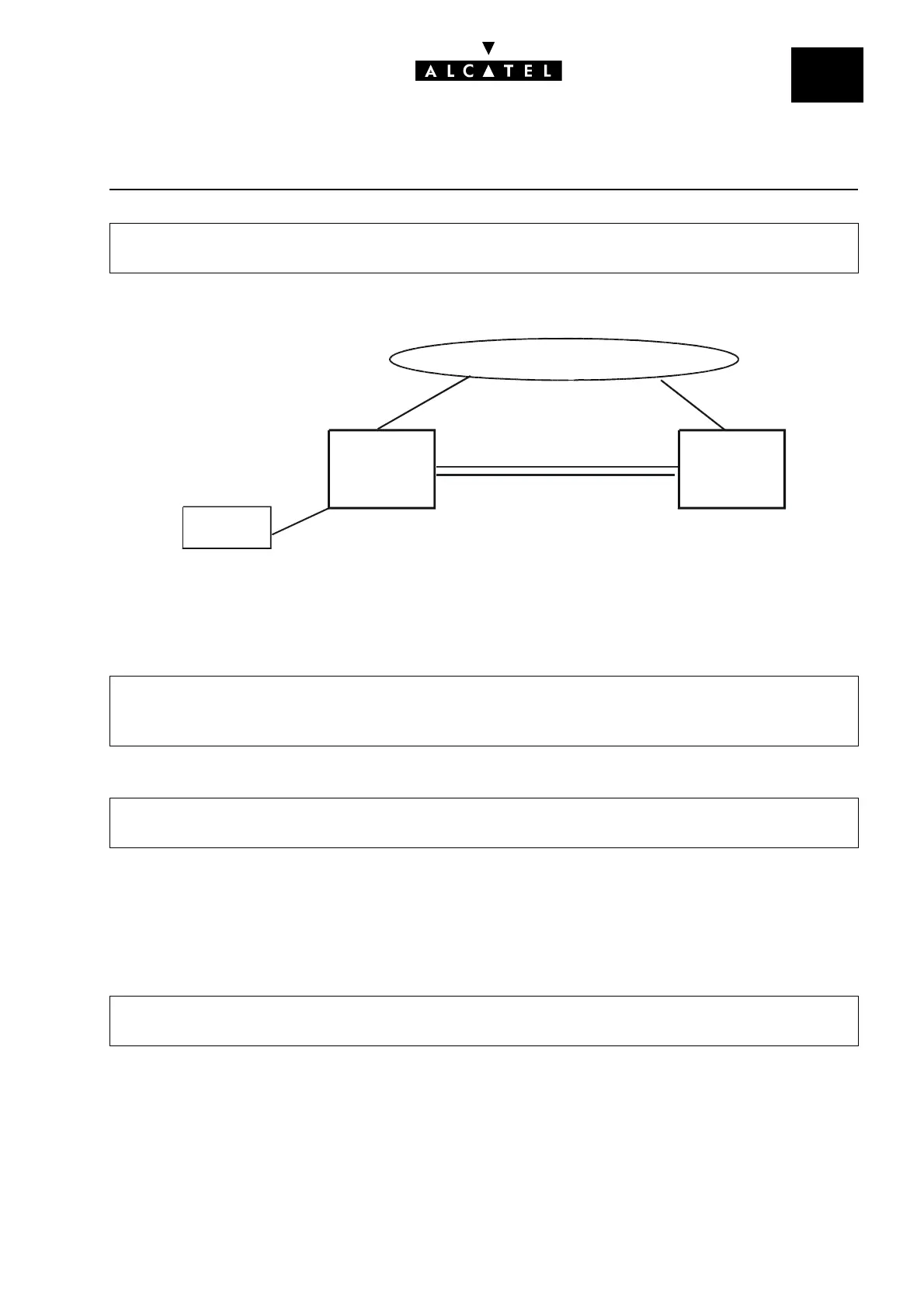File
1
THE NETWORK OFFERINGCALL SERVER : PRIVATE NETWORKS
Ed. 04 15/20Réf. 3EH 21000 BSAA
Configuring a network with external lines on each PABX
If there is no local operator in PABX 2, use the programming shown in the previous example.
When there is a local operator in PABX 2, this operator can be put in or out of service by using the
"Attendant Diversion" key.
- the PABX 2 sets which have forwarding are in dynamic forwarding on their operator.
- to program an "Attendant Diversion" key.
Set up from the Operator:
• press the "Attendant Diversion" key
• operator code (1954 by default); the LED associated with the key flashes.
- to cancel: same procedure
- it is also possible to use the time ranges during which forwarding is active.
The operator's internal calls (9) follow the diversion (not the internal calls).
Numbering -> Automatic Routing Selection -> ARS Table -> Network = priv, Prefix = 9, Re-
place = Centralized operator number Trunk Groups List = private, Called = Hom
Subscribers/Basestations List -> Subscriber (select) -> Details -> Dyn. Rout. -> Timer T2 =
XX, External Calls = X in T1 use, Level 2 = X in T2 use, X in Routing to Gen. Level, X in Di-
version Apply
Subscribers/Basestations List -> Subscriber (select OS) -> Details -> Keys -> Type = Func-
tion Key -> Function = Attendant Diversion, Number = 8000
System Miscellaneous -> Time Ranges -> Auto Routing Destination = 8000, Activated Ma-
nually = yes in the Routing Time Ranges
PABX 1
ISDN
PABX 2
Private T0
Centralized
Operator
