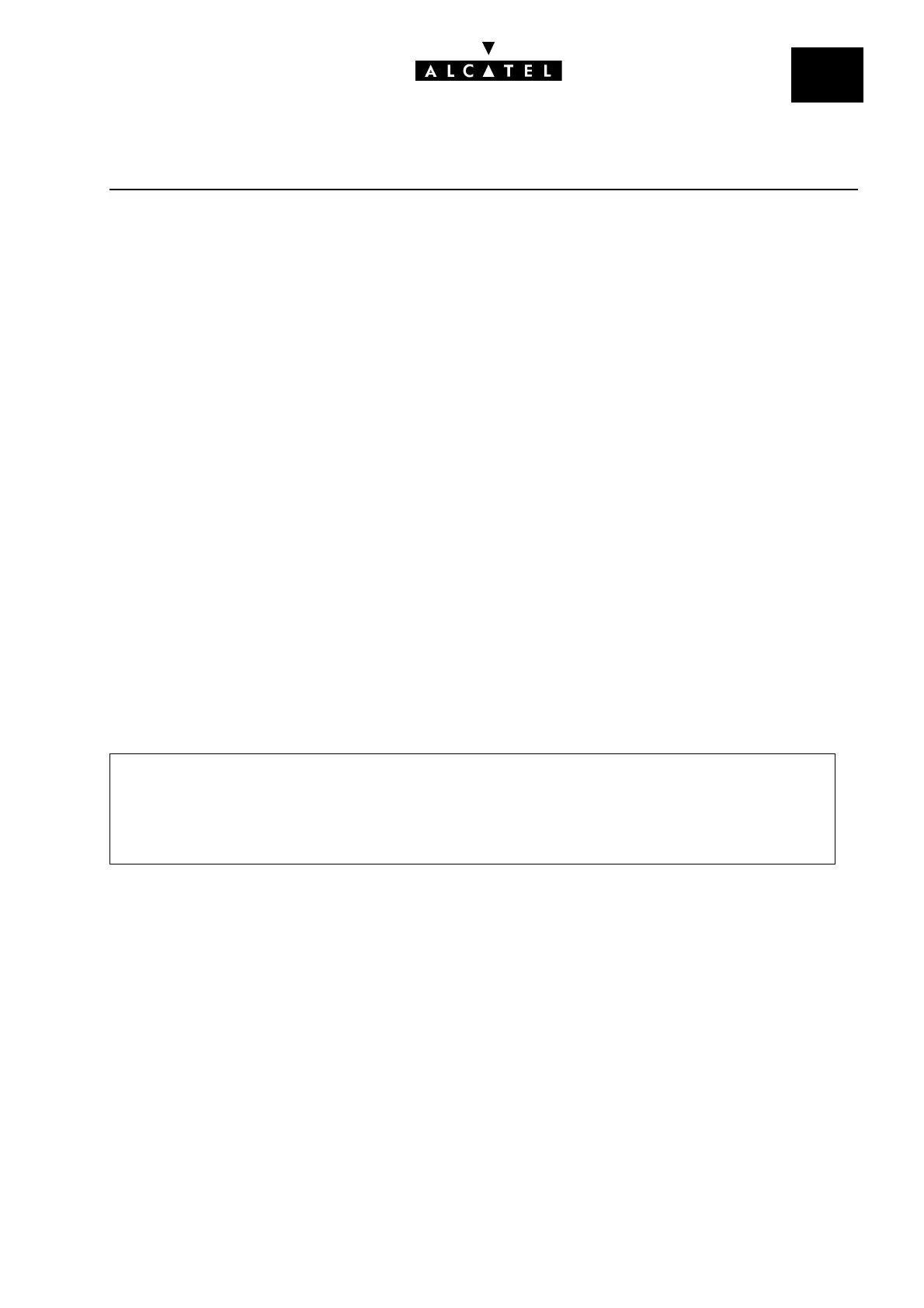File
2
PRINCIPLES OF ARS MECHANISMSCALL SERVER : PRIVATE NETWORKS
Ed. 04 5/18Réf. 3EH 21000 BSAA
Metering: only significant for a centralized metering application (NMC), this field is only used for en-
tering additional information in the metering data:
- field empty
-overflow
- network (private network forcing)
-VPN
- VPN + network
- VPN + overflow
Description of the "Caller" and "Called" parameters
The following fields are to be filled in for specific network topologies (in the majority of cases, the de-
fault values are sufficient). These fields concern the coding and contents of the data sent in a call.
Caller: the caller's number corresponds to the private numbering plan (the caller's private number,
made up from the private installation number, must be transmitted) or to the public numbering plan
(the public number is made up from the public installation number).
Called/PP: the sent called party's number is public or private (field reserved mainly for VPNs; "Type of
dialing plan" in the setup: Public network).
Important : Use of default values in the "Caller" and "Called" fields.
For appropriate use of default values in these fields, the installer must take the following remarks into
account:
- The type of line must be configured correctly.
- On a private link, the caller's private number is transmitted by preference; nevertheless, if the pri-
vate number is not available, the public number (break-out only) or the private installation number
(call in the private network) is transmitted.
On a public link, the caller's public number is transmitted; if it is not available, no caller identifica-
tion is supplied.
- The default values are to be used for all outgoing calls to the public network (the 2 fields are public)
and for all calls in the private network (the 2 fields are private).
On the other hand, it is recommended to use specific values for VPN calls (the 2 fields are private
whilst the external line is public) or when the Alcatel OmniPCX Office is connected by a line leased
to a particular system.
- By MMC-PC, select: External Lines -> External Lines ->select line -> Details ->select or
deselect o Public Trunk:
• a DLT2 access must be configured as a leased line (default value)
- a T0 or T2 access must be configured as a public line (or a leased line if linked with an
Alcatel OmniPCX 4400 system)
