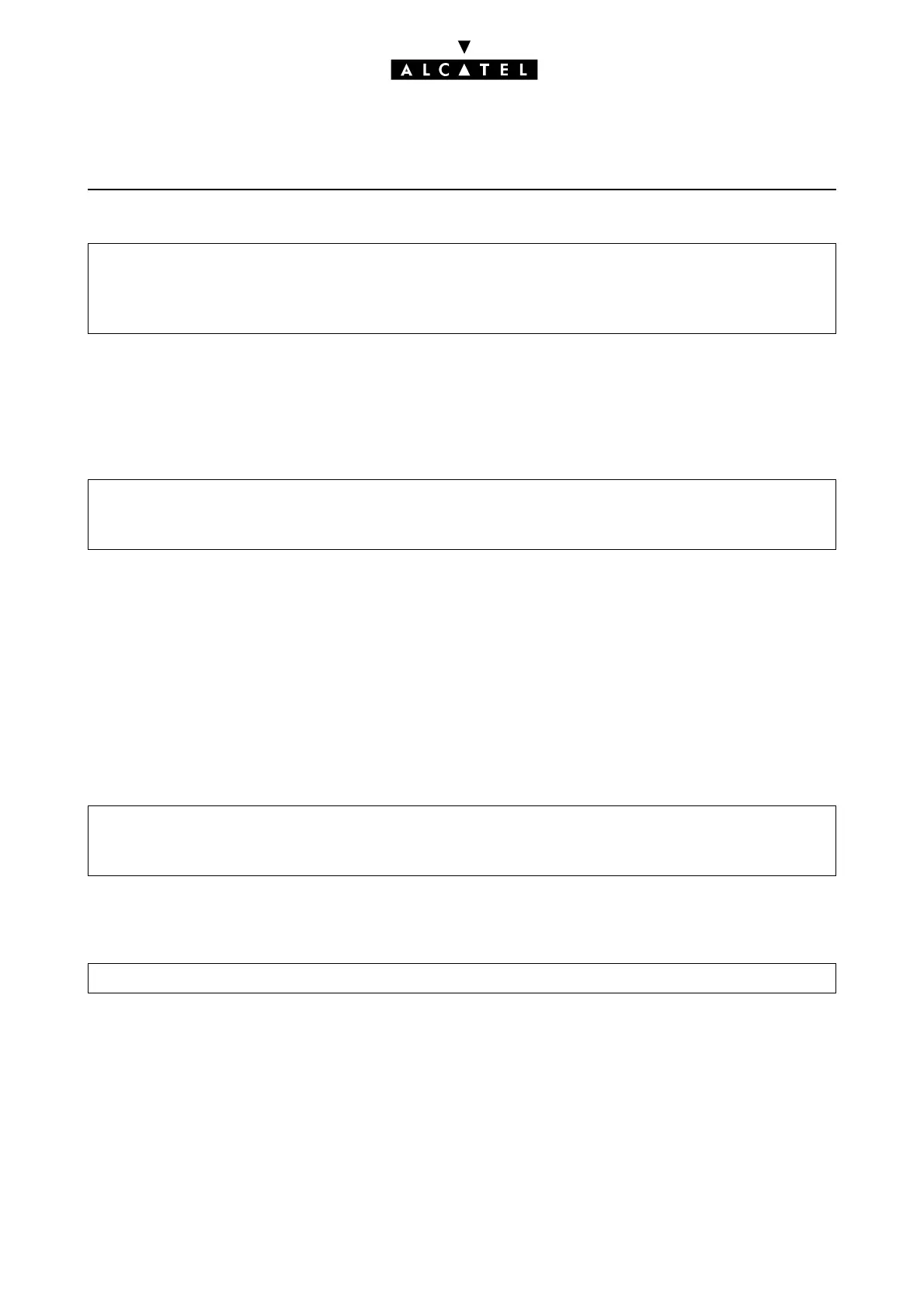CONFIGURATION CALL SERVER : HOTEL
Ed. 046/18 Réf. 3EH 21000 BSAA
- To assign RSD keys to the "Room Service" station:
CLASS
This feature assigns one of the following categories to each set in the installation: "Administration",
"Guest" or "Phonebooth".
- To assign a role to the set:
Default value: Administration
CALL COUNTERS
This feature enables Reception to find out the number of charged calls made from a set in the instal-
lation and to reset the counter.
In the Hotel application, the call counter is automatically reset on check-in; the number of calls (char-
ged communications) is given as a reminder on the printout of the "Guest Global Bill Ticket" and on
the "Client Information Ticket".
- To read and reset a set's call counters:
This feature also allows you to edit, on the screen, the call and cost counters for sets.
- To read the call and cost counters for all the sets:
- by MMC-Station: Subscr -> Keys -> Modify -> Resou -> RSD -> enter a service n° (the "break-
fast" service, for example)
- by MMC-PM5 (Expert View): Subscribers/Basestations List -> Subscribers -> Details -> Keys
-> Resource key -> DDI call -> enter a service n° (the "breakfast" service, for example)
-by MMC-Station: Subscr -> Class -> assign Administration set, Guest set or Phone booth
- by MMC-PM5 (Expert View): Subscribers/Basestations List -> Subscribers -> Details -> Ho-
tel -> assign Admin, Guest or Phonebooth
-by MMC-Station: Count -> Extens -> Call to read the counter and -> Reset to reset it
-by MMC-PM5 (Expert View): Subscribers/Basestations List -> Subscribers -> Details -> Me-
tering to read the counter and -> Reset to reset it
- by MMC-PM5 (Expert View): System Miscellaneous -> Metering -> Metering Counters
