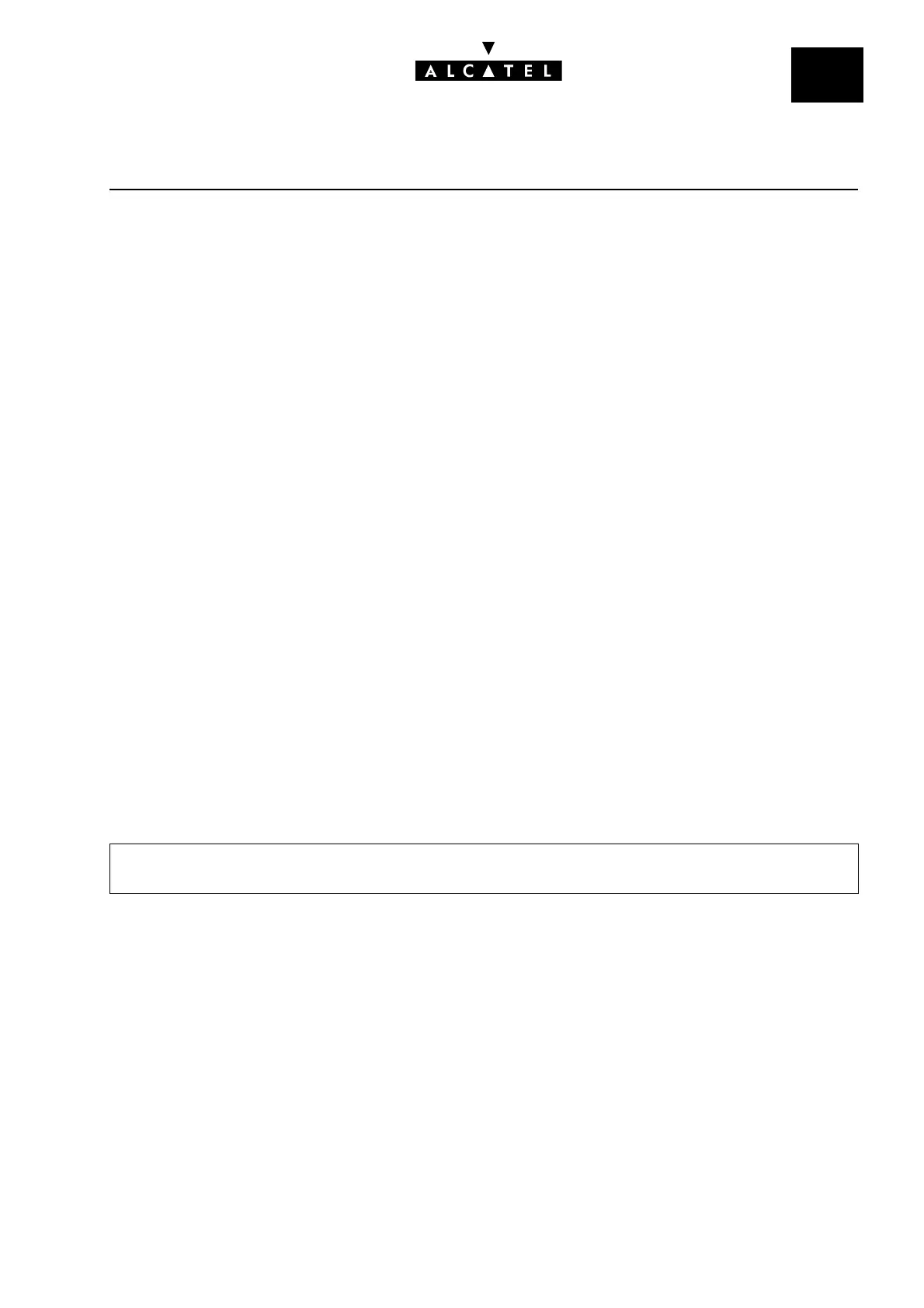File
2
THIRD PARTY CTI - CSTAAPPLICATIONS
Ed. 04 15/16Réf. 3EH 21000 BSAA
CONFIGURATIONS
The CPU board IP address is configured in PM5 -> Hardware and Limits -> IP Addresses.
VIRTUAL TERMINALS
Definition
A virtual terminal (so called because the terminal does not physically exist) is not visible and can only
be managed from a CSTA application. Created using MMC-PC (Expert View), it is assigned an internal
directory number and has the same characteristics as a Reflexes set.
An Alcatel OmniPCX Office system can have a maximum of 24 virtual terminals.
Description
A virtual terminal can receive internal and external calls. Incoming calls can be answered via CSTA
service requests; outgoing calls are also made in response to a CSTA service request.
A virtual terminal can form part of hunting group or an attendant (operator) group.
Default parameter setting:
- intercom profile (one resource key for each network access)
- 2 RGM keys for local calls
- 1 dedicated key for outgoing calls
A virtual terminal can have a maximum of 104 keys.
Configuration
- To create virtual terminals (max. 24) – MMC-PM5 (Expert view) only:
The system assigns the available directory numbers to the virtual terminals.
All the set parameters (accessible by Subscribers -> Subscriber List -> Details), with the excep-
tion of the individual directories and personal codes, can be modified.
Subscribers -> Subscriber List -> Add -> Custom. Set: Add -> Virtual Terminals -> specify
the number of virtual terminals you want to create.
