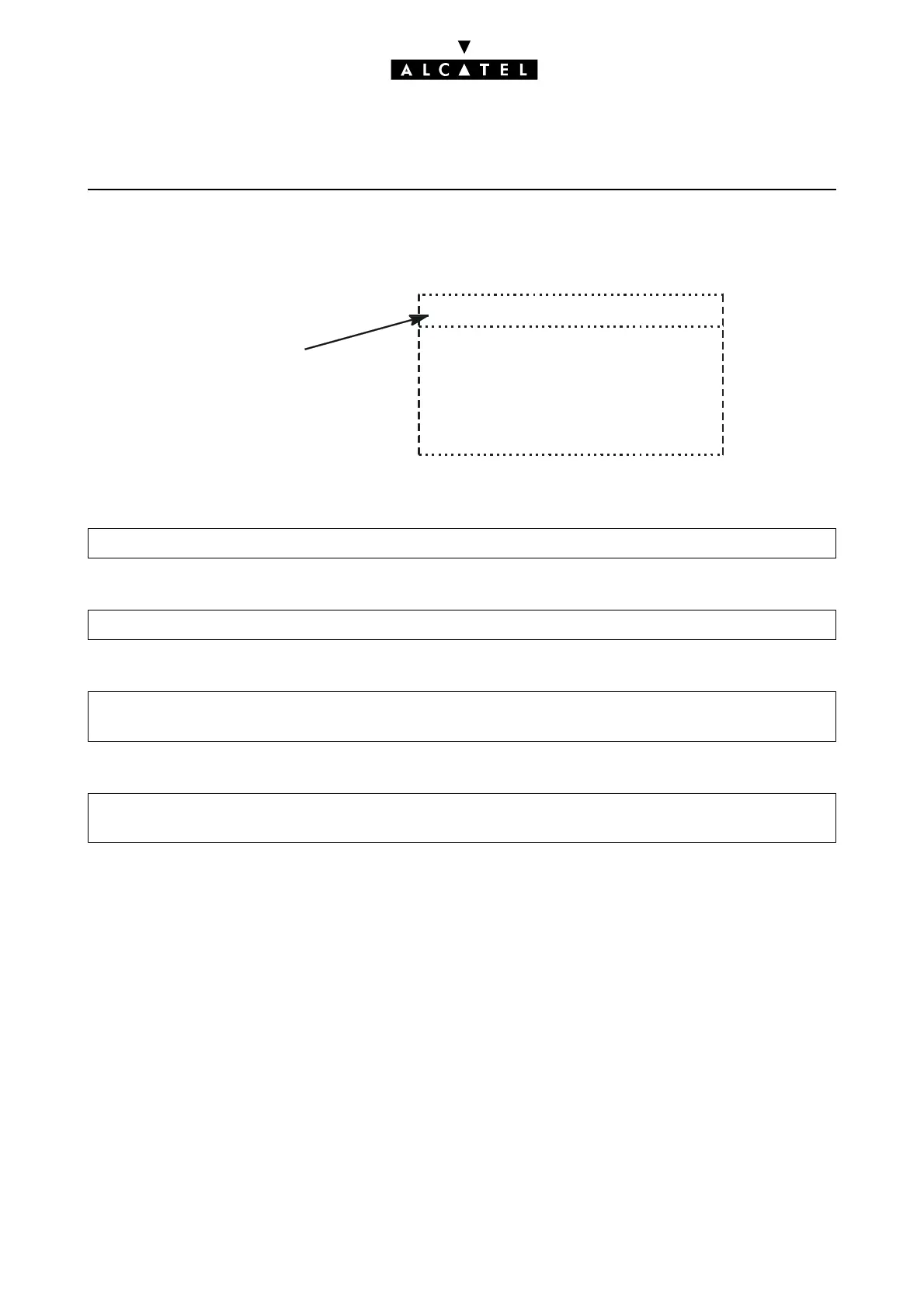CALL METERING SERVICES APPLICATIONS
Ed. 0422/30 Réf. 3EH 21000 BSAA
METERING TICKETS
Printout format of a ticket
Definition parameters for a ticket:
T language for the printout
T company name: max. 16 characters
T masking the last 4 digits of the number dialed
T number of lines between tickets (1 by default)
- By MMC-PM5 (Expert View), select: Metering -> Metering -> Printouts -> Language
- By MMC-PM5 (Expert View), select: Metering -> Metering -> Printouts -> Company Name
- By MMC-PM5 (Expert View), select: Metering -> Metering -> Printouts -> check or uncheck
Masking 4 last digits
- By MMC-PM5 (Expert View), select: Metering -> Metering -> Printouts -> Number of Blank
Lines
N 19
LCATEL
SUBSCRIBER : A122
23.10.2000:
11:
DATE
LINE
08:35:TIME
00388677700:NUMBER
3.50:COST
Number of the ticket prin
ted during the day (here, it
is the 19 ticket printed on
th
23/10/2000).
