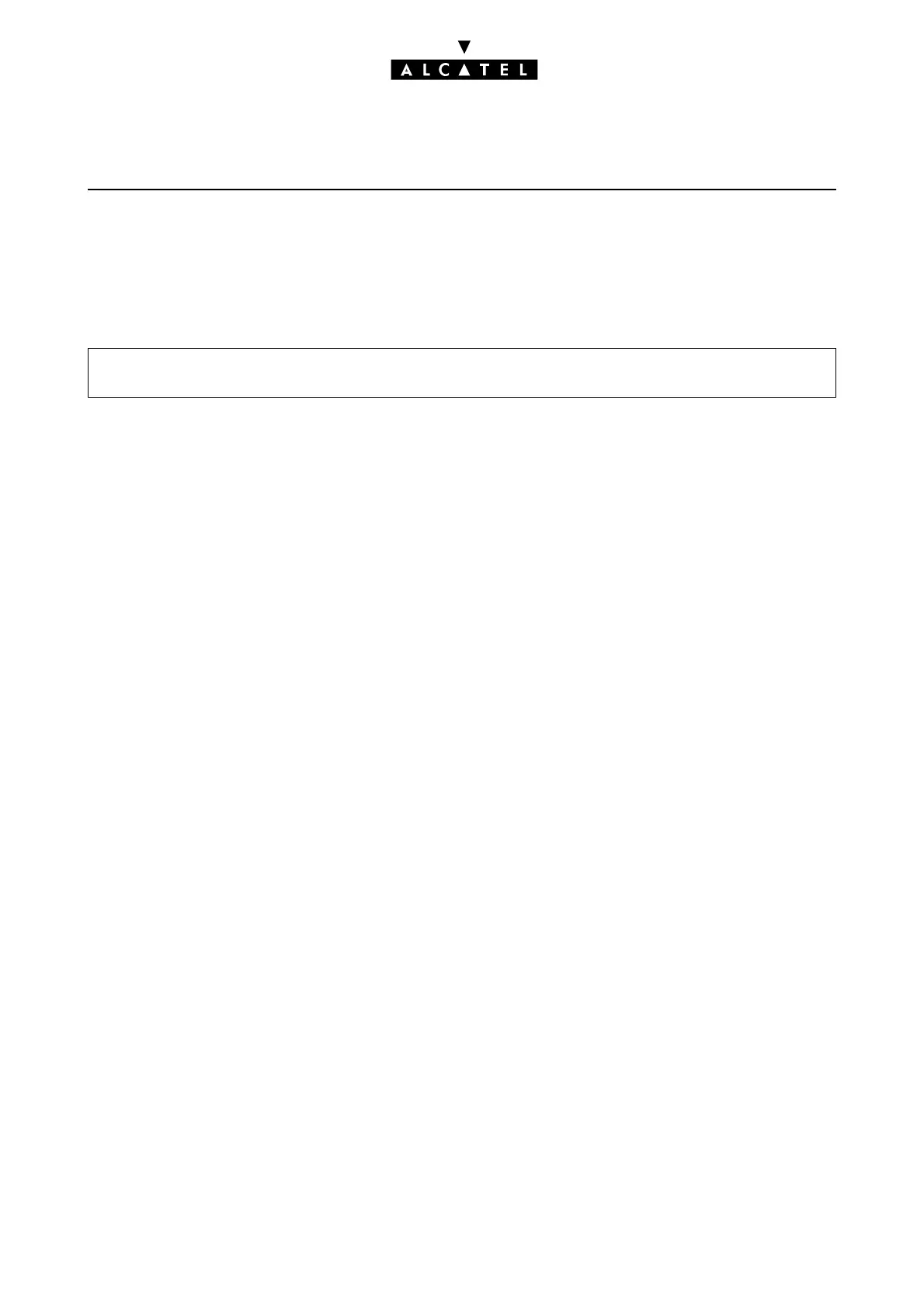NMC (NETWORK MANAGEMENT
CENTER)
APPLICATIONS
Ed. 042/4 Réf. 3EH 21000 BSAA
CONFIGURATION AND IMPLEMENTATION
The Network Management Control option makes it possible to access the various configuration win-
dows to set the network management parameters. To access the NMC home window from within the
main menu:
Attention :
Programming the authorized callers also affects access to the system by NMC, as well as remote access
by PM5.
"NETWORK MANAGEMENT" SUB-MENU
Network Management Active
Check the box to activate the central management feature (this avoids starting up the management
feature before the end of the system configuration). By default, the feature is inhibited.
General
- Access Type: this field, not modifiable by PM5, indicates the access mode: direct or guarded.
- NMC N° for automatic alarm reporting (outside NMC sessions): the collective speed dial number
(4 digits) of the Management Center to be dialed for automatic notification of alarms if there is no
active NMC session.
- Network Management Software Version: this field, not modifiable, states the software release
of the remote system.
- System label: this field, with a maximum of 30 characters, states the name of the remote system.
The name is defined by the Management Center; it cannot be modified by PM5 (Expert View).
Notas :
The fields which are not modifiable by PM5 (Expert View) are defined either by the system or by the
Management Center; thus, as a minimum, an "on-line" connection with the remote system is required
so that these fields can be exploited.
Select the Network Management Control menus -> the following sub-menus are proposed:
Network Management, Urgent Alarms
