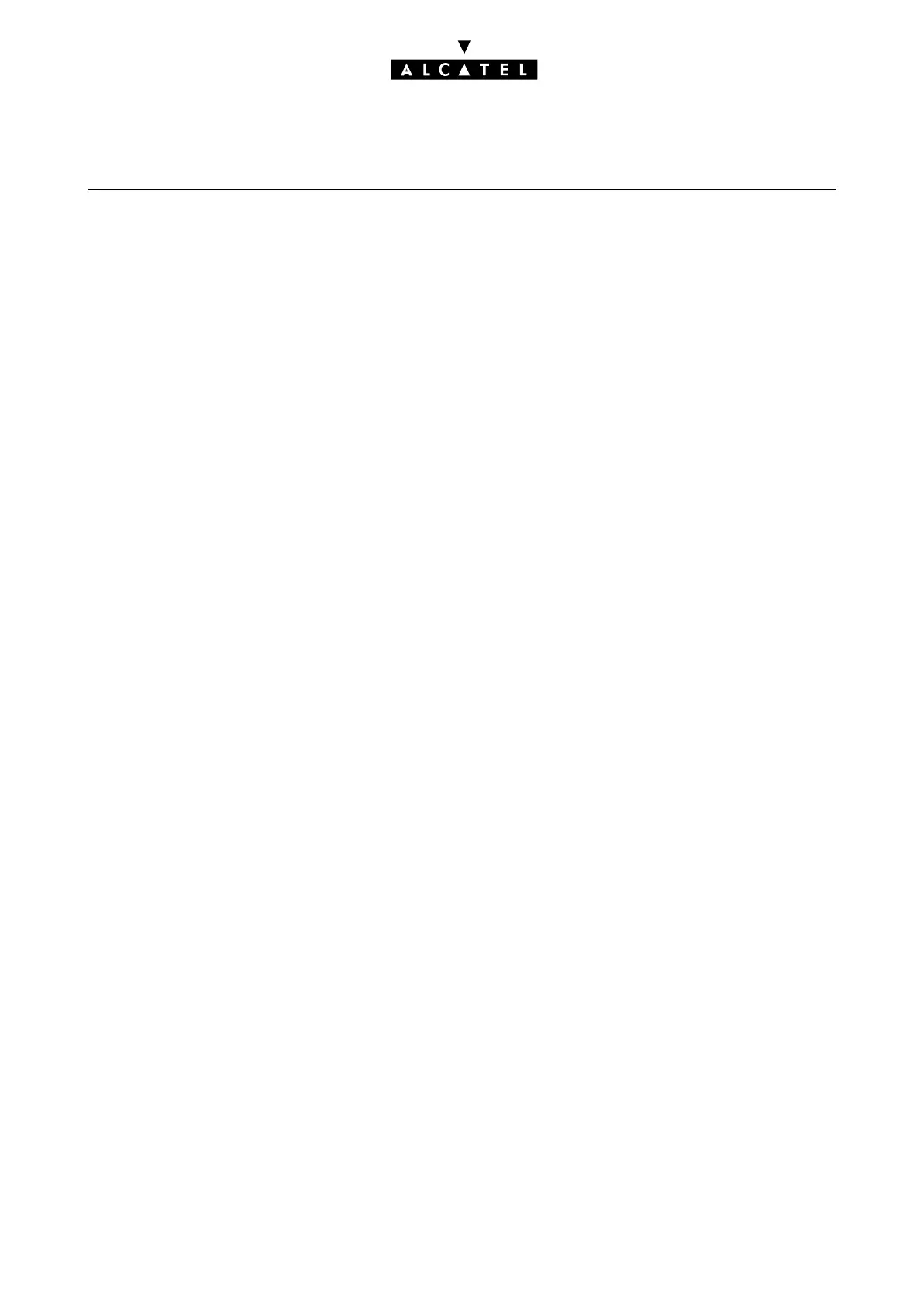NMC (NETWORK MANAGEMENT
CENTER)
APPLICATIONS
Ed. 044/4 Réf. 3EH 21000 BSAA
"URGENT ALARMS" SUB-MENU
This window makes it possible to define the urgent alarms for hardware anomalies as well as historic
messages.
Pre-defined urgent events in the Hardware Anomalies table:
- UNSUCCESSFUL ATTEMPT TO PRINT: Message emitted by the formatter (printer) after every 5
failed print attempts.
- T2_NO_SIGNAL: A signal shortage has been detected on a T2 access.
- T2_RECEIVE_REMOTE_ALARM: A remote alarm indication has been received on a T2 access.
RECOMMENDATIONS FOR IMPLEMENTATION OF THE NMC FEATURE (remote system)
The recommended procedure is as follows:
- activate network management (value deactivated by default or after a cold reset)
- enter the remote system's complete configuration:
• station number for alarm reporting
• validation of the automatic alarm reporting feature
• definition of the various thresholds
• definition of the urgent alarms
- etc...
- activate the central management feature by checking the "Network Management Active" box in
the "Network Management" window
- carry out a warm reset for table dimensioning
- check that the call number has been programmed properly.
