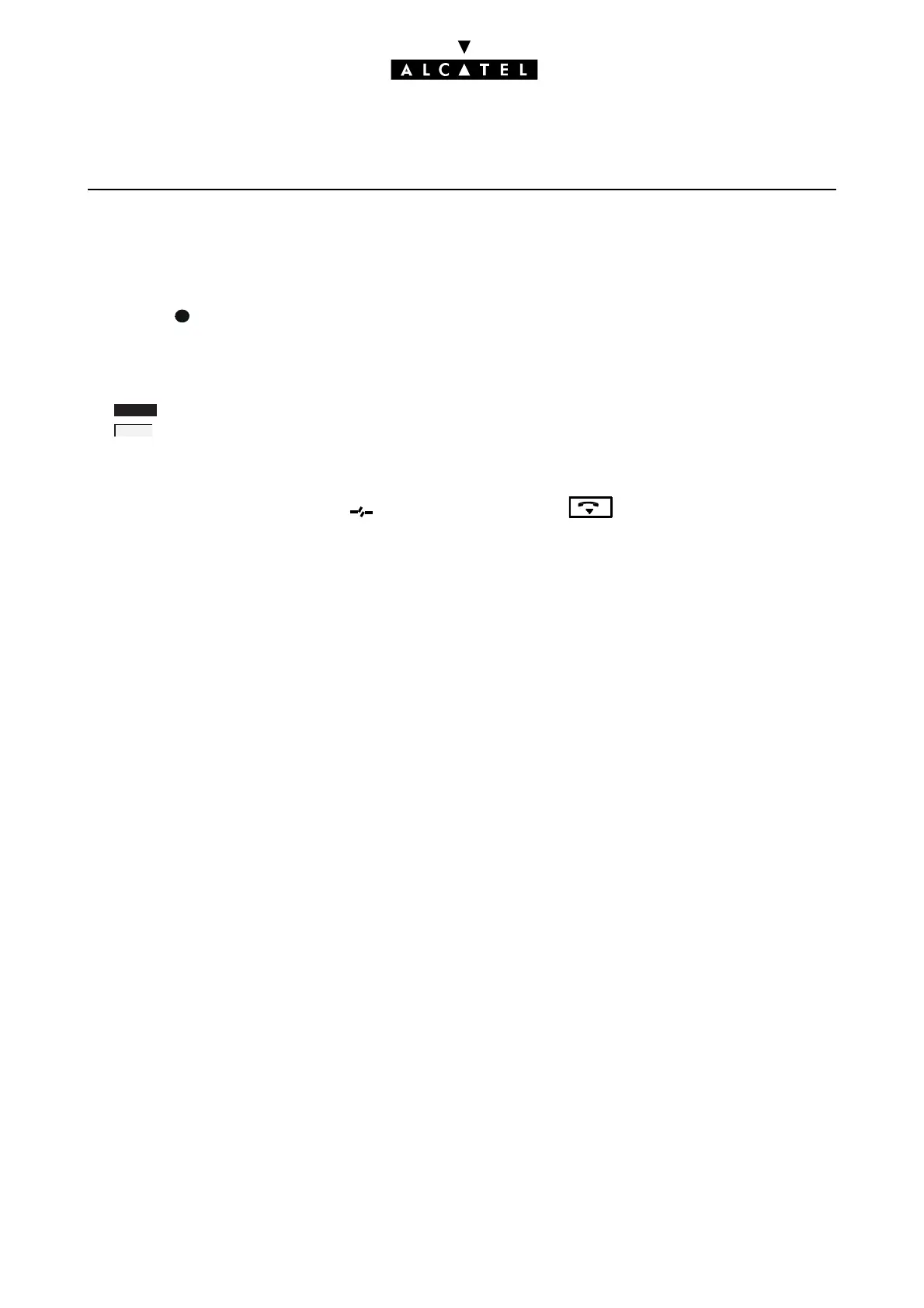GENERAL MMC STATION
Ed. 042/6 Réf. 3EH 21000 BSAA
CONFIGURABLE FEATURES
All the features configurable in the Installer session are described in the different files contained in the
current guide. The features and sub-features available in the Administrator session are indicated by
the symbol positioned beside the titles of the configurable elements.
Each feature has a diagram describing the entry procedure (in Installer session). The features which
are accessible by soft keys are indicated by:
- soft key for moving through the MMC tree or for choosing a feature.
- giving access to the drop-down menu.
Quitting the session
To quit the MMC session press the key (4034 station) or the key (Advanced station). You
will quit the session automatically, after a time delay after the last key has been pressed.
A
B
R
CHOICE
F
F
