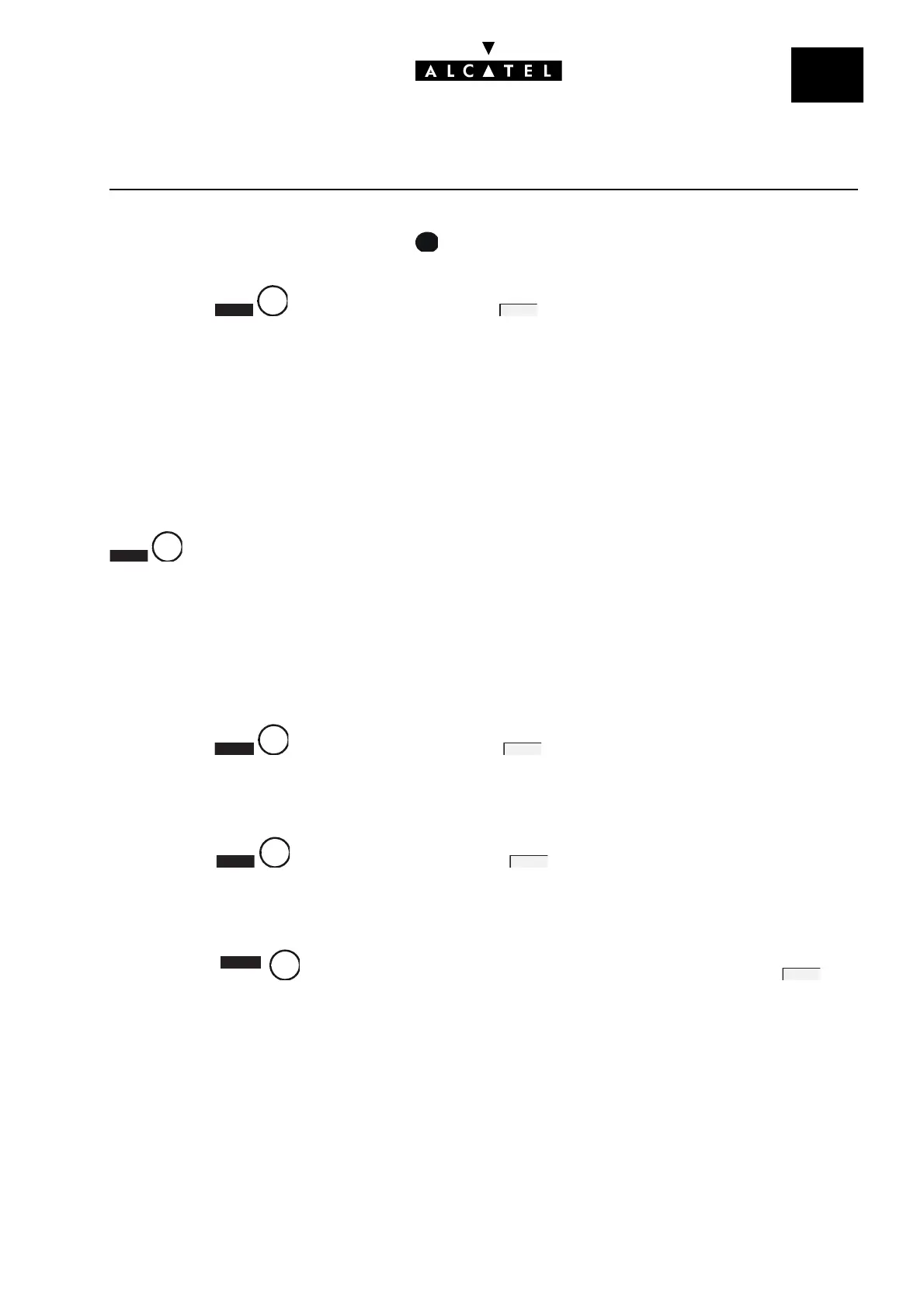File
2
CONFIGURATION OF STATIONSMMC STATION
Ed. 04 17/18Réf. 3EH 21000 BSAA
SPECIAL FEATURES - SPEDEV
After pressing , by successively pressing on , you can select features from those offered:
-Normal
- Paging Device
- Voice Mail Unit
- Doorphone
- Bank Alarm (priority call)
-Fix DTMF
PRIORITY LEVEL - PRIO
makes it possible to define the priority level (0 to 7, 7 = highest level) for external calls (prio-
rity call feature).
FEATURES ONLY PROVIDED IN AN ADMINISTRATOR SESSION -
HEADST, HANDST AND CLASS
Headset mode - HEADST
After pressing , by successively pressing on you can tell whether or not the station ope-
rates with a headset. If it does, plug the headset into the handset slot.
Gain improvement - HANDST
After pressing , by pressing successively on you can activate or cancel gain improve-
ment on a station (improves hearing in noisy surroundings).
Hotel type telephone set - CLASS
After pressing , select Administrative, Host or Booth by successively pressing on .
A
PEDEV
A
CHOICE
PRI
A
A
CHOICE
HAND
T
A
CHOICE
CLASS
A
CHOICE
