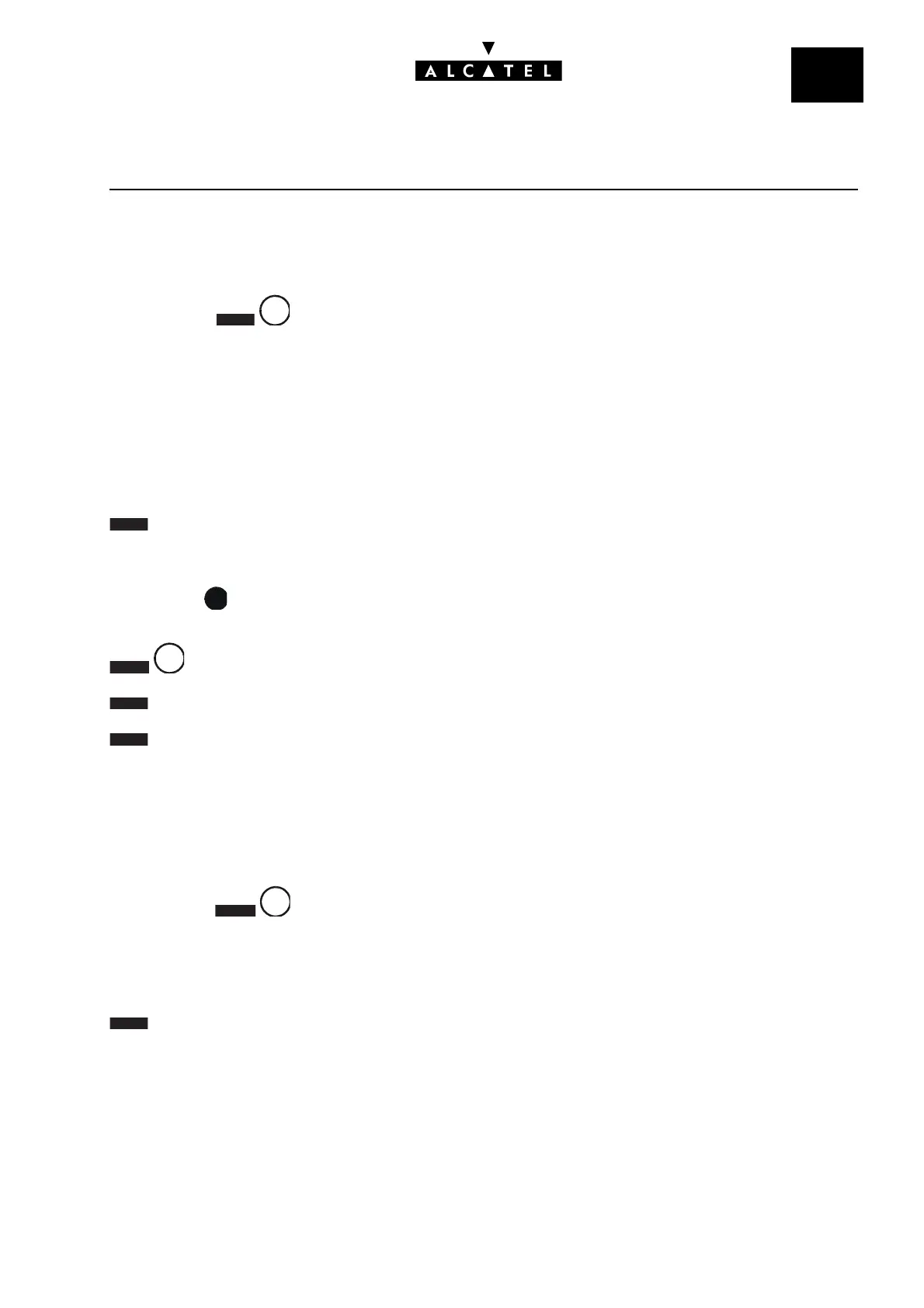File
3
METERING COUNTERSMMC STATION
Ed. 04 3/4Réf. 3EH 21000 BSAA
READING AND RESETTING OF THE LINE COUNTERS (PHYSICAL
ADDRESSES) - ACCESS
After pressing , enter the data necessary for identification of the line whose partial and ad-
ding counters are to be displayed, validate.
Identification of interfaces:
- SLOT : slot number: 1 to 8 (basic module), 11 to 18 (extension module 1), 21 to 28 (extension
module 2)
- EQUIP : equipment number: 1 to 8
The display then shows the values for the line metering pulse and cost adding counters.
makes it possible to reset the line partial metering pulse counter.
RESETTING OF THE STATION/GROUP AND LINE PARTIAL COUNTERS -
RESALL
makes it possible to reset all the partial counters for the stations or lines.
makes it possible to reset all the station or group partial counters.
makes it possible to reset all the line partial counters.
Notas : Only the station partial counters can be reset in Administrator session.
READING AND RESETTING OF THE LINE COUNTERS (LOGICAL
ADDRESSES) - LOGACC
After pressing , enter the data necessary for identification of the access (access number and
type) for which the partial and adding counters are to be displayed and then validate.
To enter the access type, press the L(AG) soft keys for a TL, N(T0) for a T0 access or P(T2) for a T2/
DLT2 access. The display then shows the values for the line partial and adding counters.
makes it possible to reset the line partial metering pulse counter.
A
E
A
RE
PAR
A
A
EXTEN
A
E
A
RE
PAR
