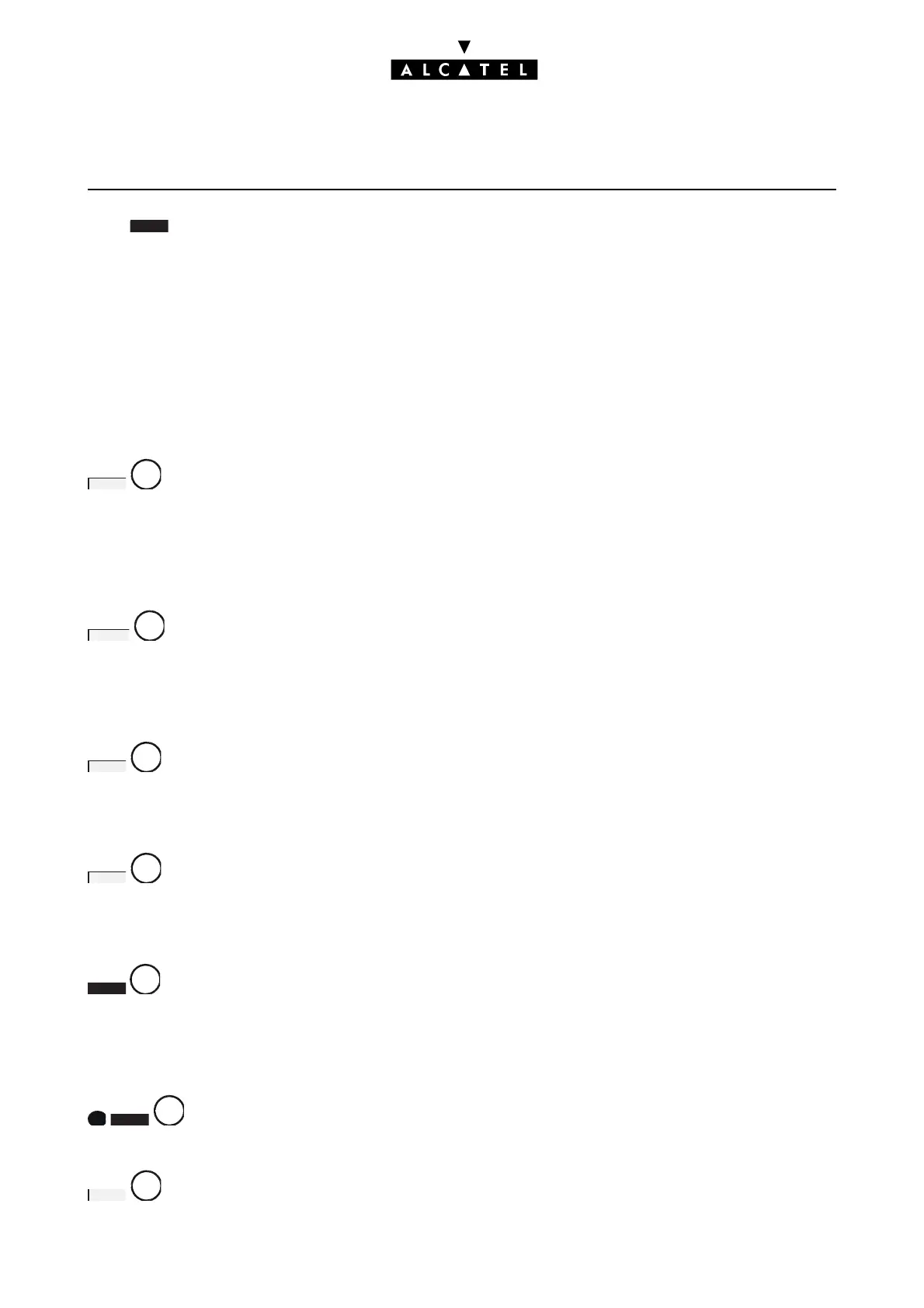ANALOG LINES AND DIGITAL
ACCESSES
MMC STATION
Ed. 042/4 Réf. 3EH 21000 BSAA
Press .
Enter the data necessary for identifying the access and validate:
Identification of interfaces:
- SLOT : slot number: 1 to 8 (basic module), 11 to 18 (extension module 1), 21 to 28 (extension
module 2)
- EQUIP : equipment number: 1 to 8
ANALOG LINES (from version R1.1 onwards)
: by successively pressing this key, you can display the desired line connection mode:
- PBX : line behind PABX
- INC : incoming line
- OUT : outgoing line
- MIX : mixed line
: by successively pressing this key, you can display the desired dialling mode:
- DE : decadic dialling
- MF : MF dialling
- NO : no dialling
: by successively pressing this key, you can display the desired characteristic:
- YES : with polarity reversal
- NO : without polarity reversal
: by successively pressing this key, you can display the desired characteristic:
- YES : interface for connection of a paging device
-NO :TL interface
makes it possible to read the current access status: In Service, Out of Service, Physical OOS/
Logical OOS or Physical OOS/Logical IS.
Choosing INSERV + OK sets the access to LOGICAL IN SERVICE.
Choosing OUTOFS + OK sets the access to PHYSICAL OUT OF SERVICE/LOGICAL OUT OF SERVICE.
: enter the DDI number of the destination station or hunting group for calls in normal
mode. A second similar display is presented indicating the destination for calls in restricted mode.
: by successively pressing this key, state whether the line can be used for DISA calls or not.
A
E
DIRECT
A
NUMBER
A
POLARI
A
PAGING
A
TIN
A
A
ALDI
A
DISA
A
