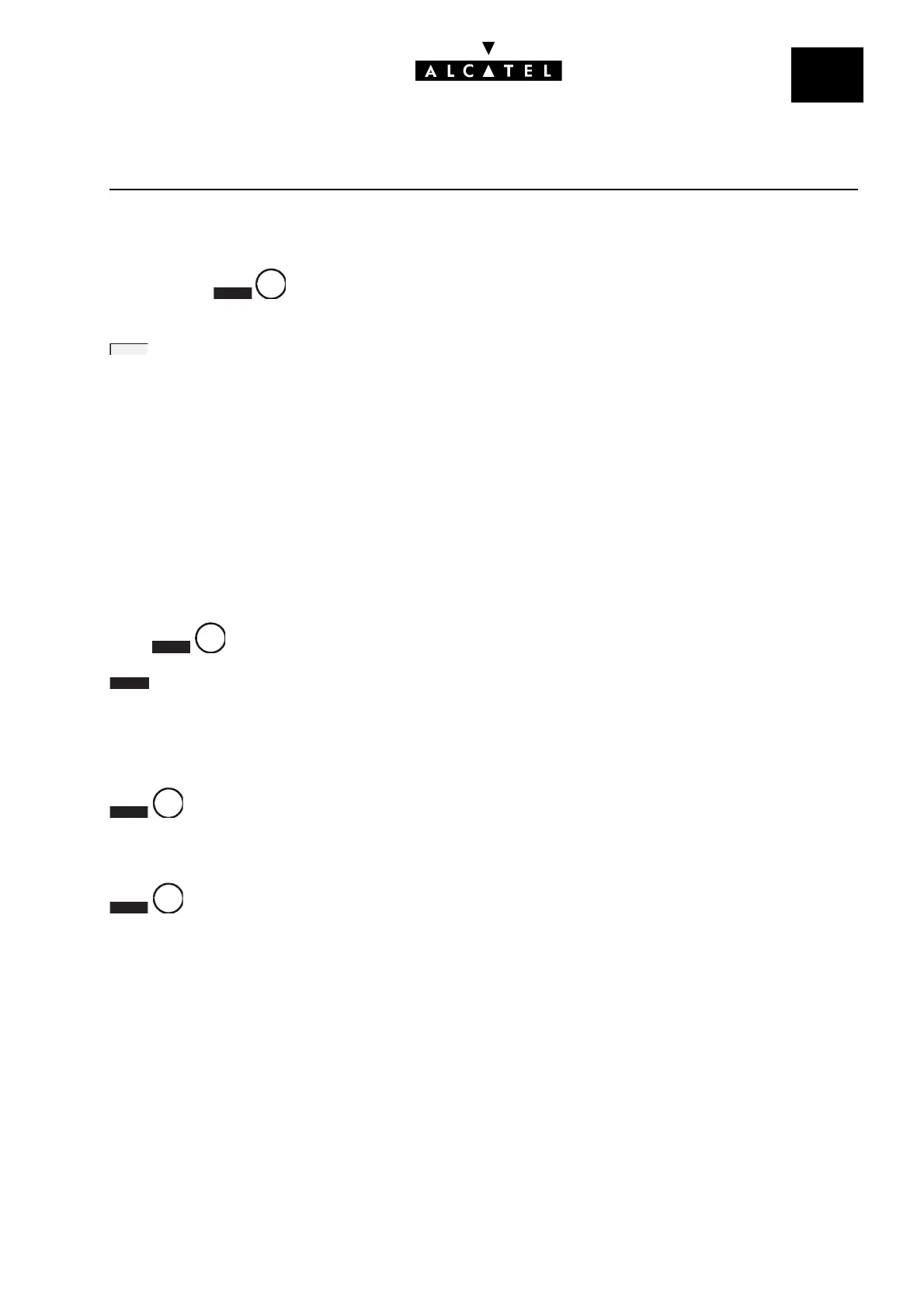File
11
TERMINAL PROFILESMMC STATION
Ed. 04 3/6Réf. 3EH 21000 BSAA
MANAGER-SECRETARY PROFILES - MGRSEC
After pressing , enter the manager station's directory number followed by that of the secretary
station.
: by successively pressing this key, define the mode for the secretary station: ADVANCED or
BASIC, then validate. After choosing Basic, each station in the pair has:
-A Filter key for activating or deactivating the filtering of manager station calls.
-An RSL key which allows both members of the couple to call the other member directly.
If the secretary station is to monitor the manager stations resources, choose Advanced mode instead
of Basic mode.
To cancel the manager-secretary configuration, cancel the programmed Filter key and the RSL resour-
ce key on each station of the filtering pair.
TEAMWORK PROFILE - TEAMWK
Press .
makes it possible to add a member to the group. Enter the station directory number. Validate.
The display then states the number of station resources.
CANCELLATION OF DATA - DELSET AND DELKEY
after a logical switchoff, makes it possible to erase the data from the station (station type,
appointment reminders, messages, forwardings, etc.). Enter the station directory number. Validating
erases the data from the station.
after a logical switchoff, makes it possible to cancel all programmings of the keys (MMC
station or MMC PM5) so that a new profile may be loaded. Enter the station directory number. Valida-
ting cancels all key programming.
M
R
E
A
MODE
A
ADD
A
A
