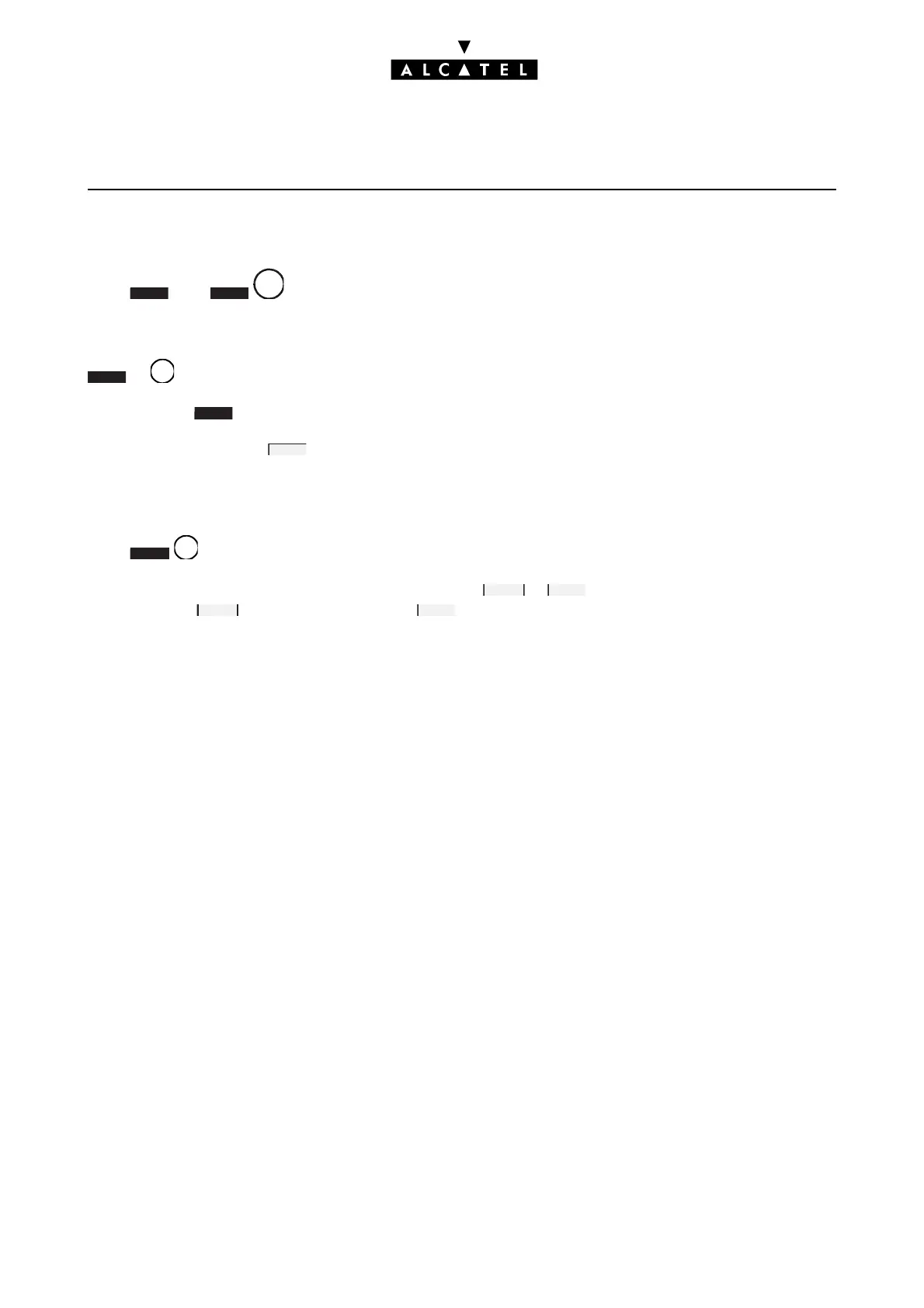SPLITTING AND END OF DIALLING MMC STATION
Ed. 042/2 Réf. 3EH 21000 BSAA
SPLITTING - SPLIT
Press then .
Splitting prefixes - PREFIX
of displays the splitting prefixes.
After pressing , enter the splitting prefix and validate.
By successively pressing , define the type of connection associated with the prefix, PABX, PSTN,
ALL or CTRYCD then validate.
Tone detection/pause - TONDET
Press .
TONE or PAUSE are provided by successively pressing or to define the operation in manual
seizure mode ( key) or during dialling ( key).
PAUSE: the system must insert a pause
TONE: the system uses the tone detection mechanism
E
DPFX
PLIT
A
PREFIX
C
M
DIFY
MODIFY
C
MANUAL
SPLIT
MANUAL
SPLIT
