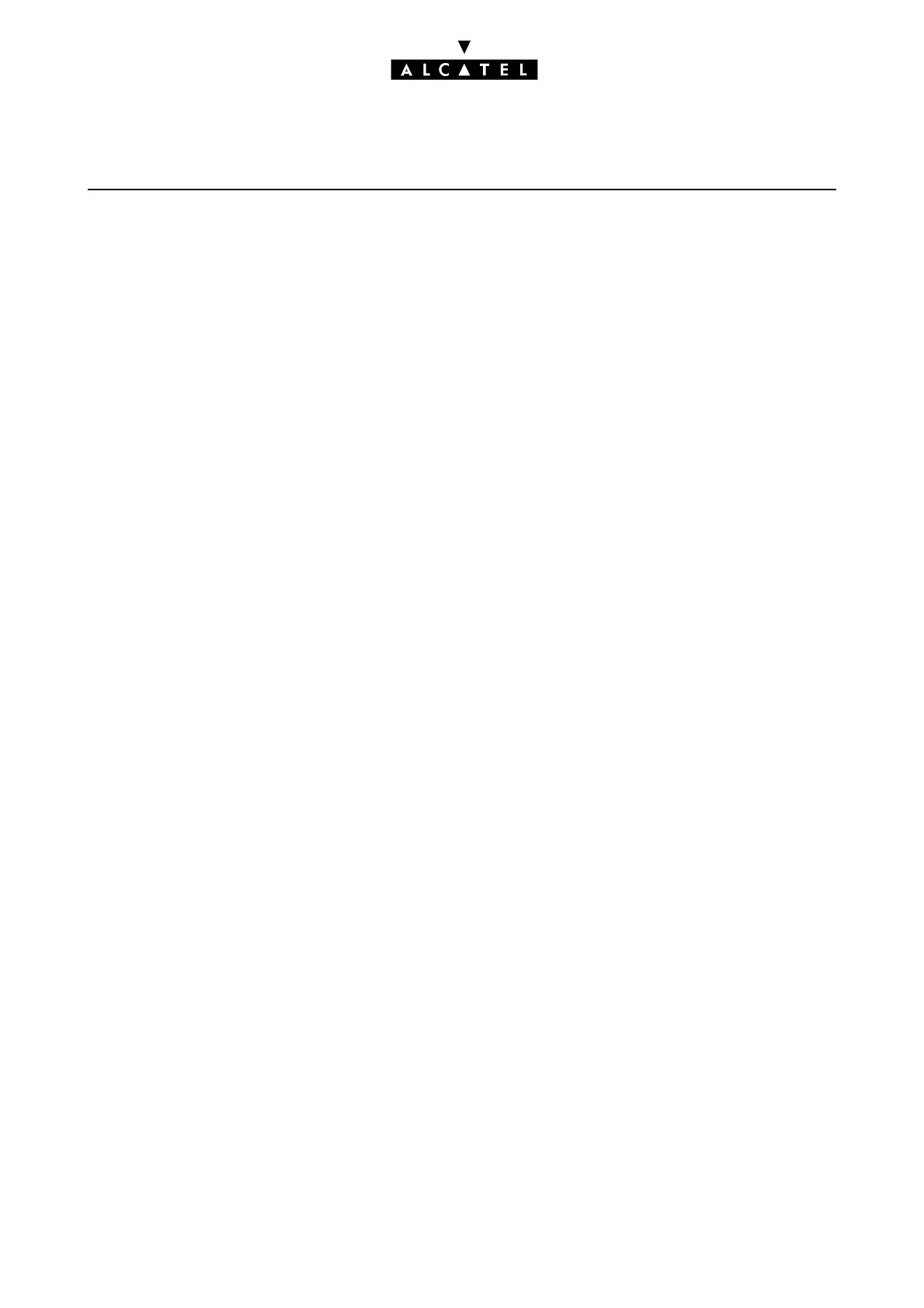SOFTWARE KEYS SOFTWARE KEYS
Ed. 042/8 Réf. 3EH 21000 BSAA
hardware configuration of the system and not just the values contained in the key.
SOFTWARE KEY CONTROL MECANISM ON THE SYSTEM
On starting up the system different cases are possible :
- The services needed by the customer are open and work properly: the software key present
on the system is correct.
- Services needed are not open
- The key is valid but some services are not opened (verification done by MMC).
• Check the Order to verify if it corresponds to the customer requirements, if not contact your
Ordering Department. A new software key needs to be created including the news features.
- When loading the key via PM5 a warning message is displayed. In this case the features can
be reduced due to a missing of memory ( Hard disk or XMEM )or CPU power ( CPUe ) .(See
table below )
- The software key present on the system is not correct :
• The software key checksum is correct but does not correspond to the CPU serial Number.The
system works correctly with all features for 30 days . A message " Software Key Error " is dis-
played on the Operator. The pushing of the Alarm key indicates the expiring date.When loa-
ding a correct key ( good CPU serial number )during this period the system goes to normal
state. When no correct key is loaded after 30 days the system will restart in limited state with
only the Operator working, all other sets are out of service.
- The software key checksum is not correct. The system will start in limited state.When loading the
correct Software key (with the good serial number) the system restarts with all functions working.
After loading a correct software key the system will restart with all functionality's
PROCEDURE IN CASE OF PROBLEM
To get the right key corresponding to the CPU you need to contact ALCATEL.. You have to indicate
what is the problem.
- Customer CPU was changed ( Indicate the old and new CPU N°)
- The system was delivered with a software key corresponding to the CPU but does not work
-Etc….
