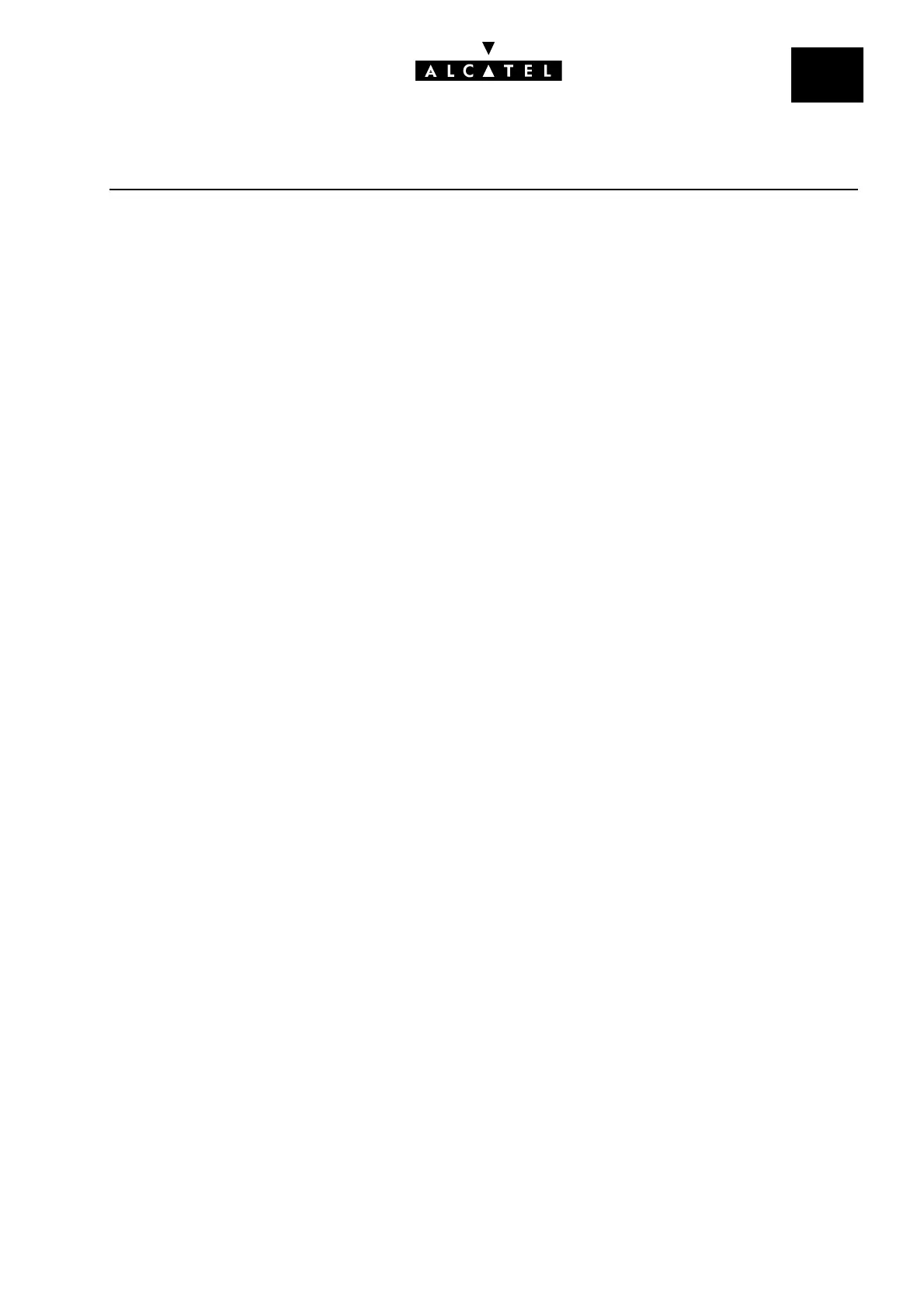File
1
PROBLEM-SOLVING METHODOLOGYMAINTENANCE
Ed. 04 3/4Réf. 3EH 21000 BSAA
LOCATING FAULTS
Power supply problem
If the mains and battery operation LEDs are both out, check all the fuses.
If the fuses are correct, this means that the duration of the mains power outage has been longer than
the battery autonomy.
CPU board problem
If the CPU board LEDs are off, or are on steady, the system control unit is not working.
Miscellaneous
For any fault signaled on a terminal (set, add-on module or optional terminal such as a printer, etc),
the following operations will be necessary:
- Test of the maintenance terminal in place of the failed terminal
- Test of the terminal at the module level
ELEMENT SUBSTITUTION
RULES TO RESPECT
Any substitution (power supply, CPU station board, interface board, etc.) must be carried out
with the system powered down.
With PM5 you can save and subsequently restore the configuration (see "Data Saving").
If replacing a PRA board, make sure that the configuration of the new board is consistent with the old
one.
Powering up/down the system
- Press the ON/OFF button.
- Wait for the LED to go to steady red (about 30 seconds): system powered down
- Press ON/OFF to power up again after intervening (with the boards plugged back in). Wait 3 to 4
minutes for the system to initialize completely.
