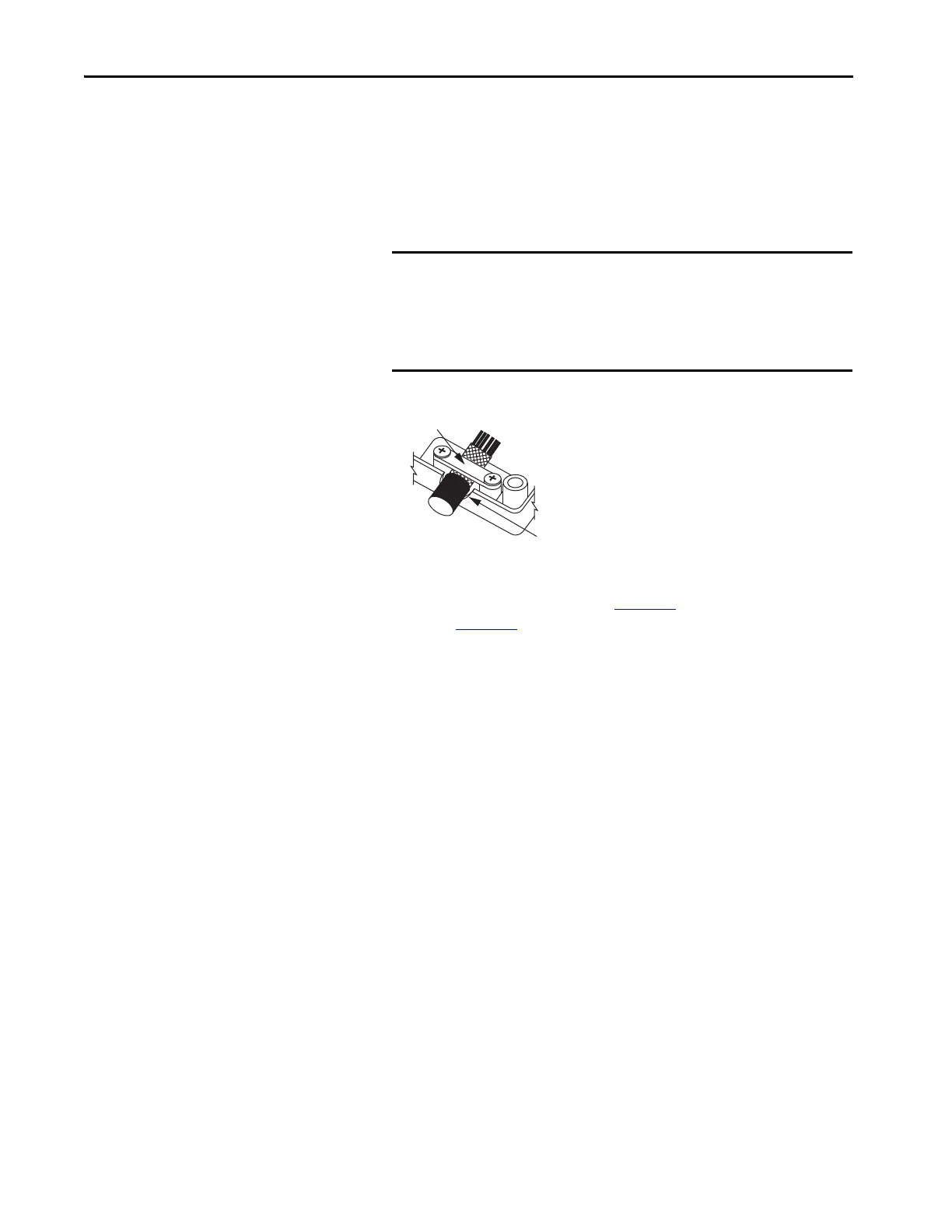102 Rockwell Automation Publication 2198-UM001I-EN-P - May 2019
Chapter 5 Connect the Kinetix 5500 Drive System
Apply the Converter Kit Shield Clamp
Follow these steps to apply the converter kit shield clamp.
1. Apply the shield clamp to the 12 mm (0.5 in.) of exposed cable shield to
achieve a high-frequency bond between the shield braid and clamp.
Apply 0.30 N•m (2.6 lb•in) torque to each screw.
2. Route and insert each wire to its assigned terminal.
Include a service loop, as shown in Figure 58
, and refer to the connector
pinout in Figure 57
.
3. Tighten each terminal screw.
Apply 0.22…0.25 N•m (1.9…2.2 lb•in) torque to each screw.
4. Gently pull on each wire to make sure it does not come out of its
terminal; reinsert and tighten any loose wires.
5. Attach the tie wrap for added stress relief.
IMPORTANT Cable preparation and positioning that provides a high-
frequency bond between the shield braid and clamp is required
to optimize system performance.
Also, make sure that the cable is positioned where the cover
clamps onto the jacket for added stress relief.
Shield Clamp
Cable Positioned Where Cover Clamps
Onto the Cable Jacket
