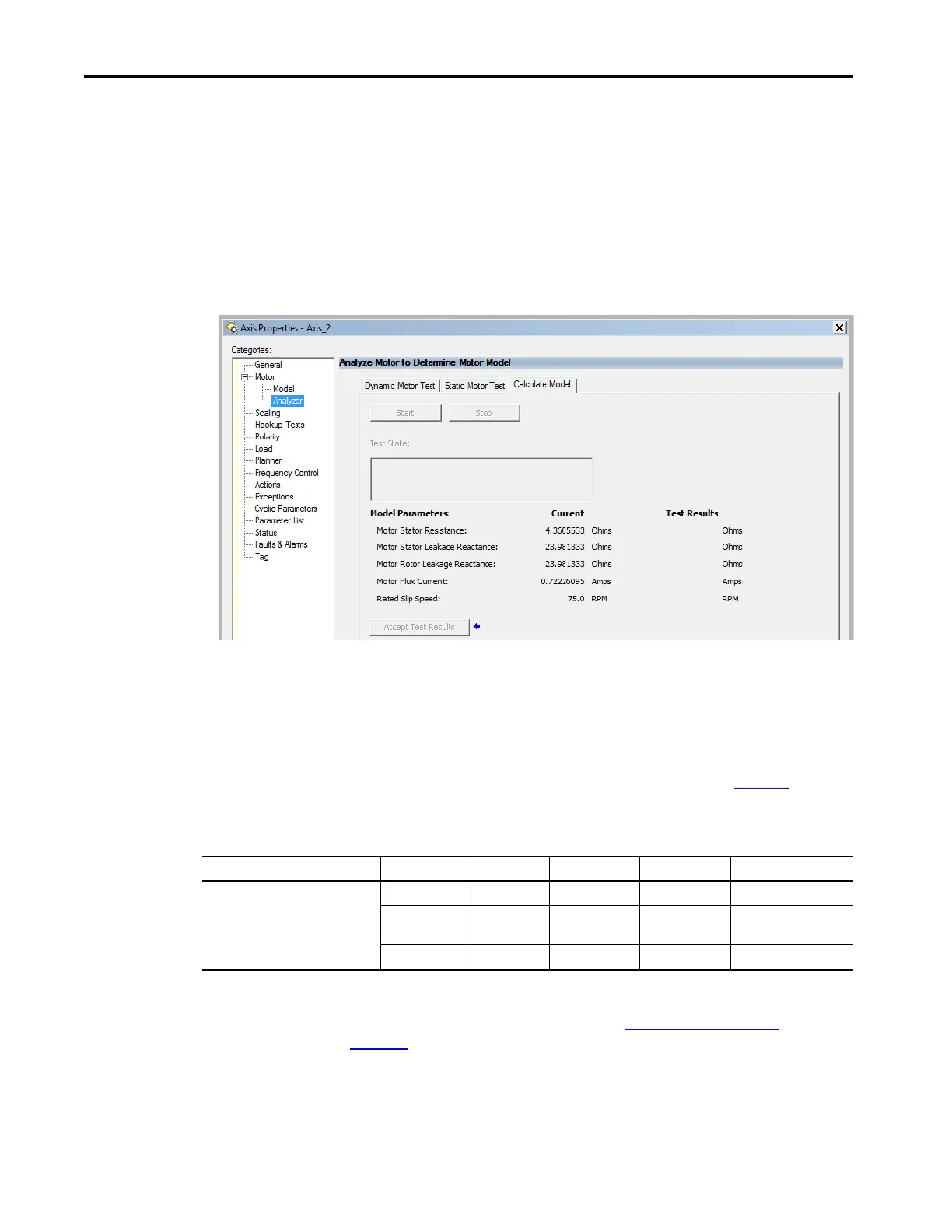244 Rockwell Automation Publication 2198-UM001I-EN-P - May 2019
Appendix D Motor Control Feature Support
Motor>Analyzer Category
From the Motor>Analyzer category you can perform three types of tests to
identify motor parameters.
In this example, the Calculate Model test was run. If the Motor>Analyzer test
executes successfully, and you accept the test values, they populate the Model
Parameter attributes.
Figure 132 - Motor Analyzer Category
Motor Tests and Autotune Procedure
You can perform three types of tests to identify motor parameters and one test
for motor/system inertia. These parameters are used by sensorless-vector
frequency-control and induction motor closed-loop modes. Ta ble 91
recommends which test to use based on the control mode and application.
Table 91 - Motor Tests and Autotune Matrix
For motor/system autotune procedure, see Tun e In duction Motors on
page 153
for more information.
Control Mode Description Calculate Static Dynamic Autotune (inertia test)
Induction motor - Frequency control
Basic volts/hertz Not required Not required Not required Not required
Basic volts/hertz
for Fan/Pump
Not required Not required Not required Not required
Sensorless vector Required
(1)
Preferred Not required Not required
(1) Not required for the Logix Designer application, version 29.00 and later.
