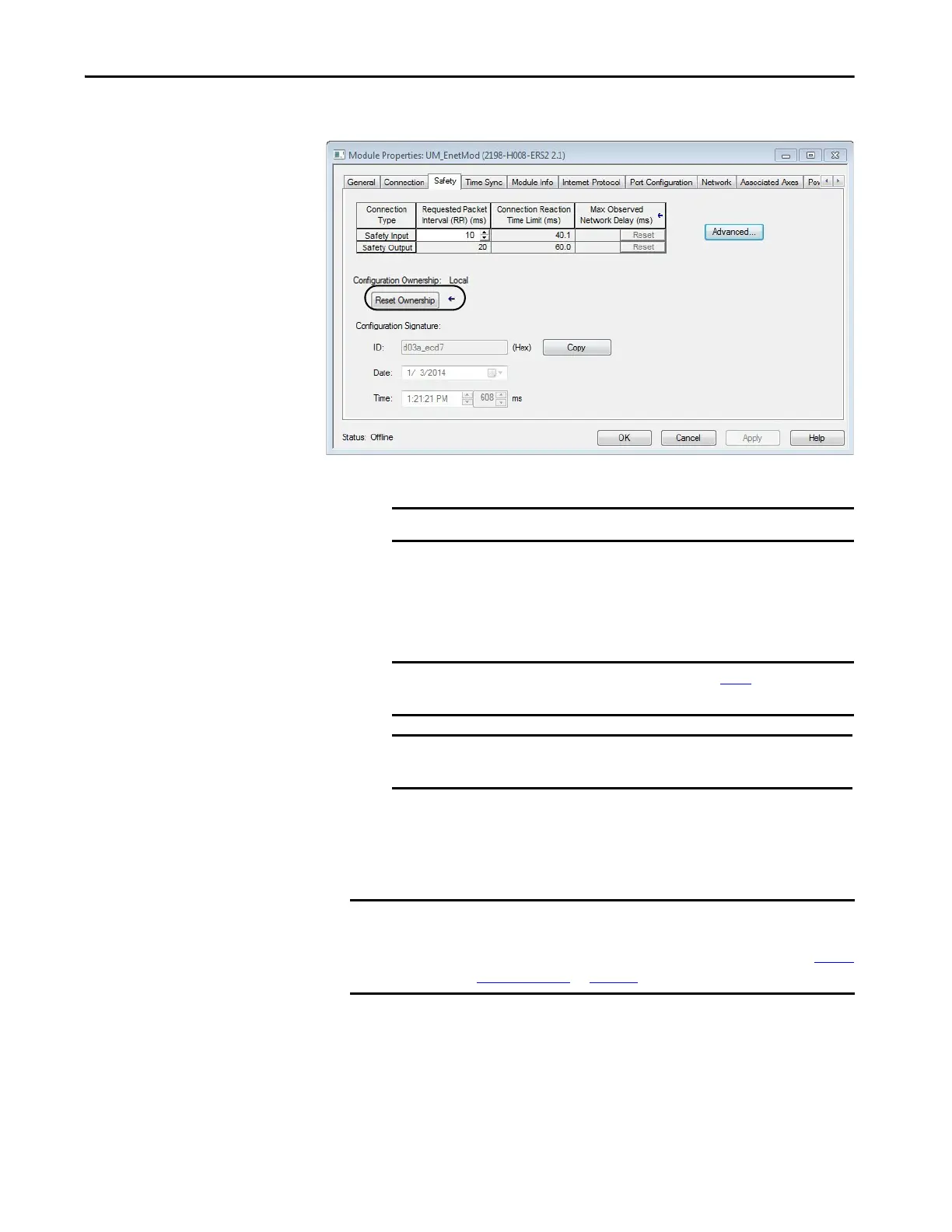Rockwell Automation Publication 2198-UM001I-EN-P - May 2019 183
Kinetix 5500 Safe Torque-off - Integrated Safety Chapter 10
The Safety tab appears.
5. In the Configuration Ownership field, click Reset Ownership.
If any active connection is detected, the reset is rejected.
6. Cycle drive power.
The drive is in the out-of-box state.
Understand Integrated
Safety Drive Replacement
GuardLogix controllers retain I/O device configuration on-board and are able
to download the configuration to the replacement device.
Replacing a 2198-Hxxx-ERS2 servo drive that sits on an integrated safety
network is more complicated than replacing standard devices because of the
safety network number (SNN).
IMPORTANT Only authorized personnel should attempt Reset Ownership.
IMPORTANT If power to the drive is not cycled after step 5
, the drive does not
transition to the out-of-box state and maintains STO function.
IMPORTANT When the drive returns to the out-of-box state, STO safety
integrity is lost.
IMPORTANT If a 2198-Hxxx-ERS2 servo drive was used previously, clear the existing
configuration before installing it on a safety network by resetting the
drive to its out-of-box condition. To see how this is done, refer to Out-of-
Box State Support on page 182.
