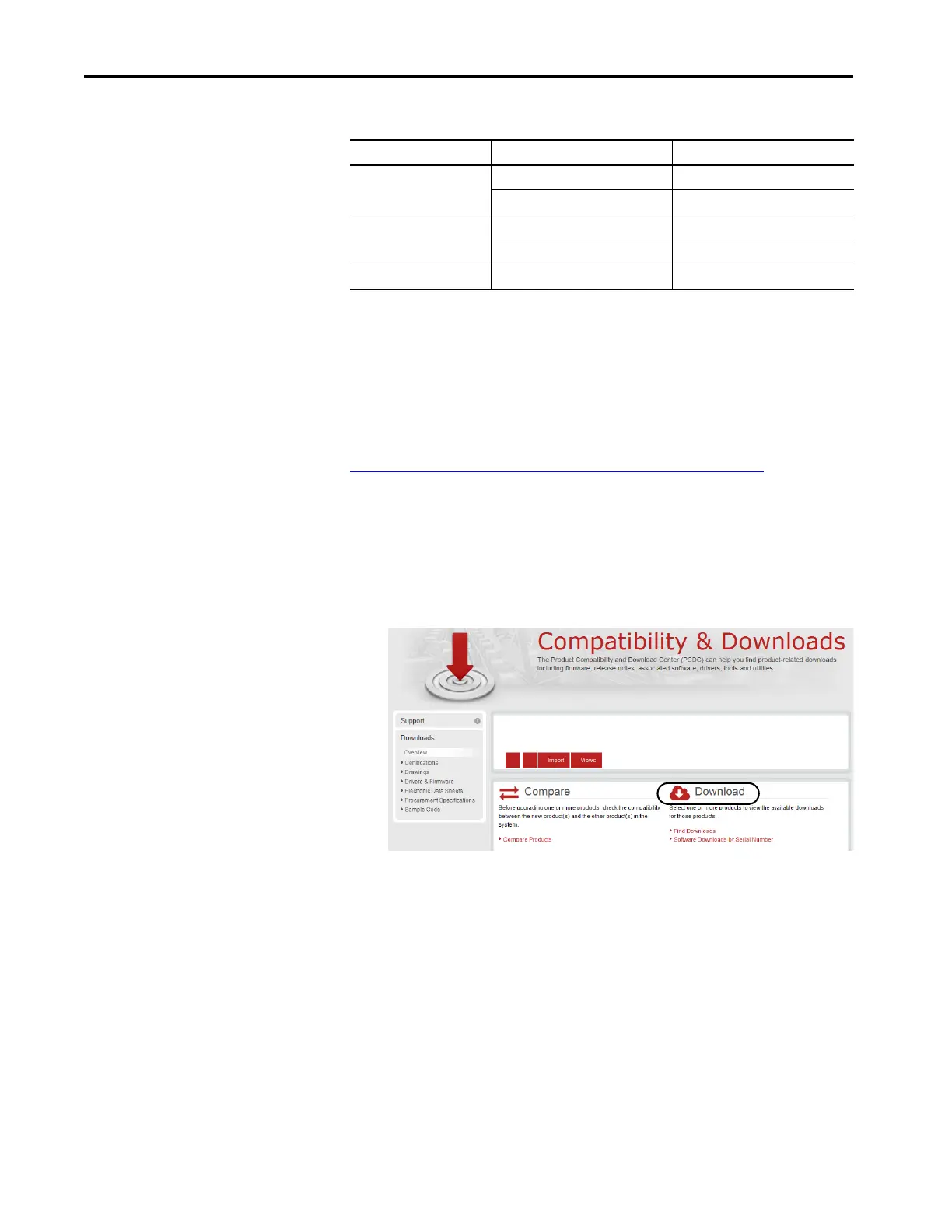114 Rockwell Automation Publication 2198-UM001I-EN-P - May 2019
Chapter 6 Configure and Start the Kinetix 5500 Drive System
Table 54 - AOP Installation Requirement
Install the Kinetix 5500 Add-On Profile
Download Add-On profiles (AOP) from the Product Compatibility
Download Center (PCDC) website:
http://compatibility.rockwellautomation.com/Pages/home.aspx
.
Follow these steps to download the Kinetix 5500 Add-On profile.
1. Go to the Product Compatibility Download Center.
The Compatibility & Downloads webpage appears.
2. Click Download.
3. Enter Kinetix 5500 in the Search PCDC window.
4. Click the appropriate firmware revision and follow prompts to
download.
5. Extract the AOP zip file and run Setup.
Drive Firmware Revision Logix Designer Application Version Kinetix 5500/5700 AOP Needed?
4.001
26.00 or 27.00 Yes
28.00 or later No
5.001
26.00, 27.00, or 28.00 Yes
29.00 or later No
7.001 or later
(1)
(1) Drive firmware 7.001 enhancements are available only with the Studio 5000 Logix Designer, version 29.00 or later, firmware
update. The AOP for firmware 7.001 is not available.
29.00 or later No
