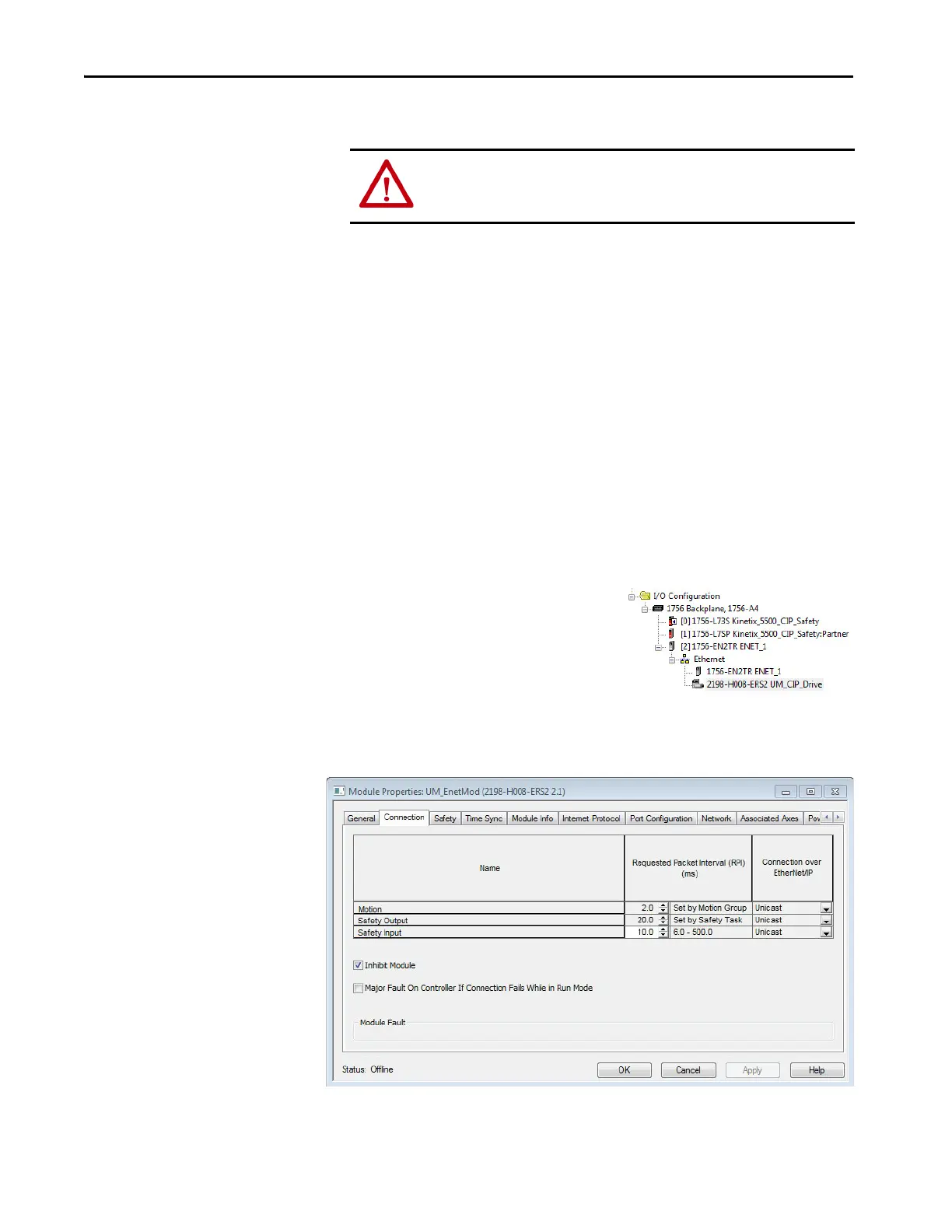182 Rockwell Automation Publication 2198-UM001I-EN-P - May 2019
Chapter 10 Kinetix 5500 Safe Torque-off - Integrated Safety
Out-of-Box State
The 2198-Hxxx-ERS2 servo drives ship in the out-of-box state.
In the out-of-box state, you can configure 2198-Hxxx-ERS2 servo drives:
• Without a GuardLogix 5570 safety controller for a non-safety
application.
• With a GuardLogix 5570 safety controller when the safe torque-off
(STO) function is not required.
Out-of-Box State Support
After the integrated safety connection configuration is applied to the
2198-Hxxx-ERS2 servo drive at least once, you can restore the drive to the out-
of-box state.
Follow these steps to restore your 2198-Hxxx-ERS2 servo drive to the out-of-
box state.
1. Right-click the 2198-Hxxx-ERS2
servo drive you created and choose
Properties.
2. Click the Connection tab.
The Connection tab appears.
3. Check Inhibit Module.
4. Click Apply and click the Safety tab.
ATTENTION: In the out-of-box state, motion producing power is allowed by
the safe torque-off (STO) function unless an integrated safety connection
configuration has been applied to the drive at least once.
