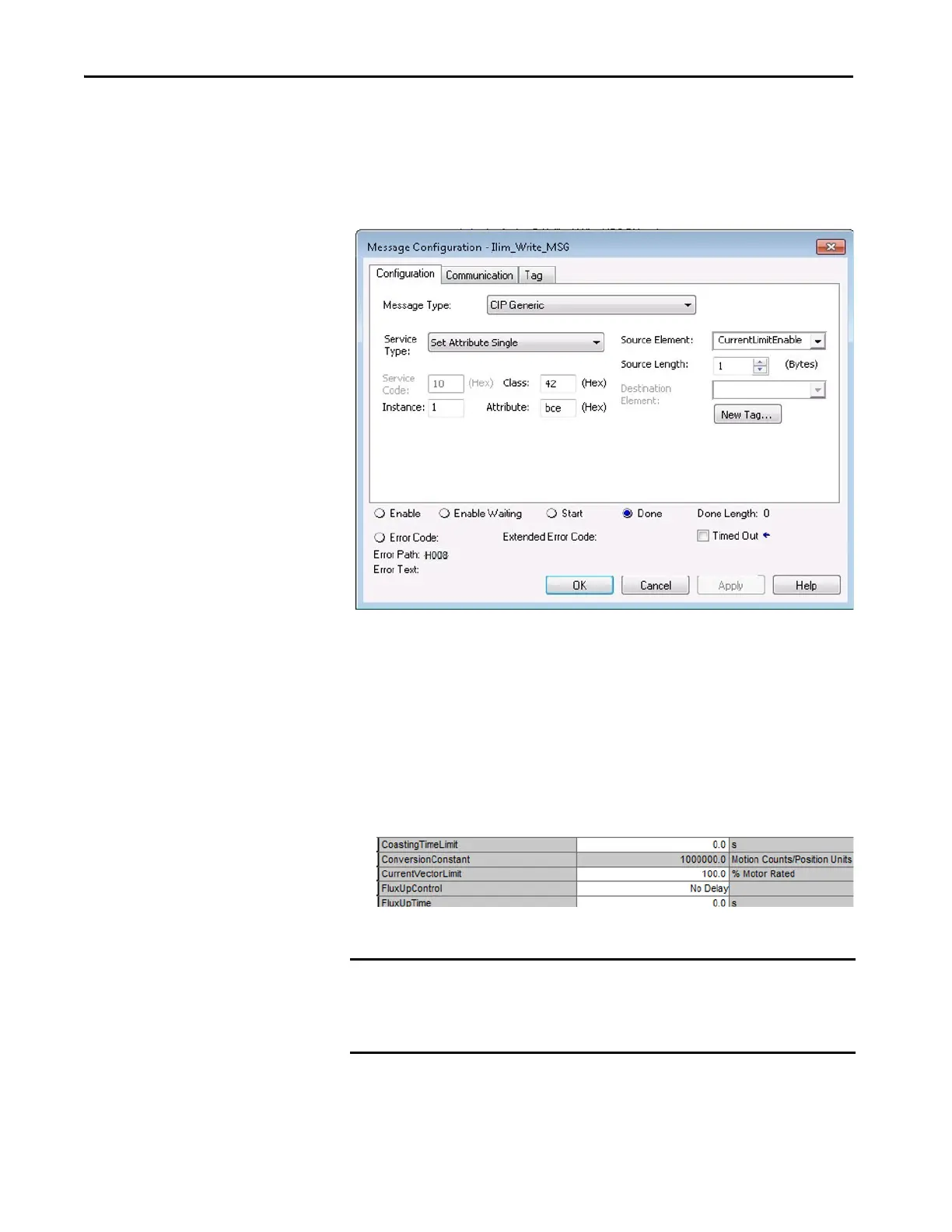234 Rockwell Automation Publication 2198-UM001I-EN-P - May 2019
Appendix D Motor Control Feature Support
Enable the Current Limiting Feature
In this example, a Message Configuration (MSG) instruction is configured to
enable the CurrentLimitingEnable attribute for axis 1. The Instance field is
used to direct the message to the proper axis.
Set the CurrentVectorLimit Attribute Value
For current limiting, the CurrentVectorLimit attribute is used to help
determine the OperativeCurrentLimit of the drive. Set the
CurrentVectorLimit value to artificially lower OperativeCurrentLimit below
the drive or motor peak current limits.
1. Select the Parameter List category and scroll to CurrentVectorLimit.
2. Set the CurrentVectorLimit value appropriate for your application.
IMPORTANT The CurrentVectorLimit attribute appears in the Parameter List of the Logix
Designer application, version 29.00 and later. If you are using a previous
version, the CurrentVectorLimit attribute must be set via a Message
Configuration (MSG) instruction.
