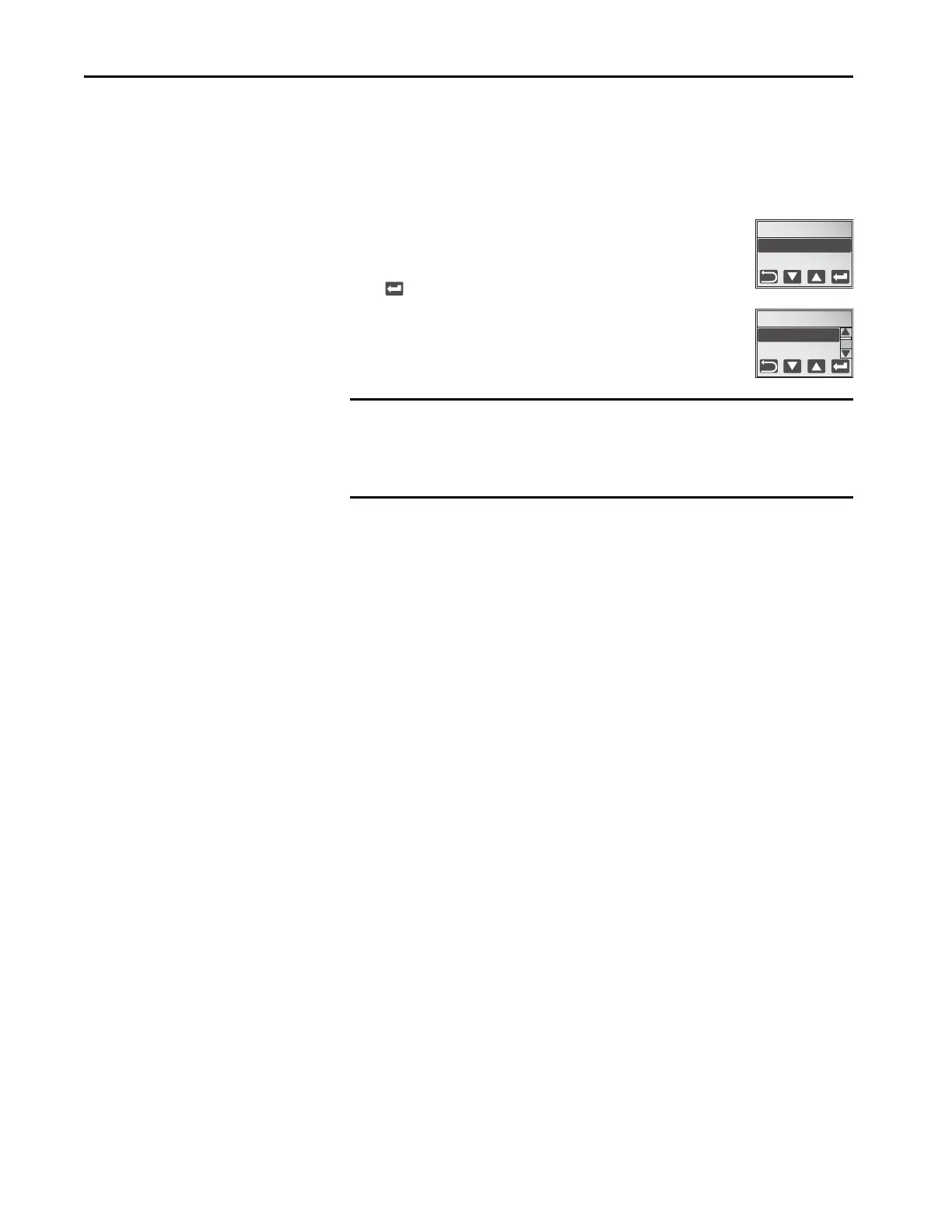110 Rockwell Automation Publication 2198-UM001I-EN-P - May 2019
Chapter 6 Configure and Start the Kinetix 5500 Drive System
Setup Screens
The setup screens provide the means of changing drive settings, for example,
the IP address. Press one of the setup buttons to access the setup screens.
You can use the soft menu items and navigation buttons to
view the information and make changes.
Press to validate your changes:
• If the change is invalid, the value doesn’t change.
• If the change is valid, an asterisk appears next to the
changed attribute.
IMPORTANT You must cycle control power to make network configuration changes
persistent. In this example, the IP address was changed. The change
takes affect and the asterisk disappears after control power is cycled.
Display configuration changes take effect immediately.
STATIC IP
SUBNET MASK
IP ADDRESS*
