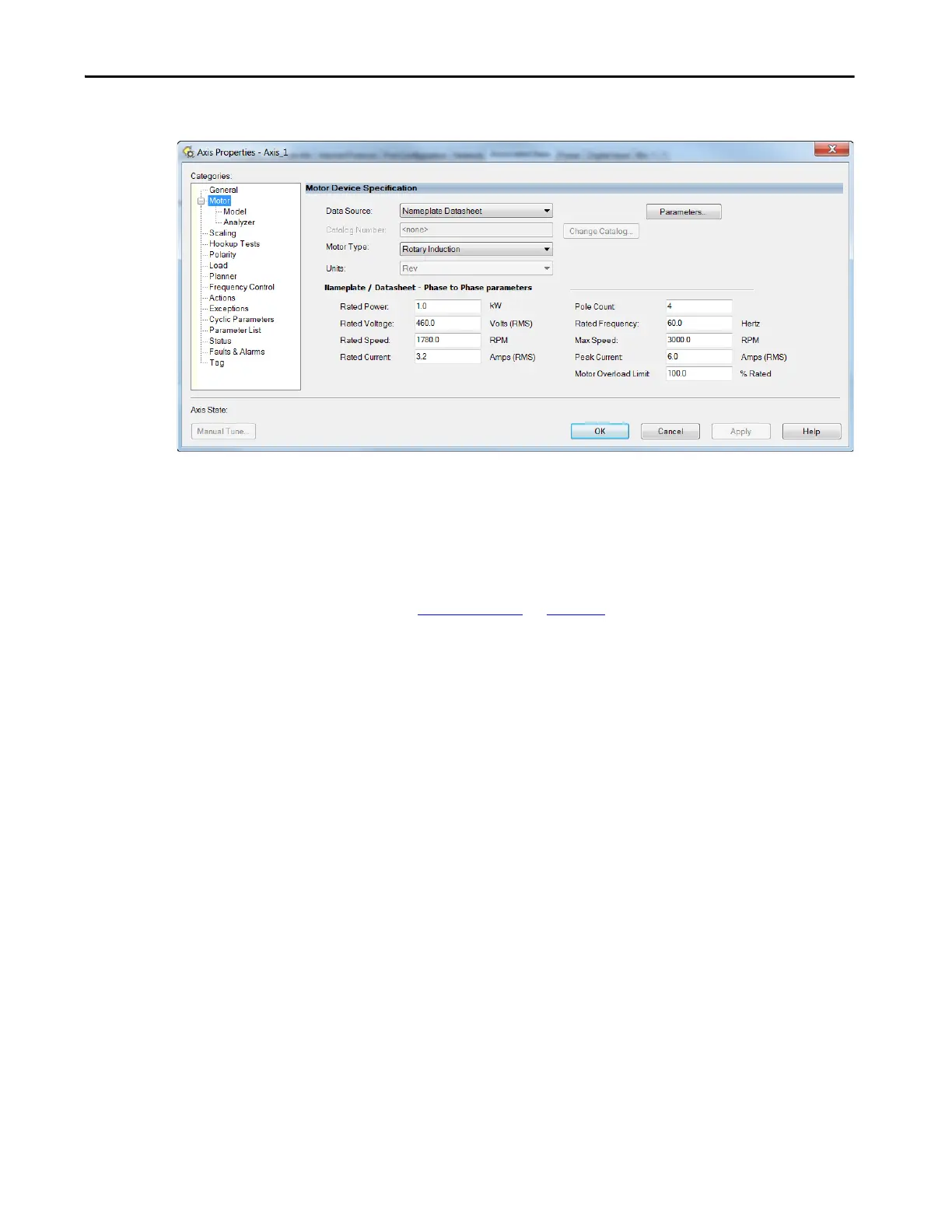Rockwell Automation Publication 2198-UM001I-EN-P - May 2019 131
Configure and Start the Kinetix 5500 Drive System Chapter 6
7. Select the Motor category.
8. From the Data Source pull-down menu, choose Nameplate Datasheet.
This is the default setting.
9. From the Motor Type pull-down menu, choose Rotary Induction.
10. From the motor nameplate or datasheet, enter the phase-to-phase values
for your motor.
See Motor Category
on page 242 for a motor performance datasheet
example.
11. Click Apply.
