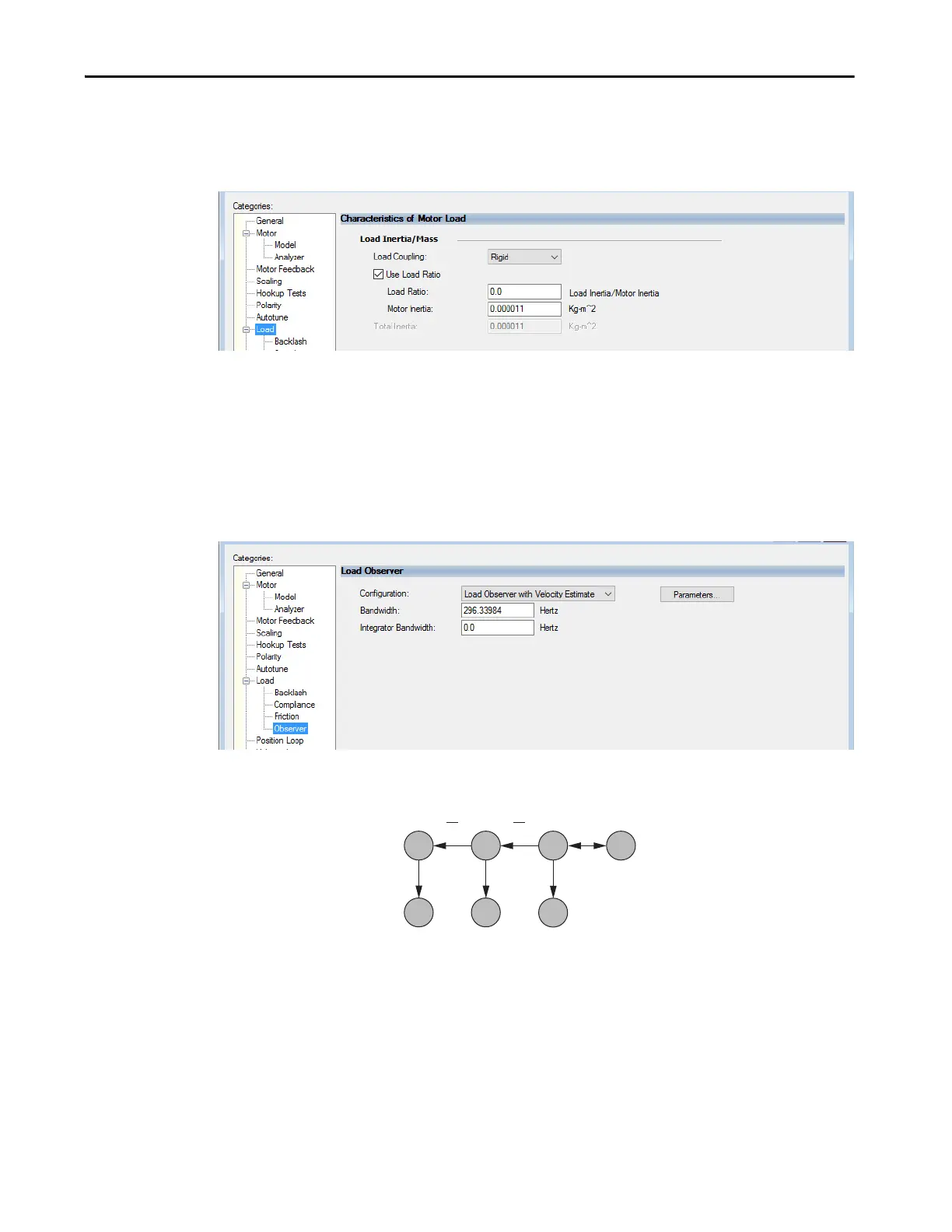Rockwell Automation Publication 2198-UM001I-EN-P - May 2019 151
Configure and Start the Kinetix 5500 Drive System Chapter 6
3. Click the Load category in the Axis Properties dialog box.
a. Check Use Load Ratio.
b. Set the Load Ratio = 0.
4. Click the Observer category in the Axis Properties dialog box.
a. From the Configuration pull-down menu, choose Load Observer
with Velocity Estimate if the axis is configured for Position Loop
control.
Choose Load Observer Only if the axis is configured for Velocity
Loop control.
Load Observer is not available for Torque Loop control.
b. Click Apply and click Yes to update all dependent attributes.
The Load Observer Bandwidth and other gains are set automatically.
1
4
1
4
00
0
1
K
pp
K
pi
K
vi
K
vp
K
oi
K
op
T
bw
