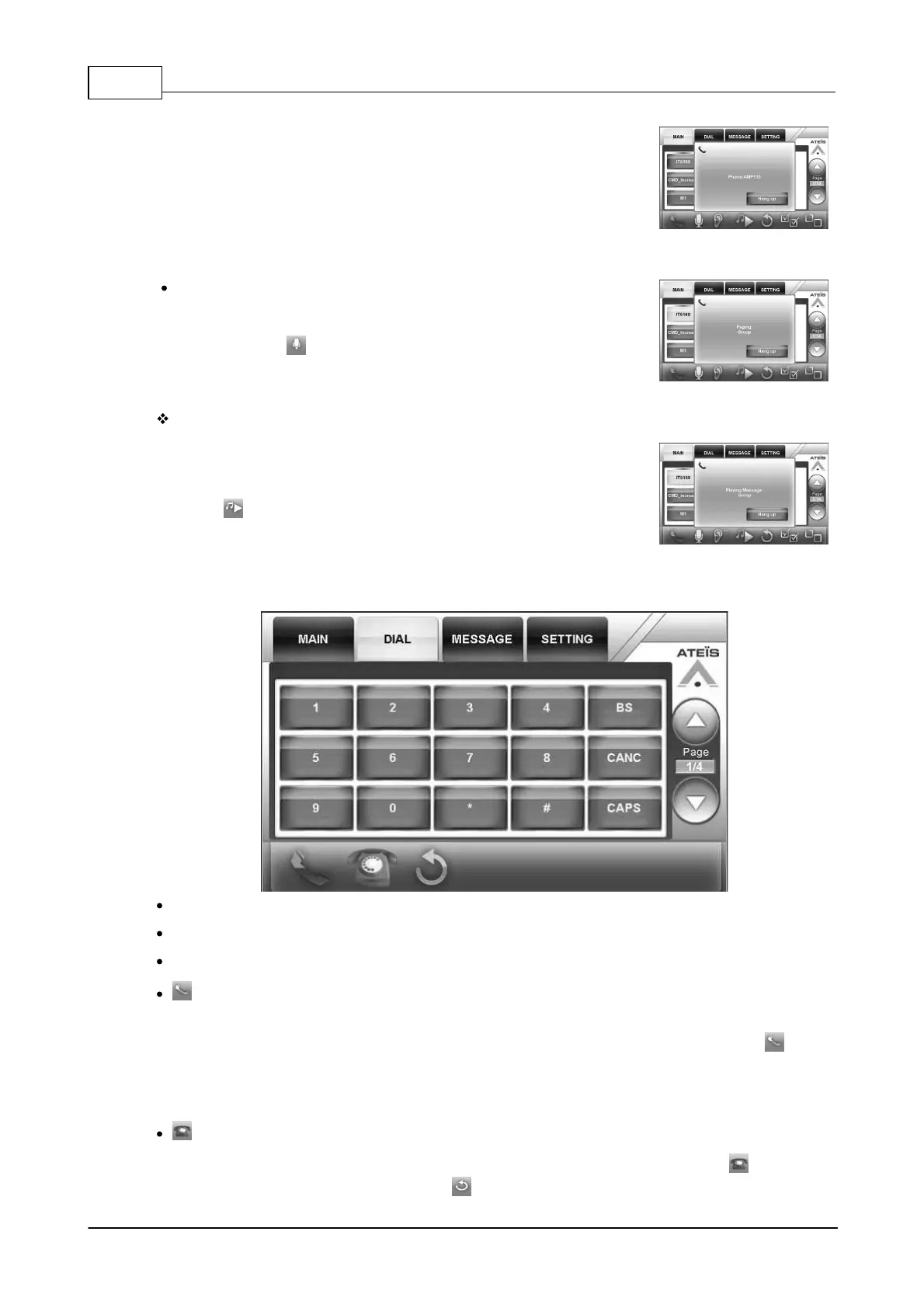IDA8 Global-Net User Manual102
© 2020, ATEÏS. All rights reserved.
2. Click [Hang up] button to end this SIP call.
Paging to multi-users (multi-zones):
1. Select multiple zone buttons which user wishes to paging to.
2. Then press Paging call button.
Paging Message to Multiple Devices:
1. Select multiple zone buttons (devices).
2. Select the message file.
3. Press Play Message button.
3.2.1.3.3.2 Dial
BS: Backspace.
CANC: Cancel all.
CAPS: Caps lock.
SIP Call:
Now the 100 in the Device List and call "100@1 user doesn't have to spend much time on typing
the entire URI on the touch panel. After enter the name, and easily press the green button
and the complete address will be dialed automatically if the name is existed. For example, if you
enter "100" and press the button, The PPM-IT5 will find the exact device named
92.168.100.1:5060".
Telephone Call:
If you're going to dial a local phone or a cellphone, type the number and press button. You
can re-dial the last number by pressing button.