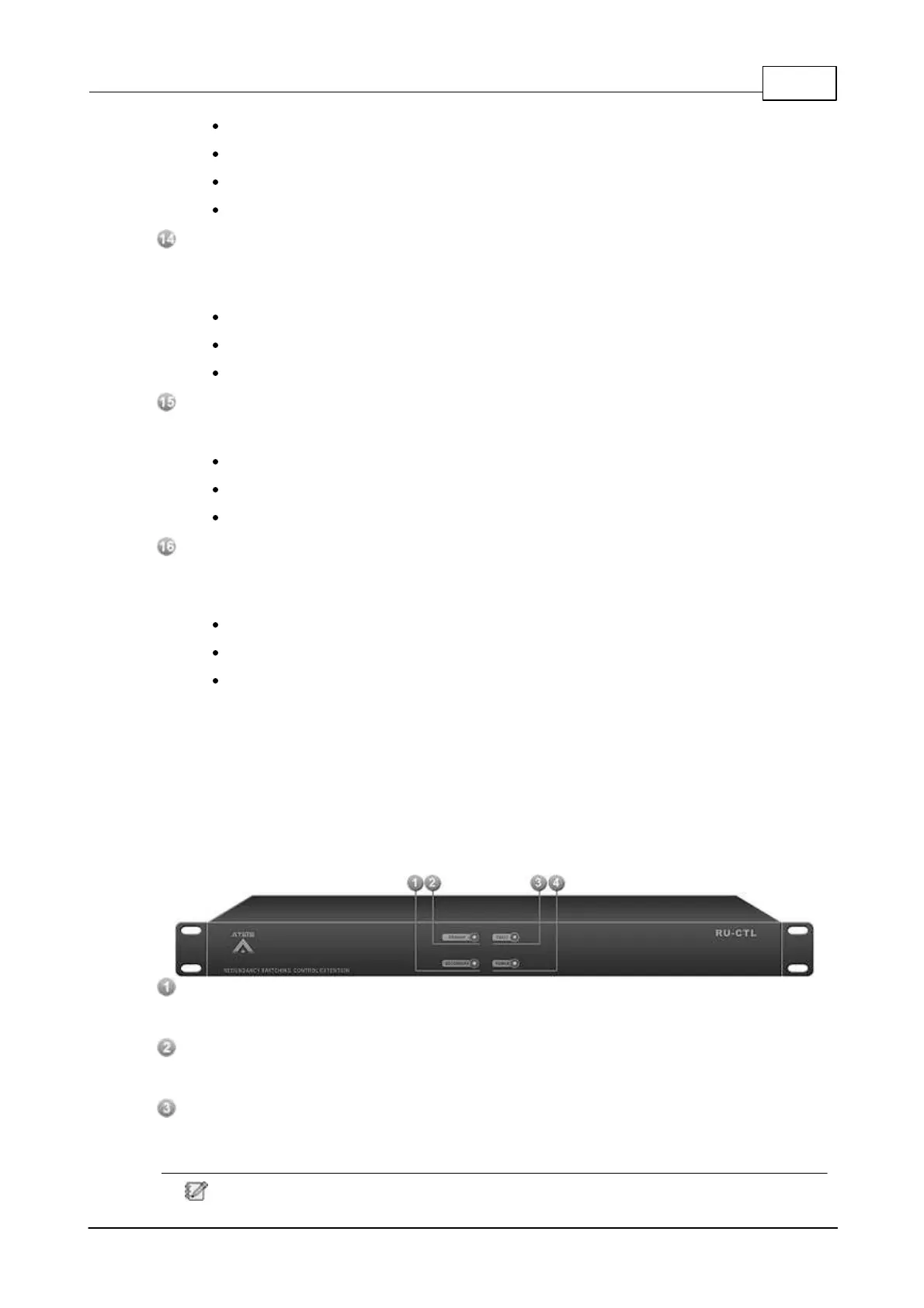System Products 169
© 2020, ATEÏS. All rights reserved.
LINE A: Connect to line A speaker.
LINE B: Connect to line B speaker.
S_LINE A: Connect to speaker zone output line A of secondary audio processor.
S_LINE B: Connect to speaker zone output line B of secondary audio processor.
Zone Amplifier Output:
There are 8 zones for amplifier output connection, it receive the gained audio signal coming from
normal amplifier, each amplifier output consist of three connectors:
P_AMPO: Connect to normal amplifier output connector of primary audio processor.
AMPO: Connect to output of normal amplifiers.
S_AMPO: Connect to normal amplifier output connector of secondary audio processor.
Backup Amplifier Output:
There are two backup amplifier outputs on RU-MAIN, each output consists of three connectors:
P_AMPO: Connect to backup amplifier output of primary audio processor.
AMPO: Connect to backup amplifier output.
S_AMPO: Connect to backup amplifier output of secondary audio processor.
Backup Amplifier Input:
There are two backup amplifier inputs on RU-MAIN, each input consists of three connectors. N
is the number of channel.
P_BKP N: Connect to backup amplifier input of primary audio processor.
BKP N: Connect to input of backup amplifier.
S_BKP N: Connect to backup amplifier input of secondary audio processor.
3.3.2 RU-CTL
RU-CTL device is a device supplied with full-redundancy for audio processor. It is in charge of
switching primary and secondary audio processor to active one of them. If primary audio processor is
active, all signal of peripherals shall be directed to the primary audio processor. RU-CTL device is
also capable to monitor the status of audio processor. If primary audio processor breaks down, RU-
CTL device will detect automatically and switch to secondary audio processor.
3.3.2.1 Front Panel
Secondary Active Indicator:
This LED lights up if active system is primary audio processor.
Primary Active Indicator:
This LED lights up if active system is secondary audio processor.
Fault Indicator:
This LED lights up if the unit is set to be slave, and a short or open is detected on S. WD
(Secondary Watching Dog) port.
If this indicator light up, it means there is an error of the unit, user needs to check wiring of