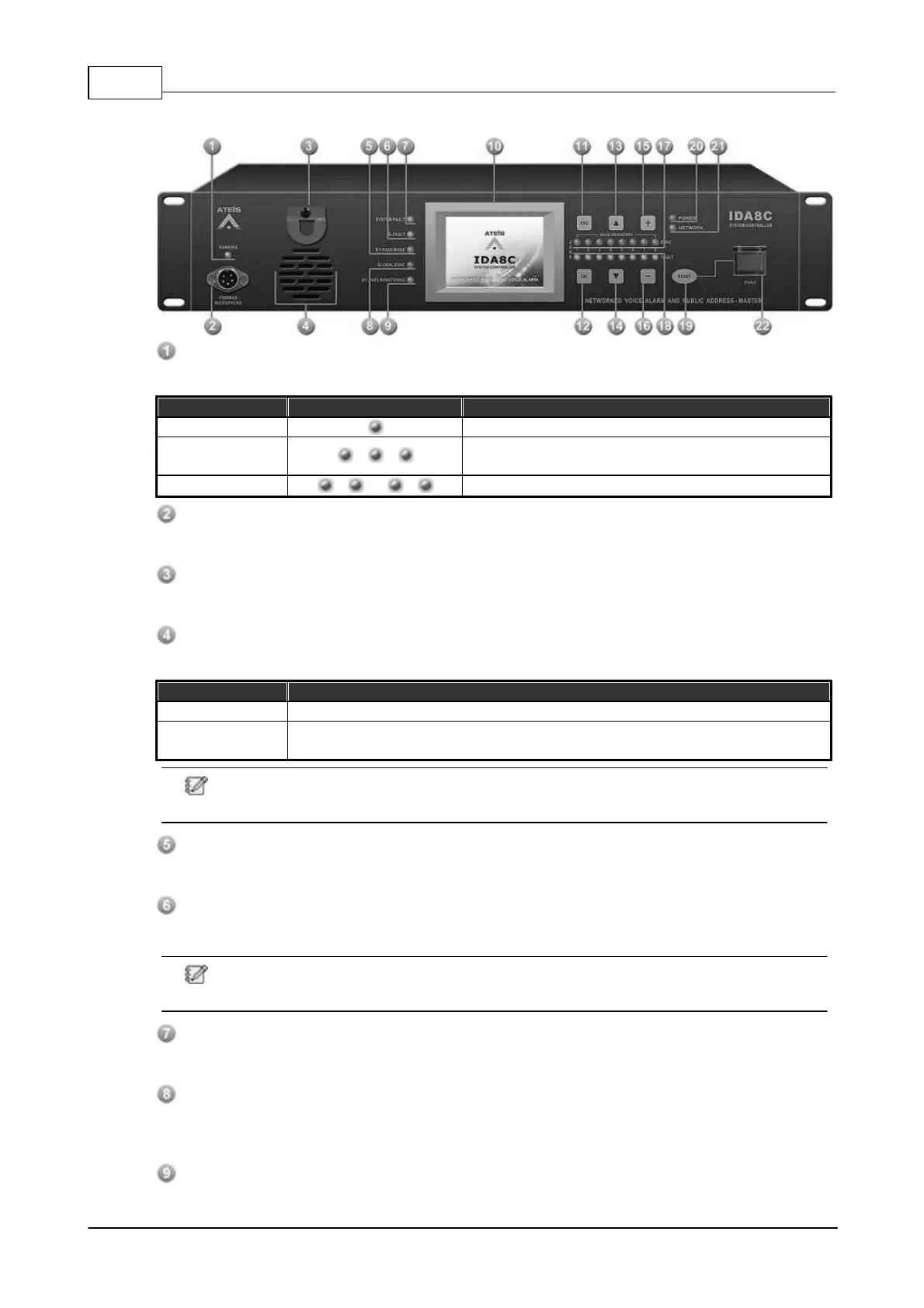IDA8 Global-Net User Manual24
© 2020, ATEÏS. All rights reserved.
3.1.1.1 Front Panel
Fireman Microphone Active LED:
Display the status of the fireman microphone, there are two states of this LED:
Active, Fireman microphone is allowed to paging.
Zones are busy, fireman microphone is not allowed to
paging.
Fireman Microphone Input:
A DIN connector for fireman microphone connection.
Fireman Microphone Hook:
An U-shape hook to place the fireman microphone.
Monitoring Speaker:
A built-in speaker to play chime when paging or monitor signal from main controller.
A buzzer sound is generated when some faults is detected in the system.
Monitor the audio sources of main controller. The monitored source can be
selected via ATEIS web browser interface.
If a fault is detected when speaker is monitoring a source, then the source monitoring will be
interrupted and play a buzzer sound for the fault.
Bypass Mode LED:
This LED will light up if the IDA8C is in bypass mode or not.
G.Fault LED:
This LED will light up when a global fault is detected.
Fault LED and system fault LED are exclusive. If system fault and global fault are detected at
the same time, the system only light the system fault LED.
System Fault LED:
This LED will light up when a system fault is detected.
Global EVAC LED:
This LED will light up to indicate if any IDA8 processor is performing an EVAC paging under
Ateis-Net.
Bypass Monitoring LED: