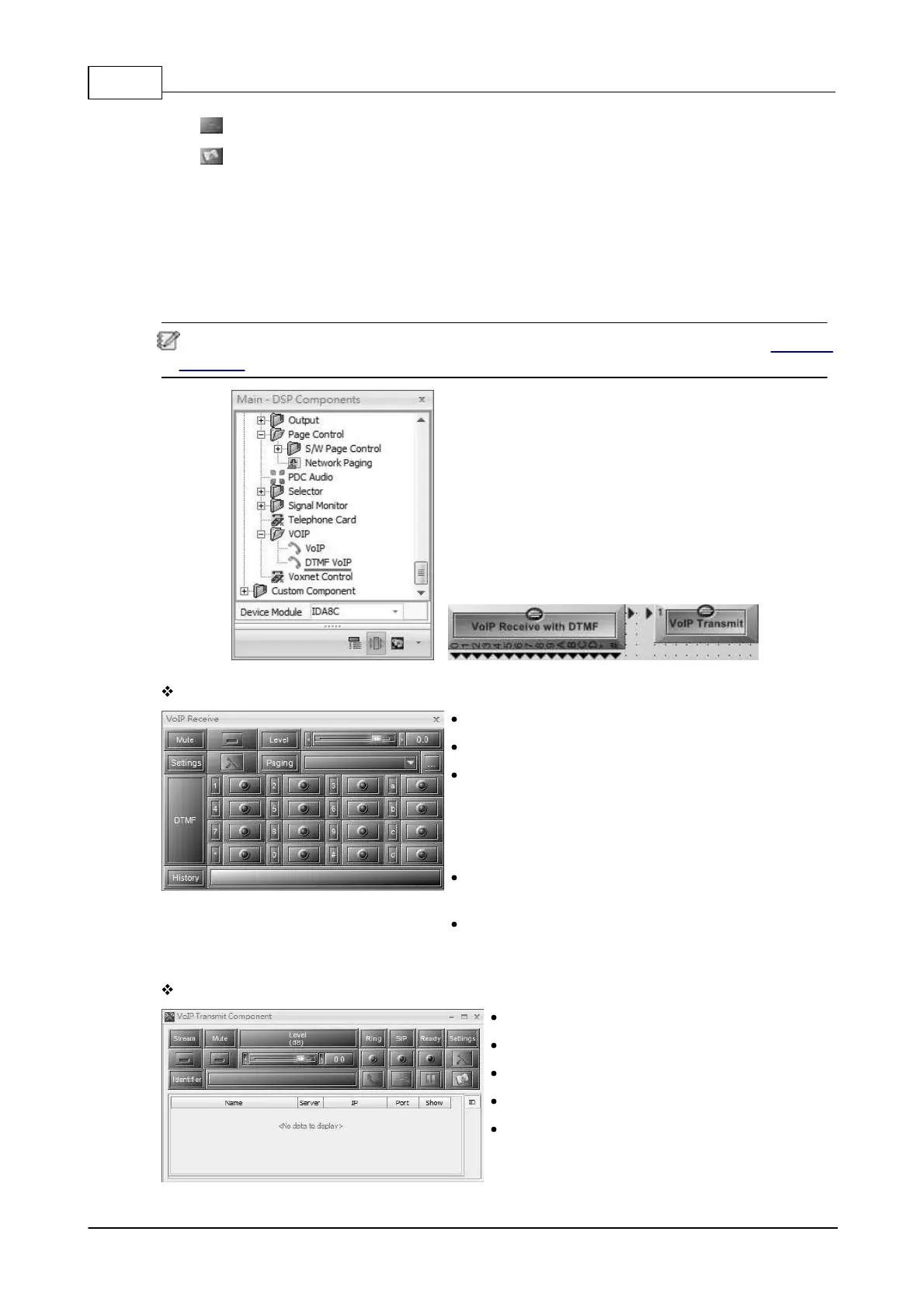IDA8 Global-Net User Manual444
© 2020, ATEÏS. All rights reserved.
o Cancel/Hang up: Click to cancel/hang up the call.
o Telephone Book: Click to open [Contact Manager] window and choose the contacts.
o Identifier: Enter/display the SIP IP call. The format is "[phone number]@[IP address]:[SIP
port]"
6.26.2 DTMF VoIP
Receive a telephone call and detects if a DTMF tone output logic signal responded to the key
pressing on remote telephone. It needs to work with the telephone card.
The [DTMF VoIP] component will occupied with 1 x message channel, please refer to Message
Limitation chapter.
[DTMF VoIP Receive]-Control Window
Mute: Mute the ring audio.
Level: Adjust the level of a ring.
DTMF: If caller press any key on its phone after an
incoming call was received, the VoIP card will detect
and display the numbers triggered on the control
window and change the status of logic output to the
detected number.
History: Display the history of DTMF numbers from an
incoming call.
Paging: With the element of network paging, users
can multi-paging via dialing the telephone numbers.
[DTMF VoIP Transmit]-Control Window
Mute: Mute/unmute the channel input.
Level: The level of channel.
Ring: Light up if receiving calls.
SIP: Light up when the call is busy.
Ready: Light up if it's in standby mode. It will
light off when receiving call or the call is busy at
the moment.